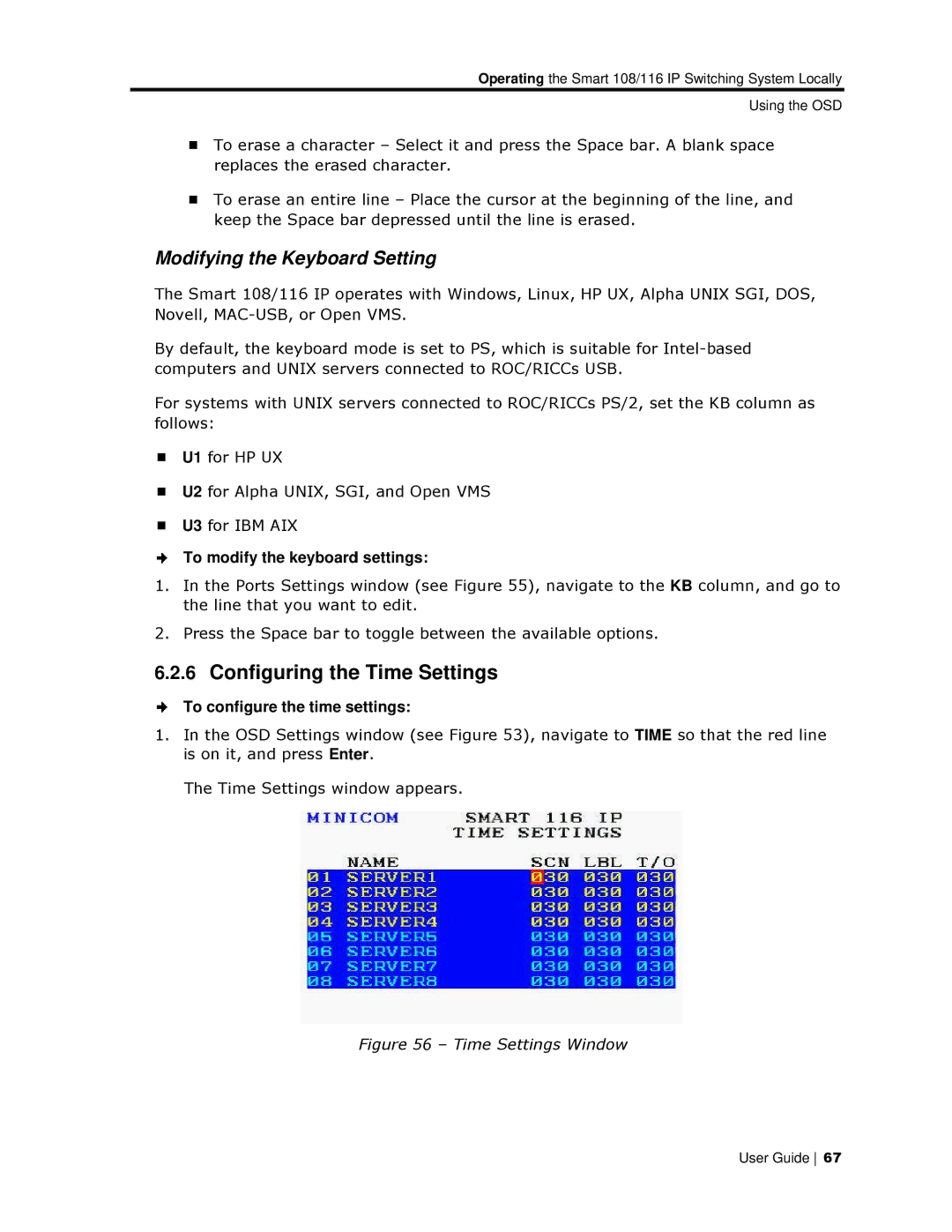Operating the Smart 108/116 IP Switching System Locally
Using the OSD
To erase a charactter – Select it and press the Space bar. A blannk space replaces the erase d character.
To erase an entire line – Place the cursor at the beginning of the line, and keep the Space baar depressed until the line is erased.
Modifying the Keyboard Setting
The Smart 108/116 IP operates with Windows, Linux, HP UX, Alpha UNIX SGI, DOS, Novell,
By default, the keyboard mode is set to PS, which is suitable for
For systems with UNIX servers connected to ROC/RICCs PS/2, set the KB column as follows:
U1 for HP UX
U2 for Alpha UNIX, SG I, and Open VMS
U3 for IBM AIX
To modify the keyboard settings:
1.In the Ports Settings window (see Figure 55), navigate to the KB coolumn, and go to the line that you want to edit.
2.Press the Space bar too toggle between the available options.
6.2.6Configuring thee Time Settings
To configure the time s ettings:
1.In the OSD Settings window (see Figure 53), navigate to TIME so thhat the red line is on it, and press Enteer.
The Time Settings winndow appears.
Figure 56 – Time Settings Window
User Guide 67