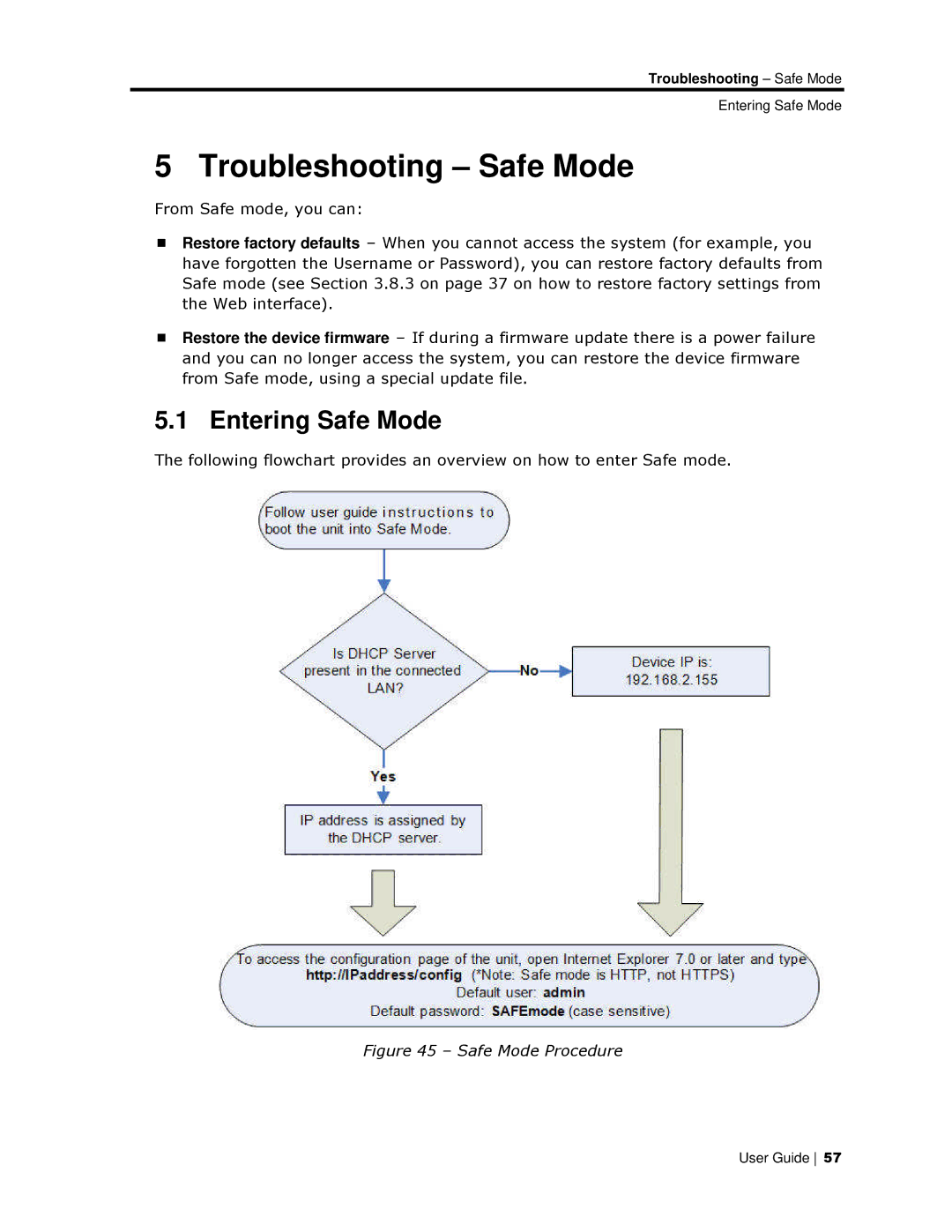Troubleshooting – Safe Mode
Entering Safe Mode
5 Troubleshooting – Safe Mode
From Safe mode, you can:
Restore factory defaults – When you cannot access the system (for example, you have forgotten the Username or Password), you can restore factory defaults from Safe mode (see Section 3.8.3 on page 37 on how to restore factory settings from the Web interface).
Restore the device firmware – If during a firmware update there is a power failure and you can no longer access the system, you can restore the device firmware from Safe mode, using a special update file.
5.1 Entering Safe Mode
The following flowchart provides an overview on how to enter Safe mode.
Figure 45 – Safe Mode Procedure
User Guide 57