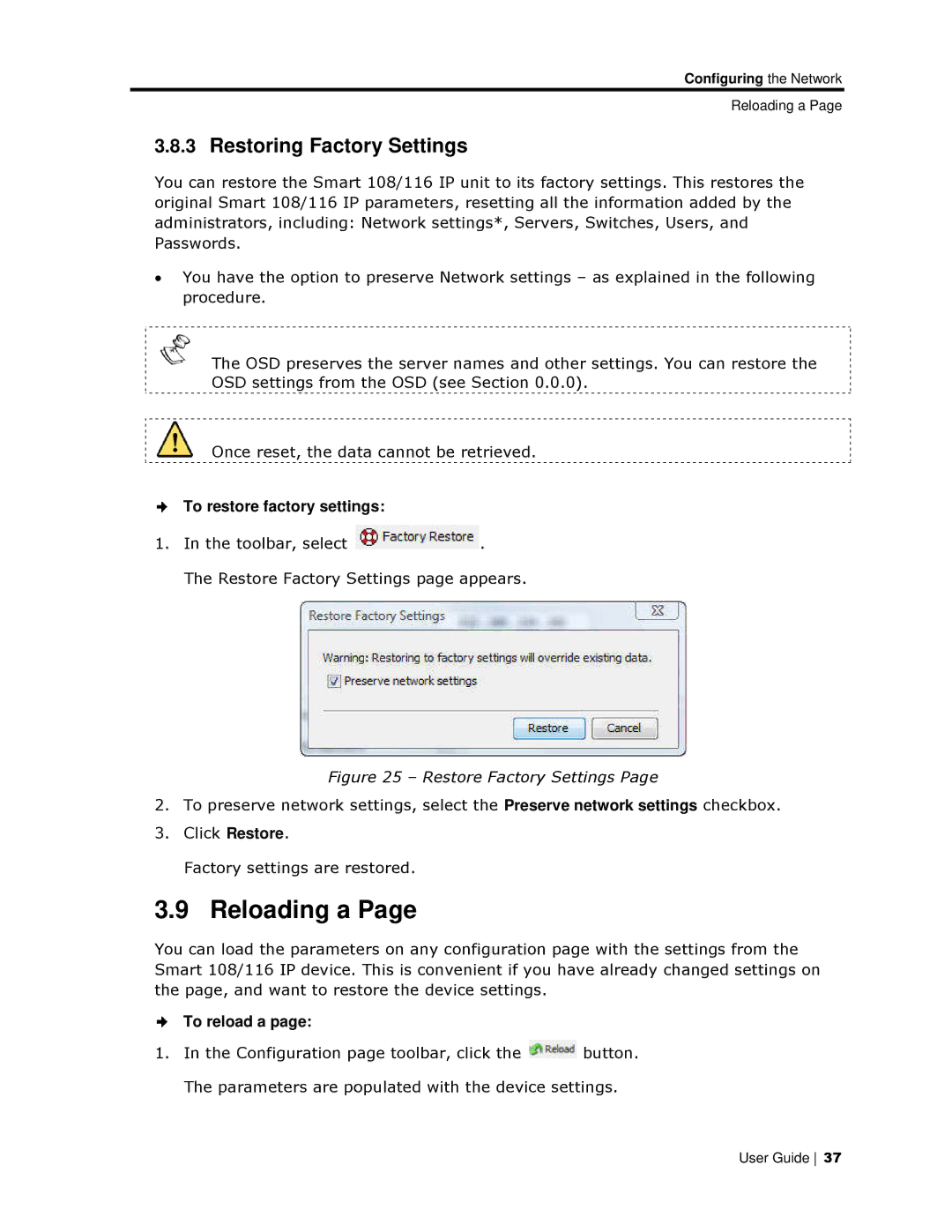Configuring the Network
Reloading a Page
3.8.3Restoring Factoory Settings
You can restore the Smart 108/116 IP unit to its factory settings. This restores the original Smart 108/116 IP parameters, resetting all the information addded by the administrators, including: Network settings*, Servers, Switches, Users,, and Passwords.
You have the option too preserve Network settings – as explained in the following procedure.
The OSD preservess the server names and other settings. You caan restore the OSD settings from the OSD (see Section 0.0.0).
Once reset, the data cannot be retrieved.
To restore factory settinngs:
1.In the toolbar, select ![]() .
.
The Restore Factory Settings page appears.
Figuure 25 – Restore Factory Settings Page
2.To preserve network settings, select the Preserve network settings checkbox.
3.Click Restore.
Factory settings are reestored.
3.9 Reloading a Page
You can load the parameters on any configuration page with the settinggs from the Smart 108/116 IP device. This is convenient if you have already changed settings on the page, and want to restore the device settings.
To reload a page:
1.In the Configuration page toolbar, click the ![]() button. The parameters are poopulated with the device settings.
button. The parameters are poopulated with the device settings.
User Guide 37