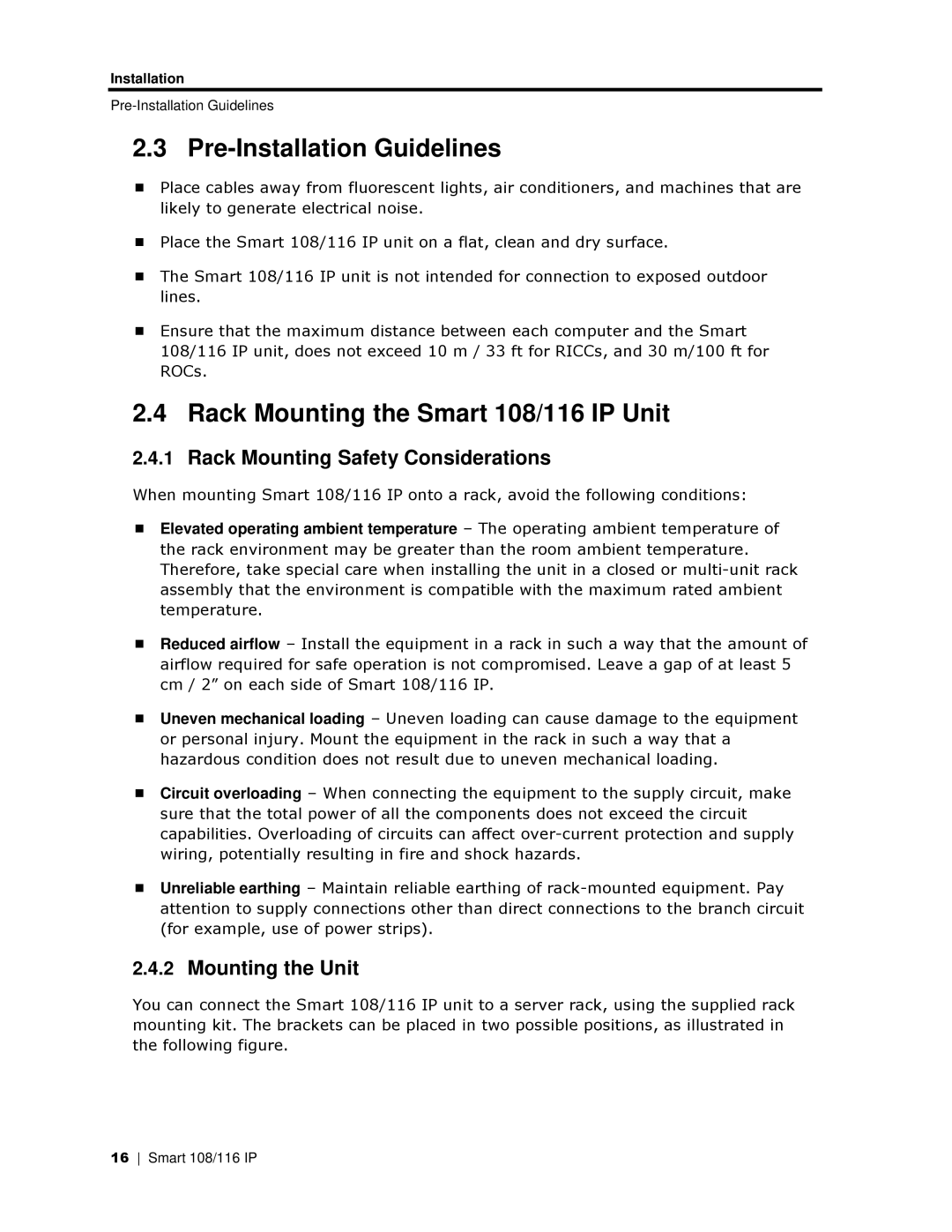Installation
2.3 Pre-Installation Guidelines
Place cables away from fluorescent lights, air conditioners, and machines that are likely to generate electrical noise.
Place the Smart 108/116 IP unit on a flat, clean and dry surface.
The Smart 108/116 IP unit is not intended for connection to exposed outdoor lines.
Ensure that the maximum distance between each computer and the Smart 108/116 IP unit, does not exceed 10 m / 33 ft for RICCs, and 30 m/100 ft for ROCs.
2.4 Rack Mounting the Smart 108/116 IP Unit
2.4.1Rack Mounting Safety Considerations
When mounting Smart 108/116 IP onto a rack, avoid the following conditions:
Elevated operating ambient temperature – The operating ambient temperature of the rack environment may be greater than the room ambient temperature. Therefore, take special care when installing the unit in a closed or
Reduced airflow – Install the equipment in a rack in such a way that the amount of airflow required for safe operation is not compromised. Leave a gap of at least 5 cm / 2” on each side of Smart 108/116 IP.
Uneven mechanical loading – Uneven loading can cause damage to the equipment or personal injury. Mount the equipment in the rack in such a way that a hazardous condition does not result due to uneven mechanical loading.
Circuit overloading – When connecting the equipment to the supply circuit, make sure that the total power of all the components does not exceed the circuit capabilities. Overloading of circuits can affect
Unreliable earthing – Maintain reliable earthing of
2.4.2Mounting the Unit
You can connect the Smart 108/116 IP unit to a server rack, using the supplied rack mounting kit. The brackets can be placed in two possible positions, as illustrated in the following figure.
16 Smart 108/116 IP