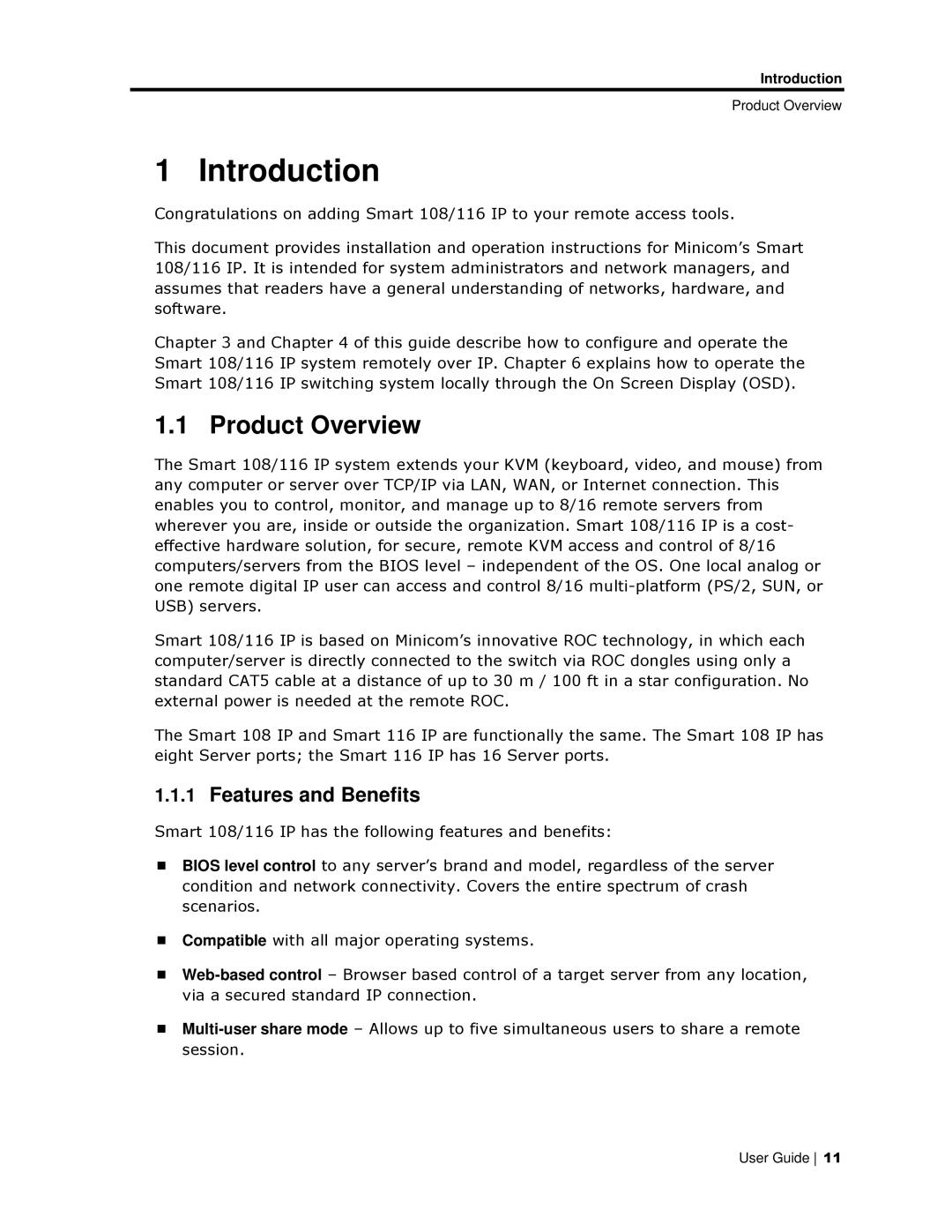Introduction
Product Overview
1 Introduction
Congratulations on adding Smart 108/116 IP to your remote access tools.
This document provides installation and operation instructions for Minicom’s Smart 108/116 IP. It is intended for system administrators and network managers, and assumes that readers have a general understanding of networks, hardware, and software.
Chapter 3 and Chapter 4 of this guide describe how to configure and operate the Smart 108/116 IP system remotely over IP. Chapter 6 explains how to operate the Smart 108/116 IP switching system locally through the On Screen Display (OSD).
1.1 Product Overview
The Smart 108/116 IP system extends your KVM (keyboard, video, and mouse) from any computer or server over TCP/IP via LAN, WAN, or Internet connection. This enables you to control, monitor, and manage up to 8/16 remote servers from wherever you are, inside or outside the organization. Smart 108/116 IP is a cost- effective hardware solution, for secure, remote KVM access and control of 8/16 computers/servers from the BIOS level – independent of the OS. One local analog or one remote digital IP user can access and control 8/16
Smart 108/116 IP is based on Minicom’s innovative ROC technology, in which each computer/server is directly connected to the switch via ROC dongles using only a standard CAT5 cable at a distance of up to 30 m / 100 ft in a star configuration. No external power is needed at the remote ROC.
The Smart 108 IP and Smart 116 IP are functionally the same. The Smart 108 IP has eight Server ports; the Smart 116 IP has 16 Server ports.
1.1.1Features and Benefits
Smart 108/116 IP has the following features and benefits:
BIOS level control to any server’s brand and model, regardless of the server condition and network connectivity. Covers the entire spectrum of crash scenarios.
Compatible with all major operating systems.
User Guide 11