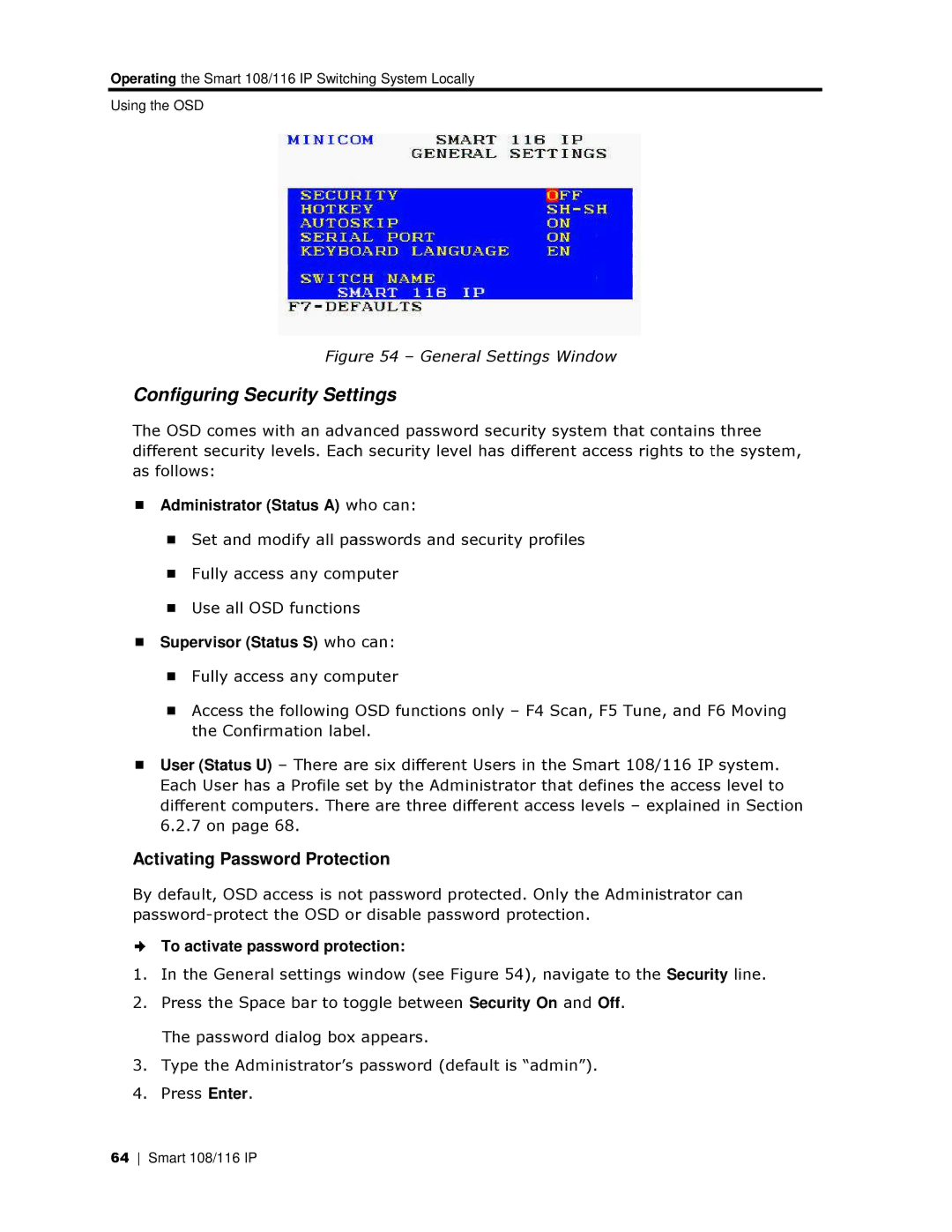Operating the Smart 108/116 IP Switchhing System Locally
Using the OSD
Figuure 54 – General Settings Window
Configuring Security Setttings
The OSD comes with an advaanced password security system that containss three different security levels. Eachh security level has different access rights to the system, as follows:
Administrator (Status A) w ho can:
Set and modify all paasswords and security profiles
Fully access any computer
Use all OSD functionss
Supervisor (Status S) who can:
Fully access any computer
Access the following OSD functions only – F4 Scan, F5 Tune, and F6 Moving the Confirmation labeel.
User (Status U) – There arre six different Users in the Smart 108/116 IP system. Each User has a Profile seet by the Administrator that defines the access level to different computers. Therre are three different access levels – explained in Section 6.2.7 on page 68.
Activating Password Protecction
By default, OSD access is not password protected. Only the Administrator can
To activate password proteection:
1.In the General settings window (see Figure 54), navigate to the Securiity line.
2.Press the Space bar to tooggle between Security On and Off. The password dialog box appears.
3.Type the Administrator’s password (default is “admin”).
4.Press Enter.
64 Smart 108/116 IP