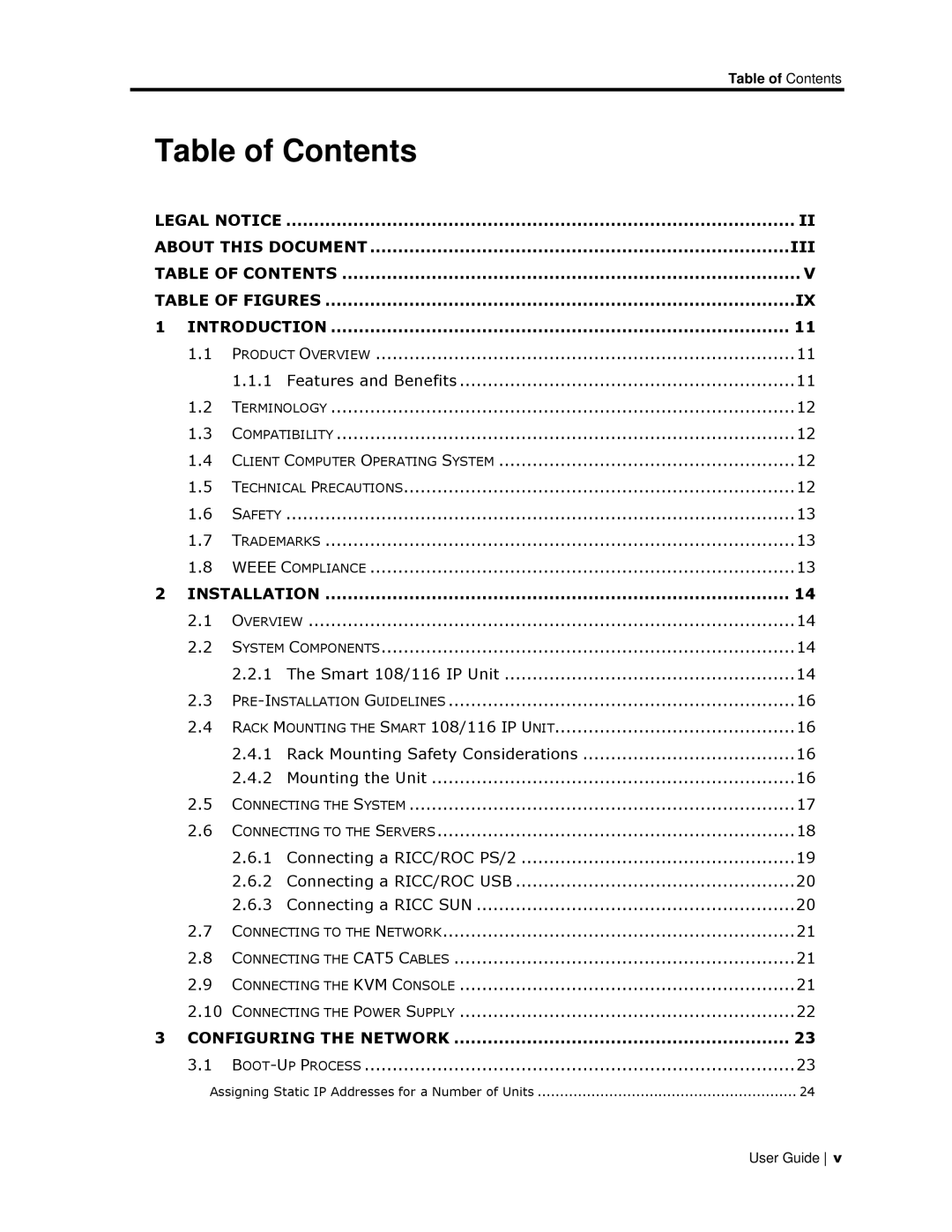Table of Contents
Table of Contents
LEGAL NOTICE | II | ||
ABOUT THIS DOCUMENT | III | ||
TABLE OF CONTENTS | V | ||
TABLE OF FIGURES | IX | ||
1 | INTRODUCTION | 11 | |
| 1.1 | PRODUCT OVERVIEW | 11 |
|
| 1.1.1 Features and Benefits | 11 |
| 1.2 | TERMINOLOGY | 12 |
| 1.3 | COMPATIBILITY | 12 |
| 1.4 | CLIENT COMPUTER OPERATING SYSTEM | 12 |
| 1.5 | TECHNICAL PRECAUTIONS | 12 |
| 1.6 | SAFETY | 13 |
| 1.7 | TRADEMARKS | 13 |
| 1.8 | WEEE COMPLIANCE | 13 |
2 | INSTALLATION | 14 | |
| 2.1 | OVERVIEW | 14 |
| 2.2 | SYSTEM COMPONENTS | 14 |
|
| 2.2.1 The Smart 108/116 IP Unit | 14 |
| 2.3 | 16 | |
| 2.4 | RACK MOUNTING THE SMART 108/116 IP UNIT | 16 |
|
| 2.4.1 Rack Mounting Safety Considerations | 16 |
|
| 2.4.2 Mounting the Unit | 16 |
| 2.5 | CONNECTING THE SYSTEM | 17 |
| 2.6 | CONNECTING TO THE SERVERS | 18 |
|
| 2.6.1 Connecting a RICC/ROC PS/2 | 19 |
|
| 2.6.2 Connecting a RICC/ROC USB | 20 |
|
| 2.6.3 Connecting a RICC SUN | 20 |
| 2.7 | CONNECTING TO THE NETWORK | 21 |
| 2.8 | CONNECTING THE CAT5 CABLES | 21 |
| 2.9 | CONNECTING THE KVM CONSOLE | 21 |
| 2.10 | CONNECTING THE POWER SUPPLY | 22 |
3 | CONFIGURING THE NETWORK | 23 | |
| 3.1 | 23 | |
| Assigning Static IP Addresses for a Number of Units | 24 | |
User Guide v