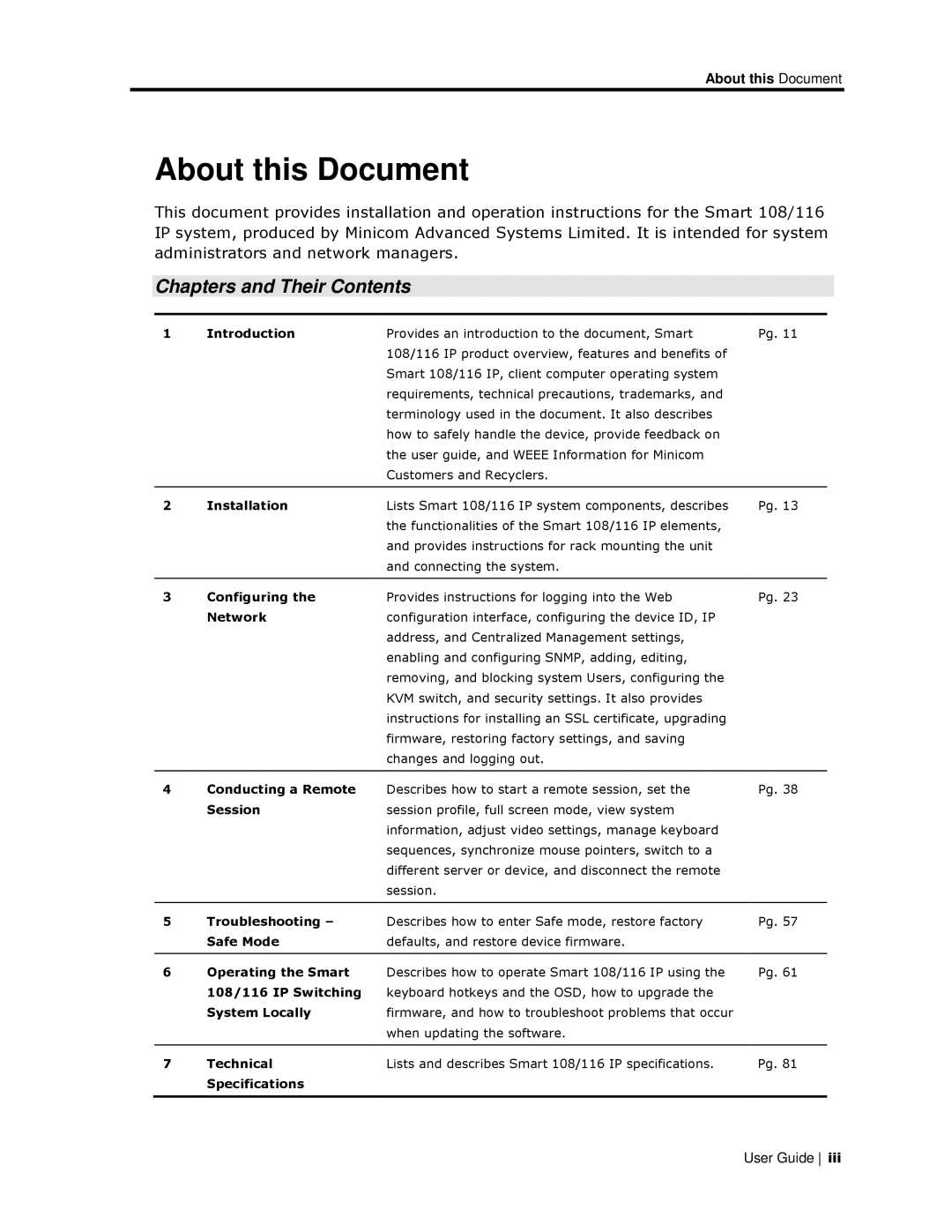About this Document
About this Document
This document provides installation and operation instructions for the Smart 108/116 IP system, produced by Minicom Advanced Systems Limited. It is intended for system administrators and network managers.
Chapters and Their Contents
1 | Introduction | Provides an introduction to the document, Smart | Pg. 11 |
|
| 108/116 IP product overview, features and benefits of |
|
|
| Smart 108/116 IP, client computer operating system |
|
|
| requirements, technical precautions, trademarks, and |
|
|
| terminology used in the document. It also describes |
|
|
| how to safely handle the device, provide feedback on |
|
|
| the user guide, and WEEE Information for Minicom |
|
|
| Customers and Recyclers. |
|
|
|
|
|
2 | Installation | Lists Smart 108/116 IP system components, describes | Pg. 13 |
|
| the functionalities of the Smart 108/116 IP elements, |
|
|
| and provides instructions for rack mounting the unit |
|
|
| and connecting the system. |
|
|
|
|
|
3 | Configuring the | Provides instructions for logging into the Web | Pg. 23 |
| Network | configuration interface, configuring the device ID, IP |
|
|
| address, and Centralized Management settings, |
|
|
| enabling and configuring SNMP, adding, editing, |
|
|
| removing, and blocking system Users, configuring the |
|
|
| KVM switch, and security settings. It also provides |
|
|
| instructions for installing an SSL certificate, upgrading |
|
|
| firmware, restoring factory settings, and saving |
|
|
| changes and logging out. |
|
|
|
|
|
4 | Conducting a Remote | Describes how to start a remote session, set the | Pg. 38 |
| Session | session profile, full screen mode, view system |
|
|
| information, adjust video settings, manage keyboard |
|
|
| sequences, synchronize mouse pointers, switch to a |
|
|
| different server or device, and disconnect the remote |
|
|
| session. |
|
|
|
|
|
5 | Troubleshooting – | Describes how to enter Safe mode, restore factory | Pg. 57 |
| Safe Mode | defaults, and restore device firmware. |
|
|
|
|
|
6 | Operating the Smart | Describes how to operate Smart 108/116 IP using the | Pg. 61 |
| 108/116 IP Switching | keyboard hotkeys and the OSD, how to upgrade the |
|
| System Locally | firmware, and how to troubleshoot problems that occur |
|
|
| when updating the software. |
|
|
|
|
|
7 | Technical | Lists and describes Smart 108/116 IP specifications. | Pg. 81 |
| Specifications |
|
|
|
|
|
|
User Guide iii