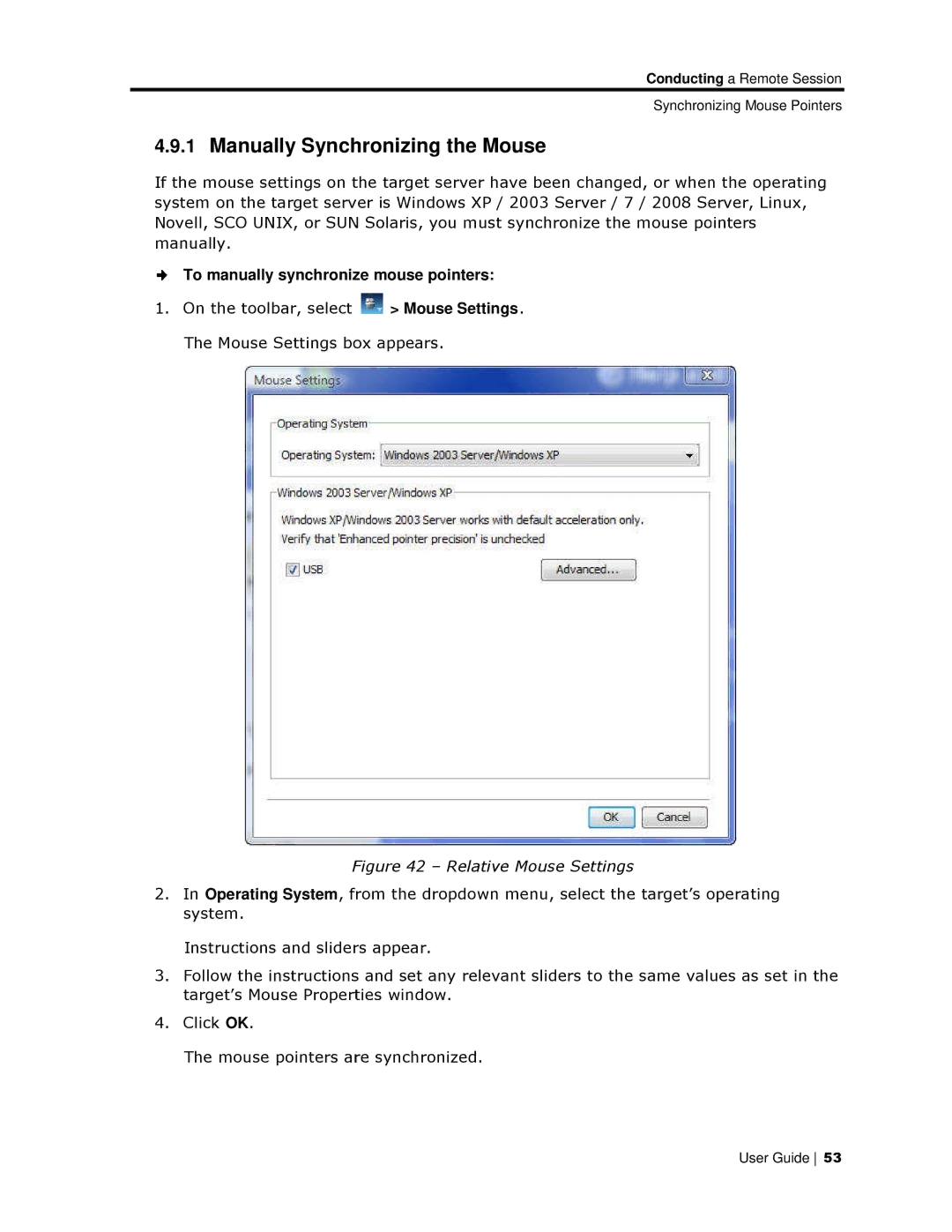Conductinng a Remote Session
Synchronizing Mouse Pointers
4.9.1Manually Synchhronizing the Mouse
If the mouse settings on the target server have been changed, or whenn the operating system on the target server is Windows XP / 2003 Server / 7 / 2008 Seerver, Linux, Novell, SCO UNIX, or SUN Solaris, you must synchronize the mouse pointers manually.
To manually synchronizze mouse pointers:
1.On the toolbar, select ![]() > Mouse Settings. The Mouse Settings boox appears.
> Mouse Settings. The Mouse Settings boox appears.
Figure 42 – Relative Mouse Settings
2.In Operating System, from the dropdown menu, select the target’s operating system.
Instructions and sliders appear.
3.Follow the instructionss and set any relevant sliders to the same valuues as set in the target’s Mouse Propertties window.
4.Click OK.
The mouse pointers arre synchronized.
User Guide 53