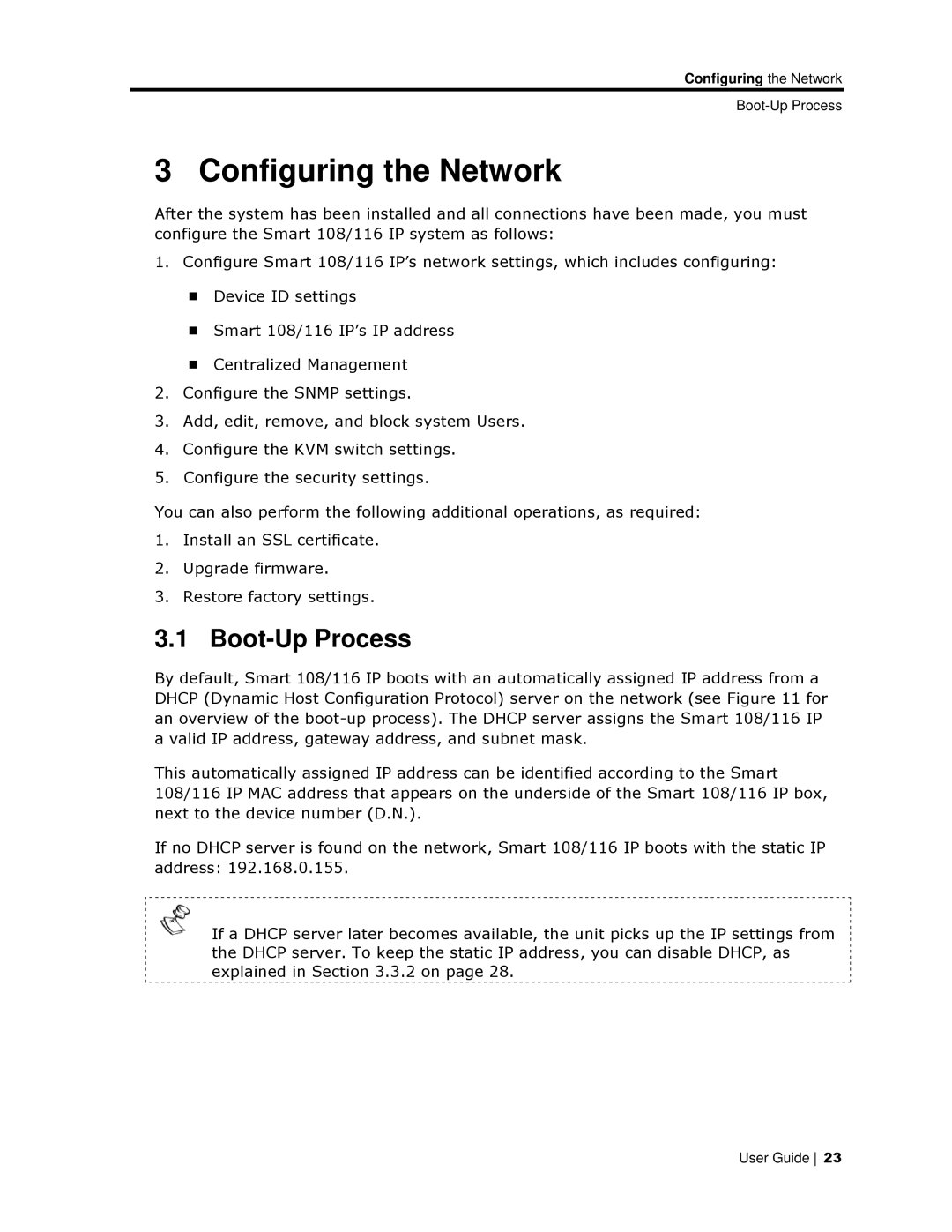Configuring the Network
3 Configuring the Network
After the system has been installed and all connections have been made, you must configure the Smart 108/116 IP system as follows:
1.Configure Smart 108/116 IP’s network settings, which includes configuring:
Device ID settings
Smart 108/116 IP’s IP address
Centralized Management
2.Configure the SNMP settings.
3.Add, edit, remove, and block system Users.
4.Configure the KVM switch settings.
5.Configure the security settings.
You can also perform the following additional operations, as required:
1.Install an SSL certificate.
2.Upgrade firmware.
3.Restore factory settings.
3.1 Boot-Up Process
By default, Smart 108/116 IP boots with an automatically assigned IP address from a DHCP (Dynamic Host Configuration Protocol) server on the network (see Figure 11 for an overview of the
This automatically assigned IP address can be identified according to the Smart 108/116 IP MAC address that appears on the underside of the Smart 108/116 IP box, next to the device number (D.N.).
If no DHCP server is found on the network, Smart 108/116 IP boots with the static IP address: 192.168.0.155.
If a DHCP server later becomes available, the unit picks up the IP settings from the DHCP server. To keep the static IP address, you can disable DHCP, as explained in Section 3.3.2 on page 28.
User Guide 23