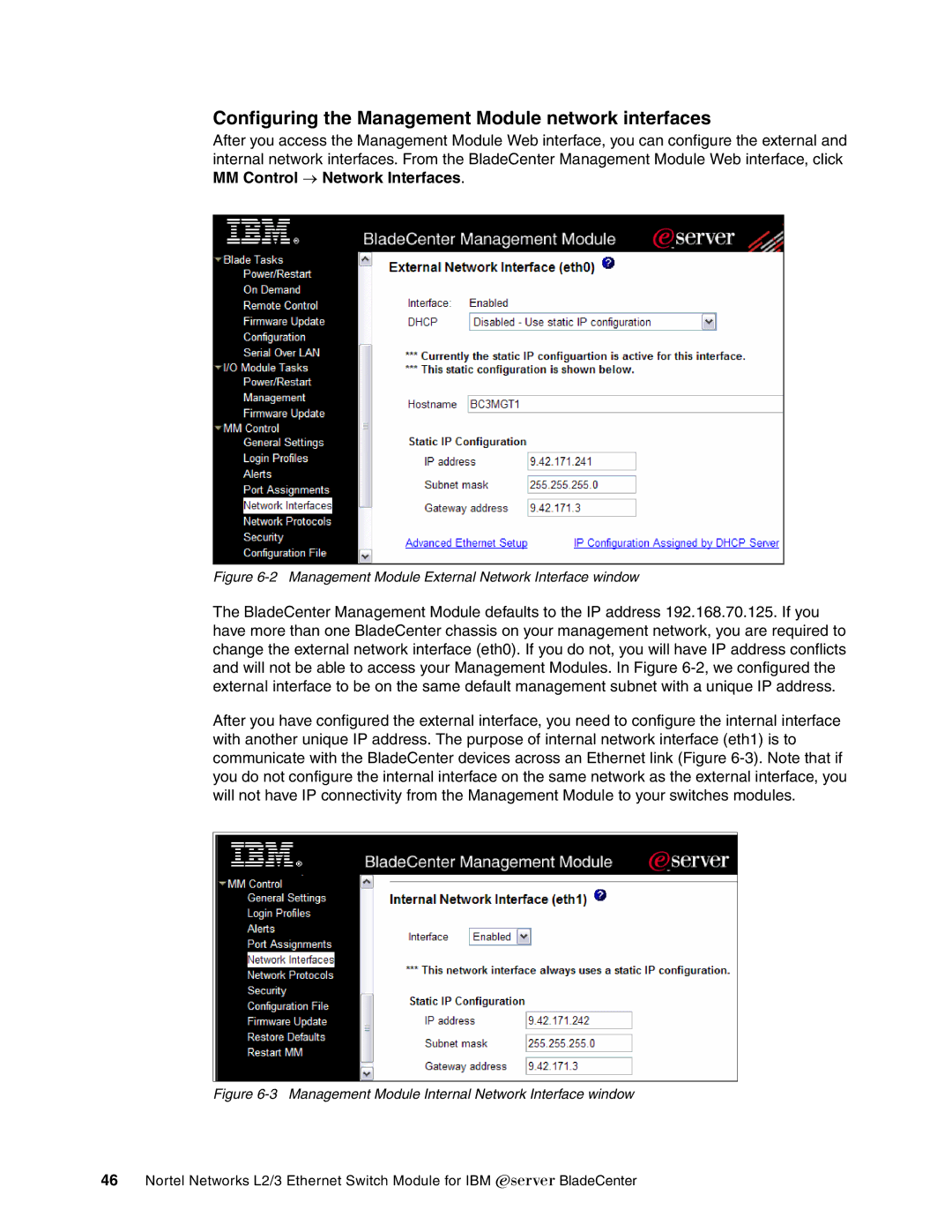Configuring the Management Module network interfaces
After you access the Management Module Web interface, you can configure the external and internal network interfaces. From the BladeCenter Management Module Web interface, click MM Control → Network Interfaces.
Figure 6-2 Management Module External Network Interface window
The BladeCenter Management Module defaults to the IP address 192.168.70.125. If you have more than one BladeCenter chassis on your management network, you are required to change the external network interface (eth0). If you do not, you will have IP address conflicts and will not be able to access your Management Modules. In Figure
After you have configured the external interface, you need to configure the internal interface with another unique IP address. The purpose of internal network interface (eth1) is to communicate with the BladeCenter devices across an Ethernet link (Figure
Figure 6-3 Management Module Internal Network Interface window
46Nortel Networks L2/3 Ethernet Switch Module for IBM Eserver BladeCenter