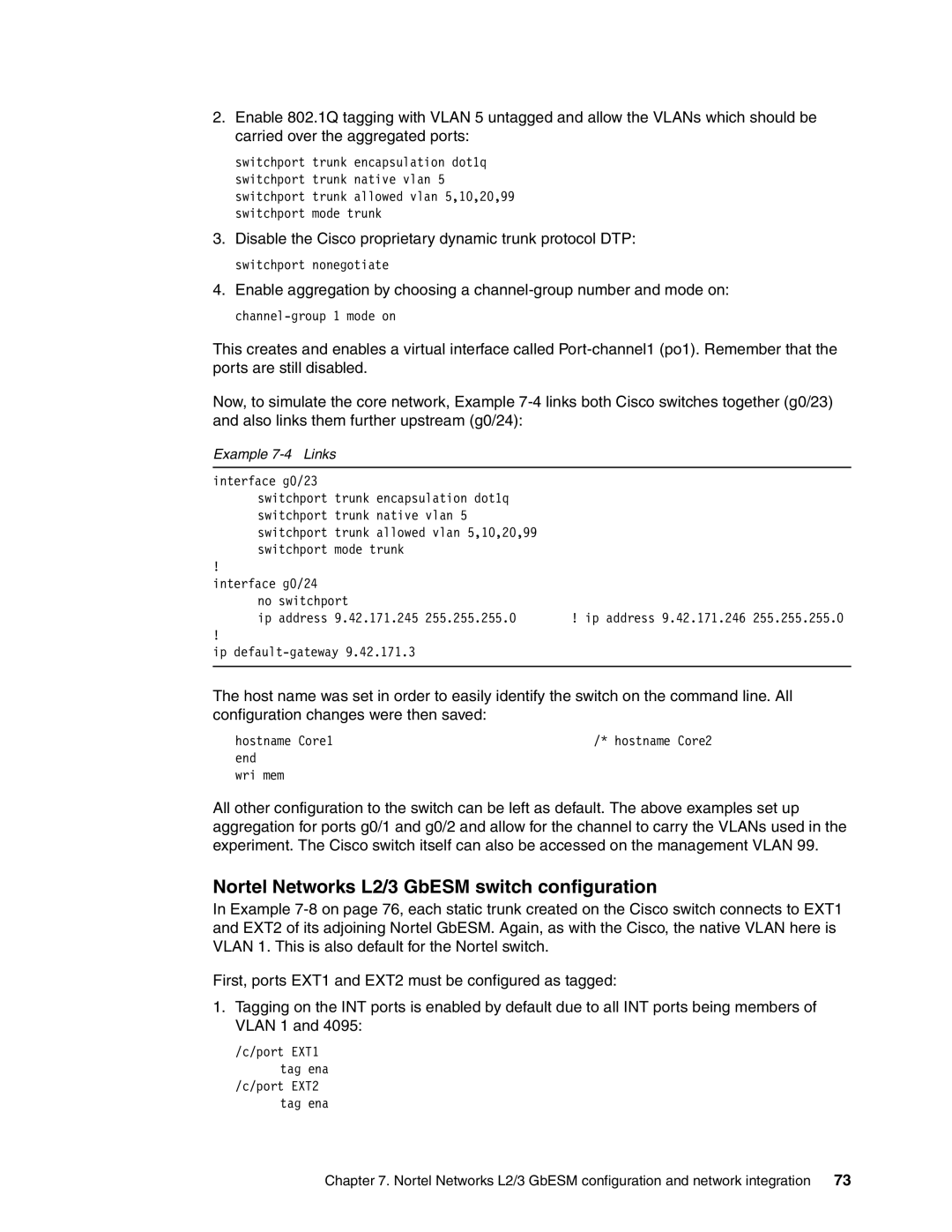2.Enable 802.1Q tagging with VLAN 5 untagged and allow the VLANs which should be carried over the aggregated ports:
switchport trunk encapsulation dot1q switchport trunk native vlan 5 switchport trunk allowed vlan 5,10,20,99 switchport mode trunk
3.Disable the Cisco proprietary dynamic trunk protocol DTP: switchport nonegotiate
4.Enable aggregation by choosing a
This creates and enables a virtual interface called
Now, to simulate the core network, Example
Example 7-4 Links
interface g0/23 |
|
switchport trunk encapsulation dot1q |
|
switchport trunk native vlan 5 |
|
switchport trunk allowed vlan 5,10,20,99 |
|
switchport mode trunk |
|
! |
|
interface g0/24 |
|
no switchport |
|
ip address 9.42.171.245 255.255.255.0 | ! ip address 9.42.171.246 255.255.255.0 |
! |
|
ip |
|
The host name was set in order to easily identify the switch on the command line. All configuration changes were then saved:
hostname Core1 | /* hostname Core2 |
end |
|
wri mem |
|
All other configuration to the switch can be left as default. The above examples set up aggregation for ports g0/1 and g0/2 and allow for the channel to carry the VLANs used in the experiment. The Cisco switch itself can also be accessed on the management VLAN 99.
Nortel Networks L2/3 GbESM switch configuration
In Example
First, ports EXT1 and EXT2 must be configured as tagged:
1.Tagging on the INT ports is enabled by default due to all INT ports being members of VLAN 1 and 4095:
/c/port EXT1 tag ena
/c/port EXT2 tag ena
Chapter 7. Nortel Networks L2/3 GbESM configuration and network integration 73