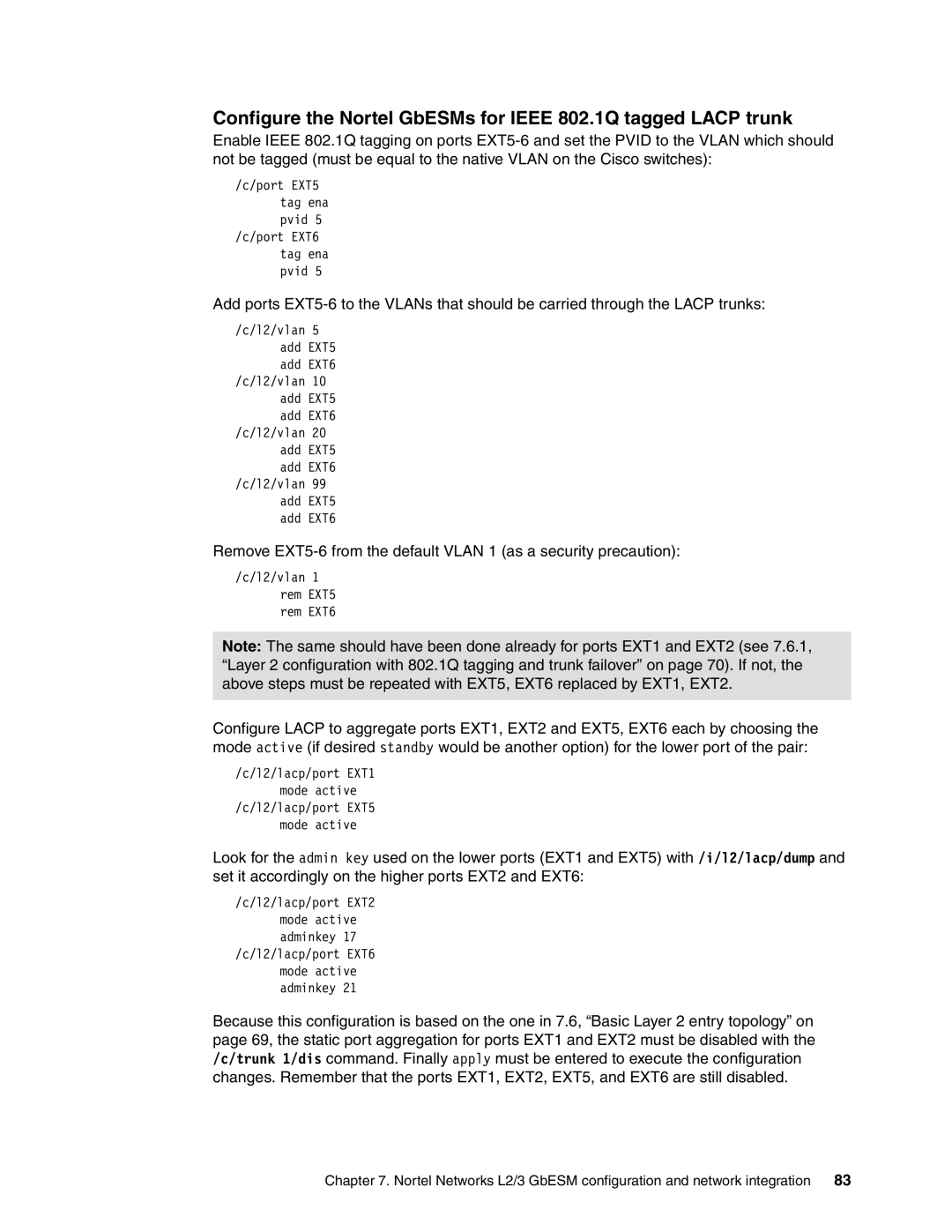Configure the Nortel GbESMs for IEEE 802.1Q tagged LACP trunk
Enable IEEE 802.1Q tagging on ports
/c/port EXT5 tag ena pvid 5
/c/port EXT6 tag ena pvid 5
Add ports
/c/l2/vlan 5 add EXT5 add EXT6
/c/l2/vlan 10 add EXT5 add EXT6
/c/l2/vlan 20 add EXT5 add EXT6
/c/l2/vlan 99 add EXT5 add EXT6
Remove
/c/l2/vlan 1 rem EXT5 rem EXT6
Note: The same should have been done already for ports EXT1 and EXT2 (see 7.6.1, “Layer 2 configuration with 802.1Q tagging and trunk failover” on page 70). If not, the above steps must be repeated with EXT5, EXT6 replaced by EXT1, EXT2.
Configure LACP to aggregate ports EXT1, EXT2 and EXT5, EXT6 each by choosing the mode active (if desired standby would be another option) for the lower port of the pair:
/c/l2/lacp/port EXT1 mode active
/c/l2/lacp/port EXT5 mode active
Look for the admin key used on the lower ports (EXT1 and EXT5) with /i/l2/lacp/dump and set it accordingly on the higher ports EXT2 and EXT6:
/c/l2/lacp/port EXT2 mode active adminkey 17
/c/l2/lacp/port EXT6 mode active adminkey 21
Because this configuration is based on the one in 7.6, “Basic Layer 2 entry topology” on page 69, the static port aggregation for ports EXT1 and EXT2 must be disabled with the /c/trunk 1/dis command. Finally apply must be entered to execute the configuration changes. Remember that the ports EXT1, EXT2, EXT5, and EXT6 are still disabled.
Chapter 7. Nortel Networks L2/3 GbESM configuration and network integration 83