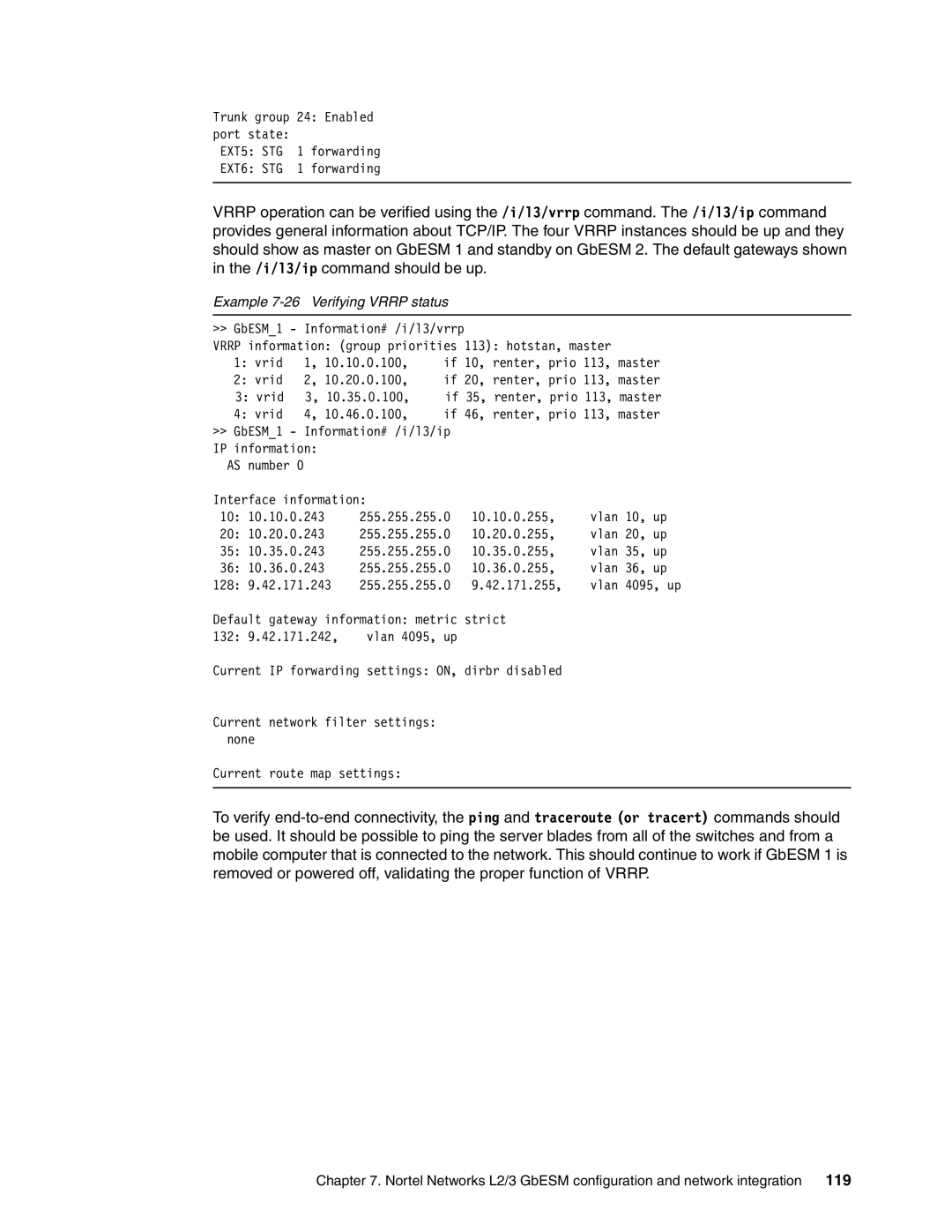Trunk group 24: Enabled port state:
EXT5: STG 1 forwarding
EXT6: STG 1 forwarding
VRRP operation can be verified using the /i/l3/vrrp command. The /i/l3/ip command provides general information about TCP/IP. The four VRRP instances should be up and they should show as master on GbESM 1 and standby on GbESM 2. The default gateways shown in the /i/l3/ip command should be up.
Example 7-26 Verifying VRRP status
>> GbESM_1 | - Information# /i/l3/vrrp |
| ||
VRRP information: (group priorities | 113): hotstan, master | |||
1: vrid |
| 1, 10.10.0.100, | if | 10, renter, prio 113, master |
2: vrid |
| 2, 10.20.0.100, | if | 20, renter, prio 113, master |
3: vrid | 3, 10.35.0.100, | if 35, renter, prio 113, master | ||
4: vrid |
| 4, 10.46.0.100, | if | 46, renter, prio 113, master |
>>GbESM_1 - Information# /i/l3/ip IP information:
AS number 0
Interface information: |
|
| |
10: 10.10.0.243 | 255.255.255.0 | 10.10.0.255, | vlan 10, up |
20: 10.20.0.243 | 255.255.255.0 | 10.20.0.255, | vlan 20, up |
35: 10.35.0.243 | 255.255.255.0 | 10.35.0.255, | vlan 35, up |
36: 10.36.0.243 | 255.255.255.0 | 10.36.0.255, | vlan 36, up |
128: 9.42.171.243 | 255.255.255.0 | 9.42.171.255, | vlan 4095, up |
Default gateway information: metric strict |
| ||
132: 9.42.171.242, | vlan 4095, up |
|
|
Current IP forwarding settings: ON, dirbr disabled
Current network filter settings: none
Current route map settings:
To verify
Chapter 7. Nortel Networks L2/3 GbESM configuration and network integration 119