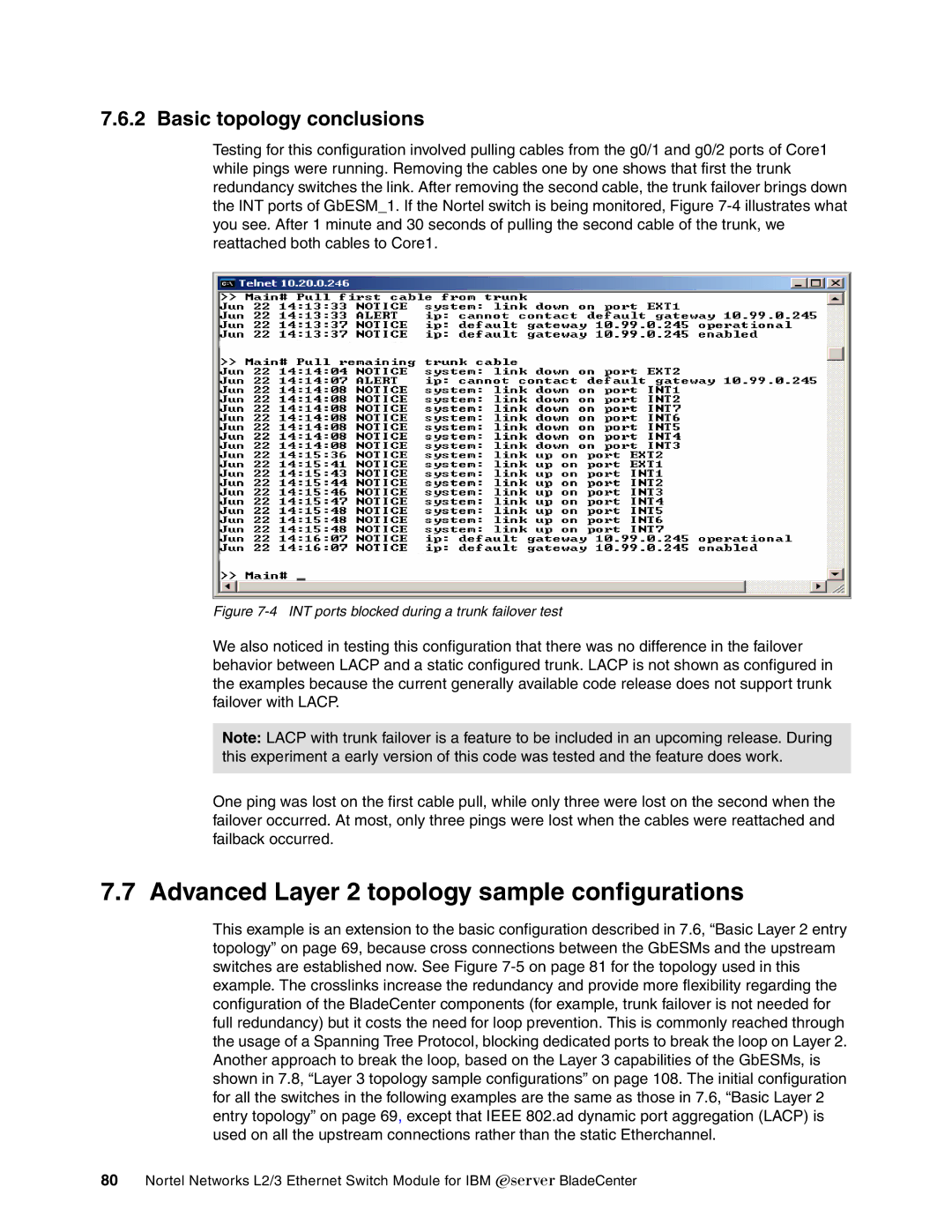7.6.2 Basic topology conclusions
Testing for this configuration involved pulling cables from the g0/1 and g0/2 ports of Core1 while pings were running. Removing the cables one by one shows that first the trunk redundancy switches the link. After removing the second cable, the trunk failover brings down the INT ports of GbESM_1. If the Nortel switch is being monitored, Figure
Figure 7-4 INT ports blocked during a trunk failover test
We also noticed in testing this configuration that there was no difference in the failover behavior between LACP and a static configured trunk. LACP is not shown as configured in the examples because the current generally available code release does not support trunk failover with LACP.
Note: LACP with trunk failover is a feature to be included in an upcoming release. During this experiment a early version of this code was tested and the feature does work.
One ping was lost on the first cable pull, while only three were lost on the second when the failover occurred. At most, only three pings were lost when the cables were reattached and failback occurred.
7.7 Advanced Layer 2 topology sample configurations
This example is an extension to the basic configuration described in 7.6, “Basic Layer 2 entry topology” on page 69, because cross connections between the GbESMs and the upstream switches are established now. See Figure
80Nortel Networks L2/3 Ethernet Switch Module for IBM Eserver BladeCenter