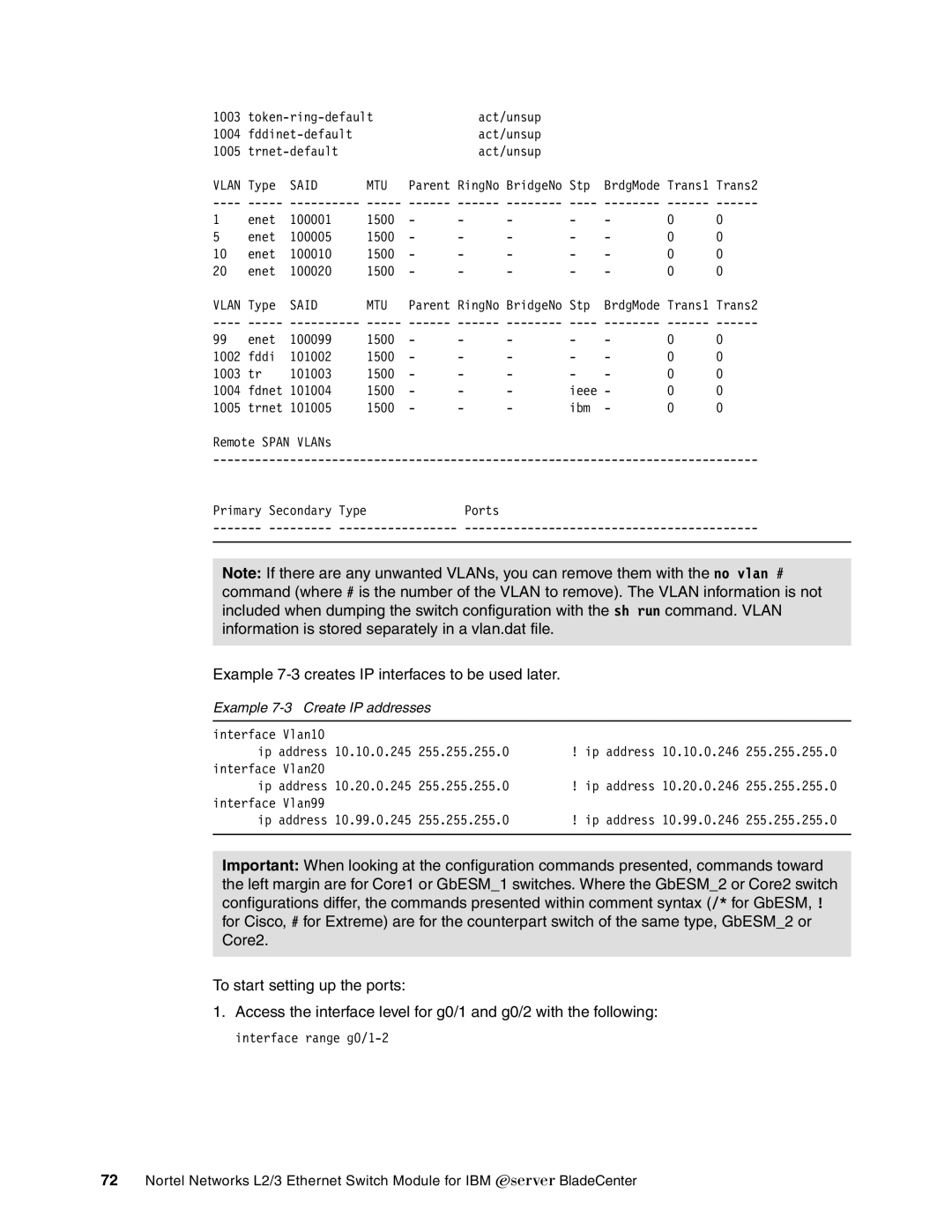1003 |
| act/unsup |
|
|
|
| ||||
1004 |
|
| act/unsup |
|
|
|
| |||
1005 |
|
| act/unsup |
|
|
|
| |||
VLAN | Type | SAID | MTU | Parent | RingNo | BridgeNo | Stp | BrdgMode | Trans1 | Trans2 |
1 | enet | 100001 | 1500 | - | - | - | - | - | 0 | 0 |
5 | enet | 100005 | 1500 | - | - | - | - | - | 0 | 0 |
10 | enet | 100010 | 1500 | - | - | - | - | - | 0 | 0 |
20 | enet | 100020 | 1500 | - | - | - | - | - | 0 | 0 |
VLAN | Type | SAID | MTU | Parent | RingNo | BridgeNo | Stp | BrdgMode | Trans1 | Trans2 |
99 | enet | 100099 | 1500 | - | - | - | - | - | 0 | 0 |
1002 | fddi | 101002 | 1500 | - | - | - | - | - | 0 | 0 |
1003 | tr | 101003 | 1500 | - | - | - | - | - | 0 | 0 |
1004 | fdnet | 101004 | 1500 | - | - | - | ieee | - | 0 | 0 |
1005 | trnet | 101005 | 1500 | - | - | - | ibm | - | 0 | 0 |
Remote SPAN VLANs
Primary | Secondary | Type | Ports |
|
|
|
|
Note: If there are any unwanted VLANs, you can remove them with the no vlan # command (where # is the number of the VLAN to remove). The VLAN information is not included when dumping the switch configuration with the sh run command. VLAN information is stored separately in a vlan.dat file.
Example 7-3 creates IP interfaces to be used later.
Example 7-3 Create IP addresses
interface Vlan10
ip address 10.10.0.245 255.255.255.0 | ! ip address 10.10.0.246 255.255.255.0 | |||
interface Vlan20 |
|
|
| |
ip | address 10.20.0.245 255.255.255.0 | ! | ip address | 10.20.0.246 255.255.255.0 |
interface Vlan99 |
|
|
| |
ip | address 10.99.0.245 255.255.255.0 | ! | ip address | 10.99.0.246 255.255.255.0 |
|
|
|
|
|
Important: When looking at the configuration commands presented, commands toward the left margin are for Core1 or GbESM_1 switches. Where the GbESM_2 or Core2 switch configurations differ, the commands presented within comment syntax (/* for GbESM, ! for Cisco, # for Extreme) are for the counterpart switch of the same type, GbESM_2 or Core2.
To start setting up the ports:
1.Access the interface level for g0/1 and g0/2 with the following: interface range
72Nortel Networks L2/3 Ethernet Switch Module for IBM Eserver BladeCenter