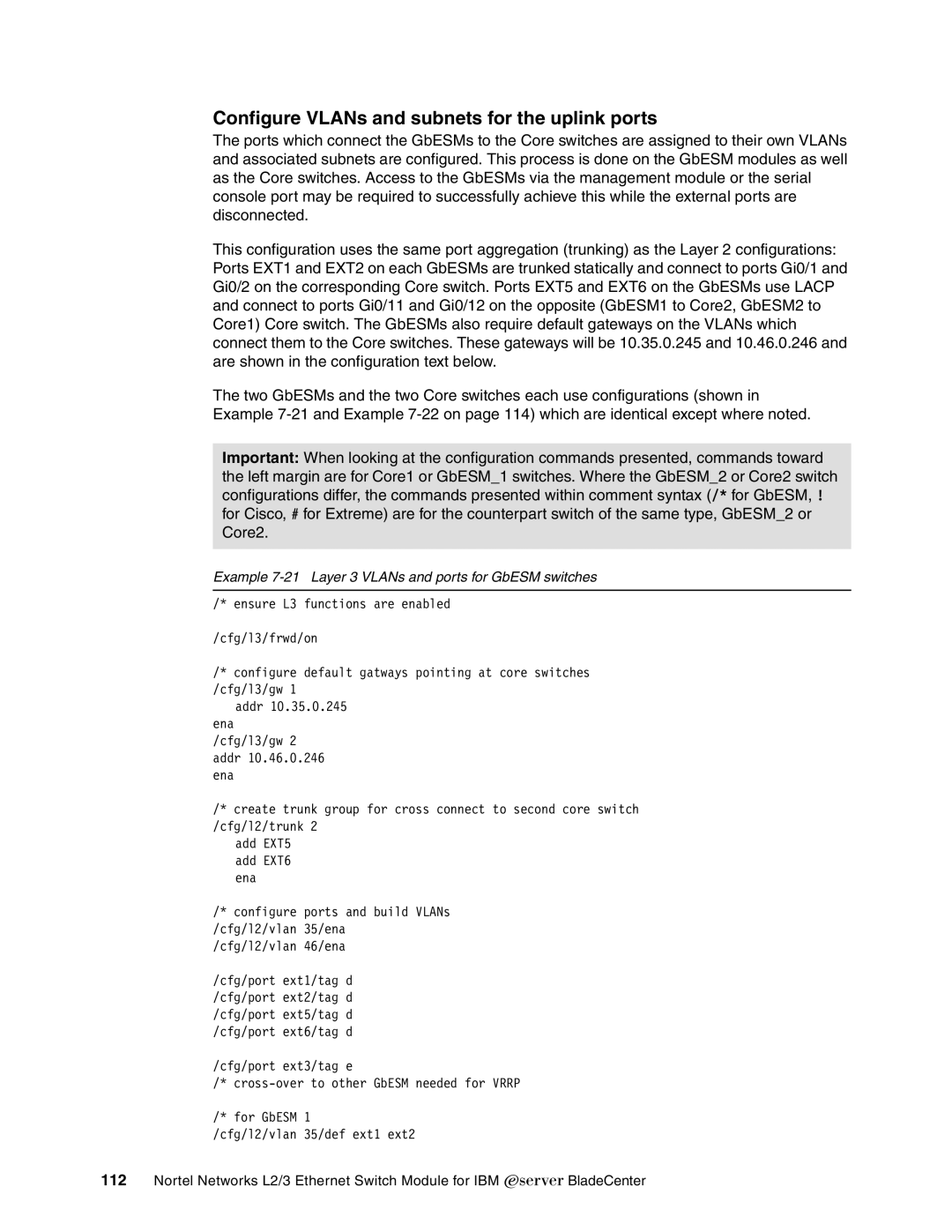Configure VLANs and subnets for the uplink ports
The ports which connect the GbESMs to the Core switches are assigned to their own VLANs and associated subnets are configured. This process is done on the GbESM modules as well as the Core switches. Access to the GbESMs via the management module or the serial console port may be required to successfully achieve this while the external ports are disconnected.
This configuration uses the same port aggregation (trunking) as the Layer 2 configurations: Ports EXT1 and EXT2 on each GbESMs are trunked statically and connect to ports Gi0/1 and Gi0/2 on the corresponding Core switch. Ports EXT5 and EXT6 on the GbESMs use LACP and connect to ports Gi0/11 and Gi0/12 on the opposite (GbESM1 to Core2, GbESM2 to Core1) Core switch. The GbESMs also require default gateways on the VLANs which connect them to the Core switches. These gateways will be 10.35.0.245 and 10.46.0.246 and are shown in the configuration text below.
The two GbESMs and the two Core switches each use configurations (shown in Example
Important: When looking at the configuration commands presented, commands toward the left margin are for Core1 or GbESM_1 switches. Where the GbESM_2 or Core2 switch configurations differ, the commands presented within comment syntax (/* for GbESM, ! for Cisco, # for Extreme) are for the counterpart switch of the same type, GbESM_2 or Core2.
Example 7-21 Layer 3 VLANs and ports for GbESM switches
/* ensure L3 functions are enabled
/cfg/l3/frwd/on
/* configure default gatways pointing at core switches /cfg/l3/gw 1
addr 10.35.0.245
ena /cfg/l3/gw 2 addr 10.46.0.246 ena
/* create trunk group for cross connect to second core switch /cfg/l2/trunk 2
add EXT5 add EXT6 ena
/* configure ports and build VLANs /cfg/l2/vlan 35/ena /cfg/l2/vlan 46/ena
/cfg/port ext1/tag d /cfg/port ext2/tag d /cfg/port ext5/tag d /cfg/port ext6/tag d
/cfg/port ext3/tag e
/*
/* for GbESM 1
/cfg/l2/vlan 35/def ext1 ext2
112Nortel Networks L2/3 Ethernet Switch Module for IBM Eserver BladeCenter