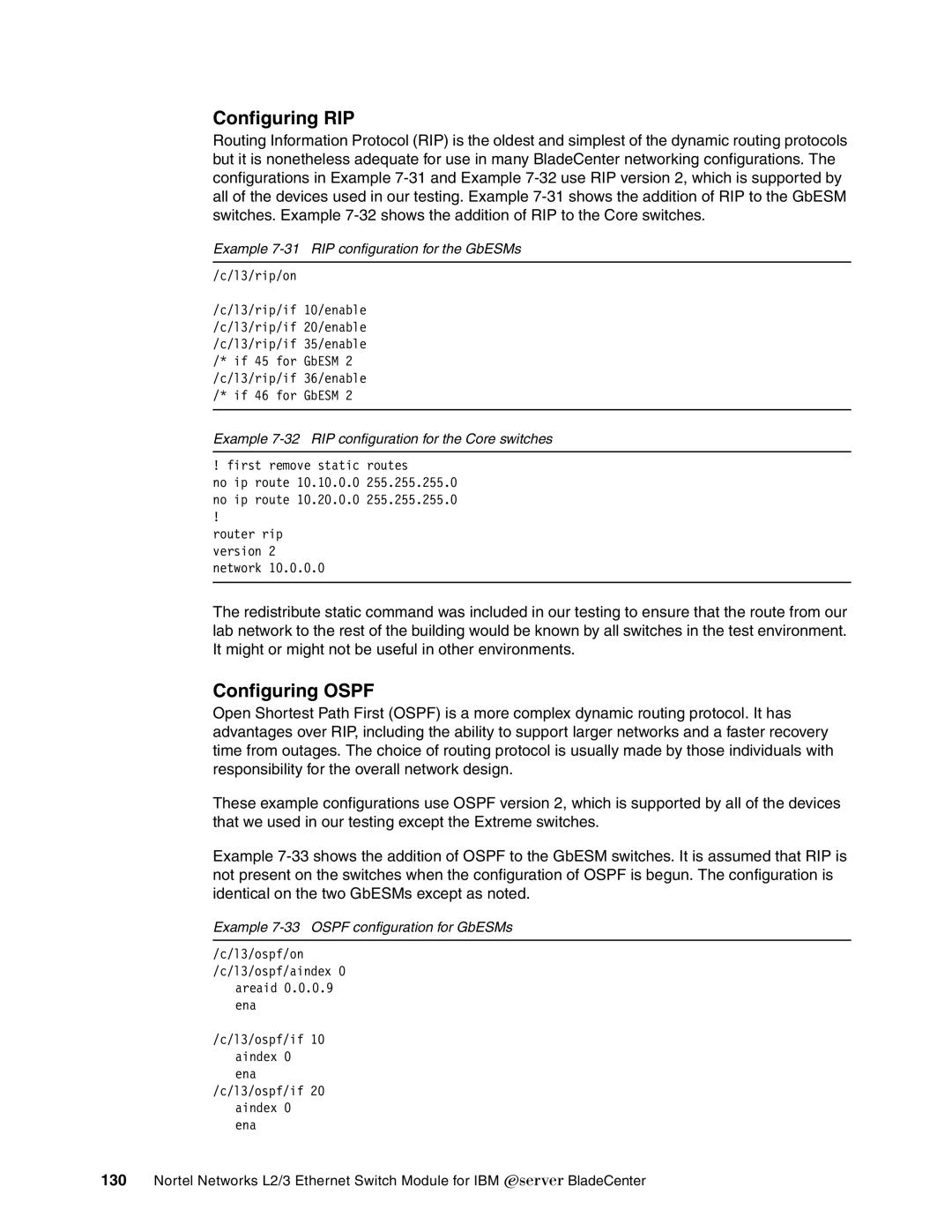Configuring RIP
Routing Information Protocol (RIP) is the oldest and simplest of the dynamic routing protocols but it is nonetheless adequate for use in many BladeCenter networking configurations. The configurations in Example
Example 7-31 RIP configuration for the GbESMs
/c/l3/rip/on
/c/l3/rip/if 10/enable /c/l3/rip/if 20/enable /c/l3/rip/if 35/enable /* if 45 for GbESM 2 /c/l3/rip/if 36/enable /* if 46 for GbESM 2
Example 7-32 RIP configuration for the Core switches
! first remove static routes
no ip route 10.10.0.0 255.255.255.0 no ip route 10.20.0.0 255.255.255.0
!
router rip version 2 network 10.0.0.0
The redistribute static command was included in our testing to ensure that the route from our lab network to the rest of the building would be known by all switches in the test environment. It might or might not be useful in other environments.
Configuring OSPF
Open Shortest Path First (OSPF) is a more complex dynamic routing protocol. It has advantages over RIP, including the ability to support larger networks and a faster recovery time from outages. The choice of routing protocol is usually made by those individuals with responsibility for the overall network design.
These example configurations use OSPF version 2, which is supported by all of the devices that we used in our testing except the Extreme switches.
Example
Example 7-33 OSPF configuration for GbESMs
/c/l3/ospf/on /c/l3/ospf/aindex 0
areaid 0.0.0.9 ena
/c/l3/ospf/if 10 aindex 0 ena
/c/l3/ospf/if 20 aindex 0 ena
130Nortel Networks L2/3 Ethernet Switch Module for IBM Eserver BladeCenter