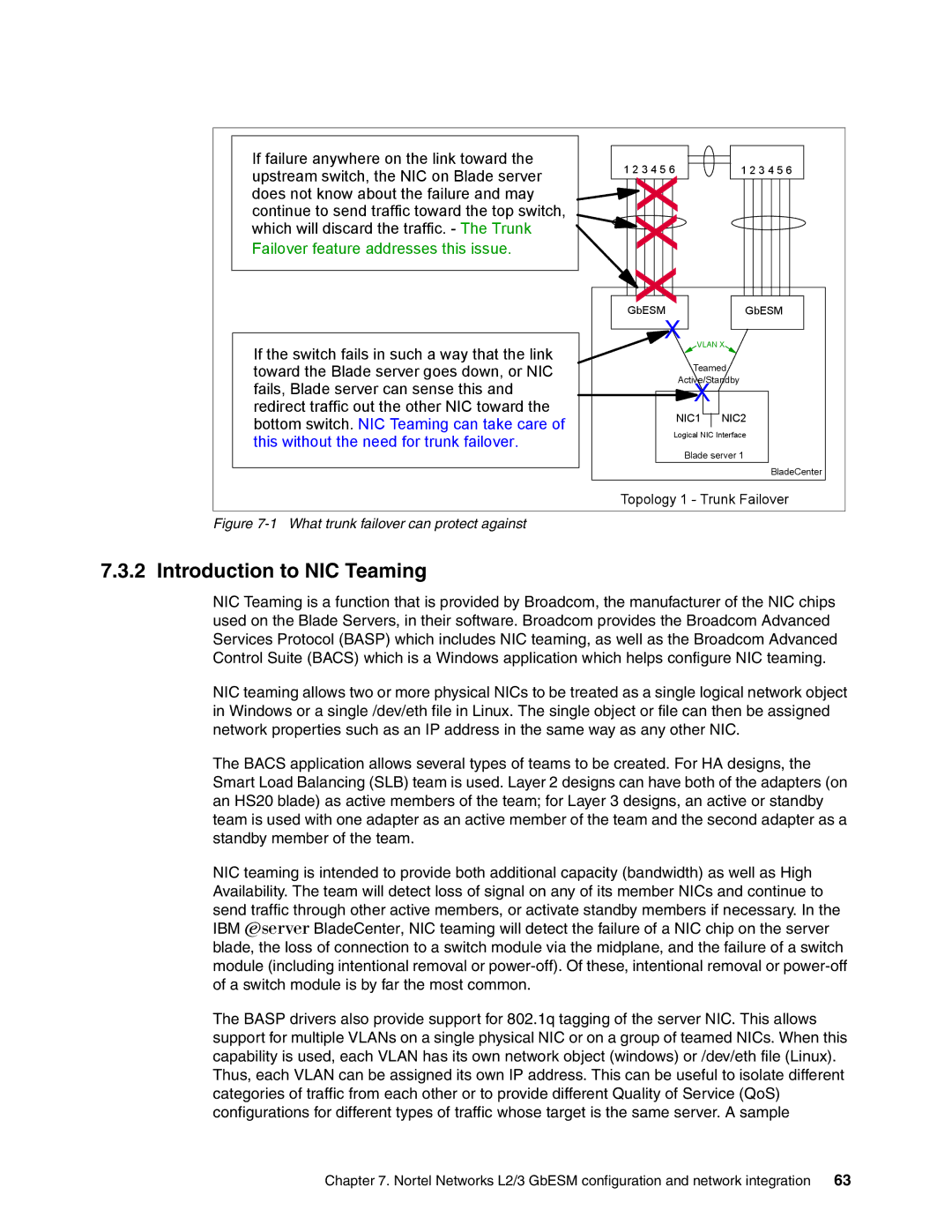If failure anywhere on the link toward the upstream switch, the NIC on Blade server does not know about the failure and may continue to send traffic toward the top switch, which will discard the traffic. - The Trunk
Failover feature addresses this issue.
If the switch fails in such a way that the link toward the Blade server goes down, or NIC fails, Blade server can sense this and redirect traffic out the other NIC toward the bottom switch. NIC Teaming can take care of this without the need for trunk failover.
1 2 3 4 5 6 | 1 2 3 4 5 6 |
X |
|
X |
|
X | GbESM |
GbESM | |
X |
|
VLAN X | |
Teamed | |
Active/Standby | |
X |
|
NIC1 | NIC2 |
Logical NIC Interface | |
Blade server 1 | |
| BladeCenter |
Topology 1 - Trunk Failover
Figure 7-1 What trunk failover can protect against
7.3.2 Introduction to NIC Teaming
NIC Teaming is a function that is provided by Broadcom, the manufacturer of the NIC chips used on the Blade Servers, in their software. Broadcom provides the Broadcom Advanced Services Protocol (BASP) which includes NIC teaming, as well as the Broadcom Advanced Control Suite (BACS) which is a Windows application which helps configure NIC teaming.
NIC teaming allows two or more physical NICs to be treated as a single logical network object in Windows or a single /dev/eth file in Linux. The single object or file can then be assigned network properties such as an IP address in the same way as any other NIC.
The BACS application allows several types of teams to be created. For HA designs, the Smart Load Balancing (SLB) team is used. Layer 2 designs can have both of the adapters (on an HS20 blade) as active members of the team; for Layer 3 designs, an active or standby team is used with one adapter as an active member of the team and the second adapter as a standby member of the team.
NIC teaming is intended to provide both additional capacity (bandwidth) as well as High Availability. The team will detect loss of signal on any of its member NICs and continue to
send traffic through other active members, or activate standby members if necessary. In the IBM Eserver BladeCenter, NIC teaming will detect the failure of a NIC chip on the server
blade, the loss of connection to a switch module via the midplane, and the failure of a switch module (including intentional removal or
The BASP drivers also provide support for 802.1q tagging of the server NIC. This allows support for multiple VLANs on a single physical NIC or on a group of teamed NICs. When this capability is used, each VLAN has its own network object (windows) or /dev/eth file (Linux). Thus, each VLAN can be assigned its own IP address. This can be useful to isolate different categories of traffic from each other or to provide different Quality of Service (QoS) configurations for different types of traffic whose target is the same server. A sample
Chapter 7. Nortel Networks L2/3 GbESM configuration and network integration 63