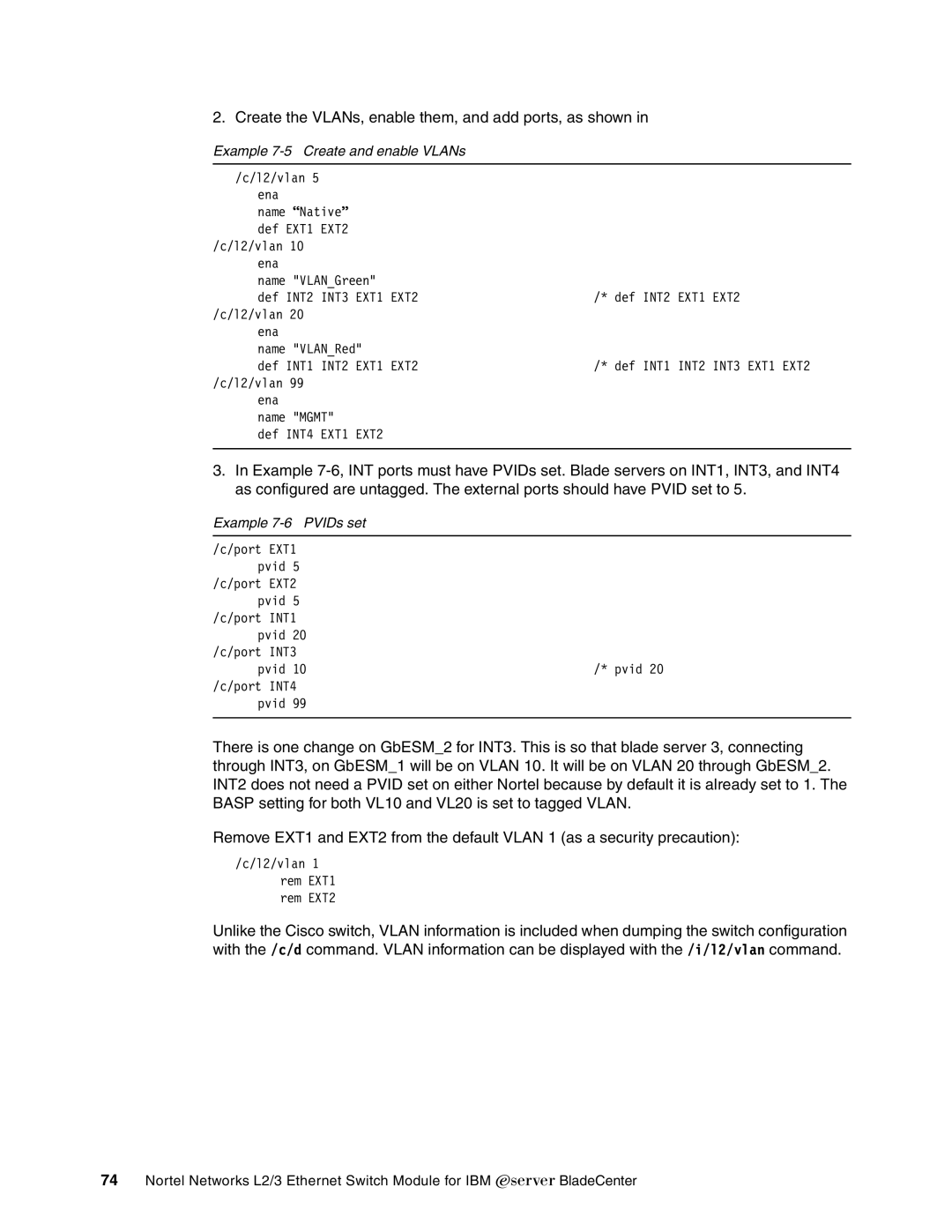2. Create the VLANs, enable them, and add ports, as shown in Example
/c/l2/vlan 5 |
|
ena |
|
name “Native” |
|
def EXT1 EXT2 |
|
/c/l2/vlan 10 |
|
ena |
|
name "VLAN_Green" |
|
def INT2 INT3 EXT1 EXT2 | /* def INT2 EXT1 EXT2 |
/c/l2/vlan 20 |
|
ena |
|
name "VLAN_Red" |
|
def INT1 INT2 EXT1 EXT2 | /* def INT1 INT2 INT3 EXT1 EXT2 |
/c/l2/vlan 99 |
|
ena |
|
name "MGMT" |
|
def INT4 EXT1 EXT2 |
|
|
|
3.In Example
Example 7-6 PVIDs set
/c/port EXT1 |
|
pvid 5 |
|
/c/port EXT2 |
|
pvid 5 |
|
/c/port INT1 |
|
pvid 20 |
|
/c/port INT3 |
|
pvid 10 | /* pvid 20 |
/c/port INT4 |
|
pvid 99 |
|
There is one change on GbESM_2 for INT3. This is so that blade server 3, connecting through INT3, on GbESM_1 will be on VLAN 10. It will be on VLAN 20 through GbESM_2. INT2 does not need a PVID set on either Nortel because by default it is already set to 1. The BASP setting for both VL10 and VL20 is set to tagged VLAN.
Remove EXT1 and EXT2 from the default VLAN 1 (as a security precaution):
/c/l2/vlan 1 rem EXT1 rem EXT2
Unlike the Cisco switch, VLAN information is included when dumping the switch configuration with the /c/d command. VLAN information can be displayed with the /i/l2/vlan command.
74Nortel Networks L2/3 Ethernet Switch Module for IBM Eserver BladeCenter