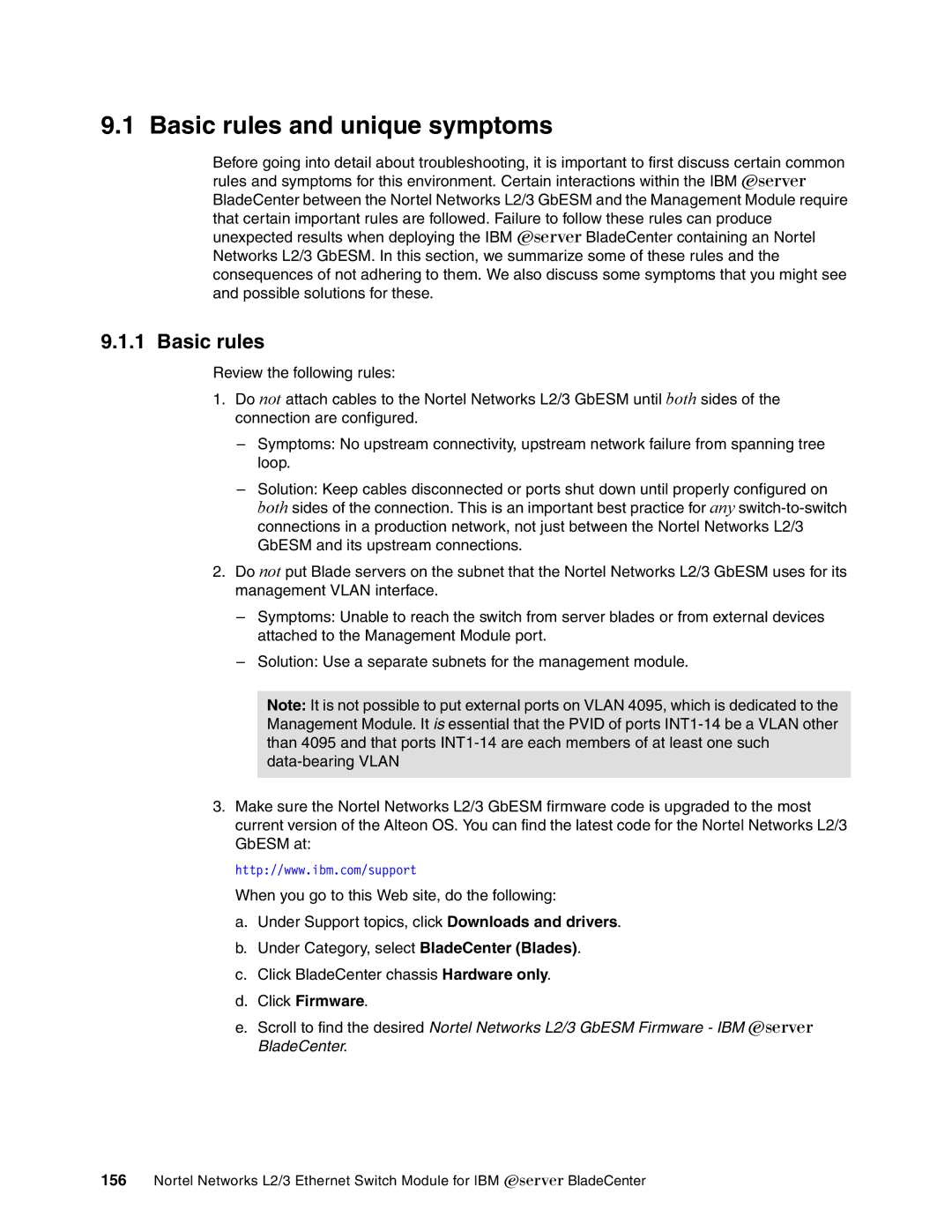9.1 Basic rules and unique symptoms
Before going into detail about troubleshooting, it is important to first discuss certain common rules and symptoms for this environment. Certain interactions within the IBM Eserver
BladeCenter between the Nortel Networks L2/3 GbESM and the Management Module require that certain important rules are followed. Failure to follow these rules can produce unexpected results when deploying the IBM Eserver BladeCenter containing an Nortel Networks L2/3 GbESM. In this section, we summarize some of these rules and the consequences of not adhering to them. We also discuss some symptoms that you might see and possible solutions for these.
9.1.1 Basic rules
Review the following rules:
1.Do not attach cables to the Nortel Networks L2/3 GbESM until both sides of the connection are configured.
–Symptoms: No upstream connectivity, upstream network failure from spanning tree loop.
–Solution: Keep cables disconnected or ports shut down until properly configured on both sides of the connection. This is an important best practice for any
2.Do not put Blade servers on the subnet that the Nortel Networks L2/3 GbESM uses for its management VLAN interface.
–Symptoms: Unable to reach the switch from server blades or from external devices attached to the Management Module port.
–Solution: Use a separate subnets for the management module.
Note: It is not possible to put external ports on VLAN 4095, which is dedicated to the Management Module. It is essential that the PVID of ports
3.Make sure the Nortel Networks L2/3 GbESM firmware code is upgraded to the most current version of the Alteon OS. You can find the latest code for the Nortel Networks L2/3 GbESM at:
http://www.ibm.com/support
When you go to this Web site, do the following:
a.Under Support topics, click Downloads and drivers.
b.Under Category, select BladeCenter (Blades).
c.Click BladeCenter chassis Hardware only.
d.Click Firmware.
e.Scroll to find the desired Nortel Networks L2/3 GbESM Firmware - IBM Eserver BladeCenter.
156Nortel Networks L2/3 Ethernet Switch Module for IBM Eserver BladeCenter