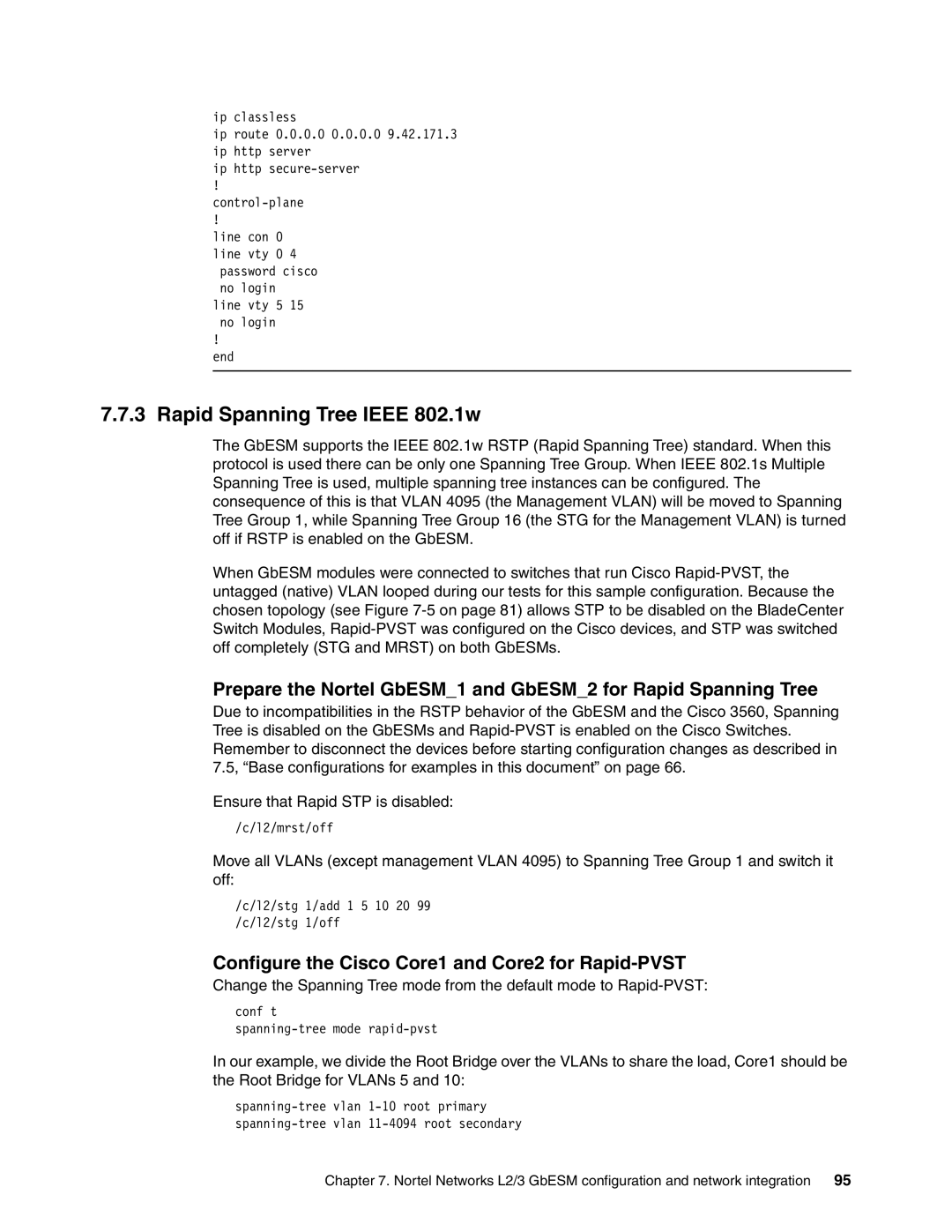ip classless
ip route 0.0.0.0 0.0.0.0 9.42.171.3 ip http server
ip http
!
!
line con 0 line vty 0 4 password cisco no login line vty 5 15 no login
!
end
7.7.3 Rapid Spanning Tree IEEE 802.1w
The GbESM supports the IEEE 802.1w RSTP (Rapid Spanning Tree) standard. When this protocol is used there can be only one Spanning Tree Group. When IEEE 802.1s Multiple Spanning Tree is used, multiple spanning tree instances can be configured. The consequence of this is that VLAN 4095 (the Management VLAN) will be moved to Spanning Tree Group 1, while Spanning Tree Group 16 (the STG for the Management VLAN) is turned off if RSTP is enabled on the GbESM.
When GbESM modules were connected to switches that run Cisco
Prepare the Nortel GbESM_1 and GbESM_2 for Rapid Spanning Tree
Due to incompatibilities in the RSTP behavior of the GbESM and the Cisco 3560, Spanning Tree is disabled on the GbESMs and
Ensure that Rapid STP is disabled:
/c/l2/mrst/off
Move all VLANs (except management VLAN 4095) to Spanning Tree Group 1 and switch it off:
/c/l2/stg 1/add 1 5 10 20 99 /c/l2/stg 1/off
Configure the Cisco Core1 and Core2 for Rapid-PVST
Change the Spanning Tree mode from the default mode to
conf t
In our example, we divide the Root Bridge over the VLANs to share the load, Core1 should be the Root Bridge for VLANs 5 and 10:
Chapter 7. Nortel Networks L2/3 GbESM configuration and network integration 95