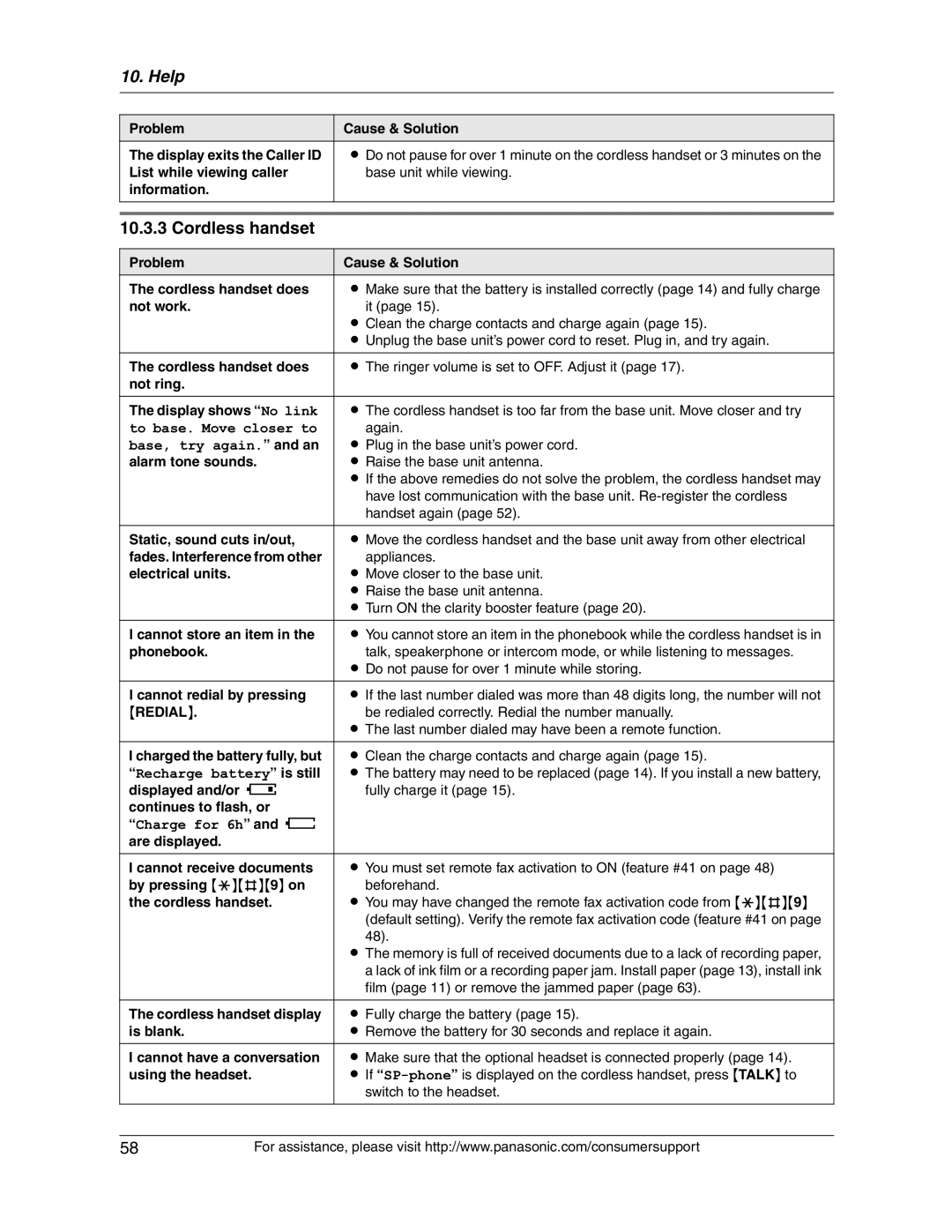10. Help
Problem | Cause & Solution |
The display exits the Caller ID | L Do not pause for over 1 minute on the cordless handset or 3 minutes on the |
List while viewing caller | base unit while viewing. |
information. |
|
|
|
|
|
10.3.3 Cordless handset
Problem | Cause & Solution |
The cordless handset does | L Make sure that the battery is installed correctly (page 14) and fully charge |
not work. | it (page 15). |
| L Clean the charge contacts and charge again (page 15). |
| L Unplug the base unit’s power cord to reset. Plug in, and try again. |
|
|
The cordless handset does | L The ringer volume is set to OFF. Adjust it (page 17). |
not ring. |
|
|
|
The display shows “No link | L The cordless handset is too far from the base unit. Move closer and try |
to base. Move closer to | again. |
base, try again.” and an | L Plug in the base unit’s power cord. |
alarm tone sounds. | L Raise the base unit antenna. |
| L If the above remedies do not solve the problem, the cordless handset may |
| have lost communication with the base unit. |
| handset again (page 52). |
|
|
Static, sound cuts in/out, | L Move the cordless handset and the base unit away from other electrical |
fades. Interference from other | appliances. |
electrical units. | L Move closer to the base unit. |
| L Raise the base unit antenna. |
| L Turn ON the clarity booster feature (page 20). |
|
|
I cannot store an item in the | L You cannot store an item in the phonebook while the cordless handset is in |
phonebook. | talk, speakerphone or intercom mode, or while listening to messages. |
| L Do not pause for over 1 minute while storing. |
|
|
I cannot redial by pressing | L If the last number dialed was more than 48 digits long, the number will not |
{REDIAL}. | be redialed correctly. Redial the number manually. |
| L The last number dialed may have been a remote function. |
|
|
I charged the battery fully, but | L Clean the charge contacts and charge again (page 15). |
“Recharge battery” is still | L The battery may need to be replaced (page 14). If you install a new battery, |
displayed and/or 68879 | fully charge it (page 15). |
continues to flash, or |
|
“Charge for 6h” and 68889 |
|
are displayed. |
|
I cannot receive documents | L You must set remote fax activation to ON (feature #41 on page 48) |
by pressing {*}{#}{9} on | beforehand. |
the cordless handset. | L You may have changed the remote fax activation code from {*}{#}{9} |
| (default setting). Verify the remote fax activation code (feature #41 on page |
| 48). |
| L The memory is full of received documents due to a lack of recording paper, |
| a lack of ink film or a recording paper jam. Install paper (page 13), install ink |
| film (page 11) or remove the jammed paper (page 63). |
|
|
The cordless handset display | L Fully charge the battery (page 15). |
is blank. | L Remove the battery for 30 seconds and replace it again. |
|
|
I cannot have a conversation | L Make sure that the optional headset is connected properly (page 14). |
using the headset. | L If |
| switch to the headset. |
58 | For assistance, please visit http://www.panasonic.com/consumersupport |