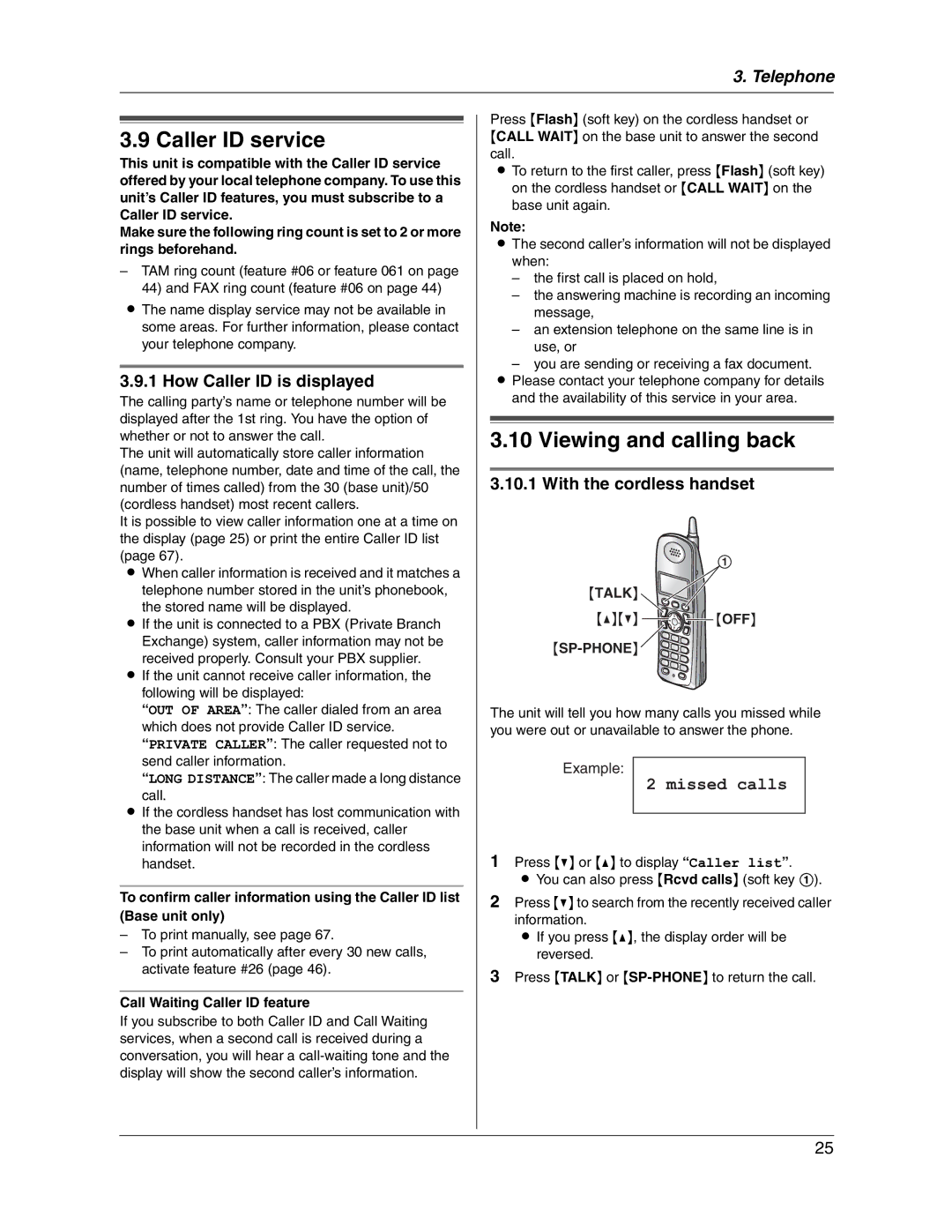3. Telephone
3.9 Caller ID service
This unit is compatible with the Caller ID service offered by your local telephone company. To use this unit’s Caller ID features, you must subscribe to a Caller ID service.
Make sure the following ring count is set to 2 or more rings beforehand.
–TAM ring count (feature #06 or feature 061 on page 44) and FAX ring count (feature #06 on page 44)
LThe name display service may not be available in some areas. For further information, please contact your telephone company.
3.9.1 How Caller ID is displayed
The calling party’s name or telephone number will be displayed after the 1st ring. You have the option of whether or not to answer the call.
The unit will automatically store caller information (name, telephone number, date and time of the call, the number of times called) from the 30 (base unit)/50 (cordless handset) most recent callers.
It is possible to view caller information one at a time on the display (page 25) or print the entire Caller ID list (page 67).
LWhen caller information is received and it matches a telephone number stored in the unit’s phonebook, the stored name will be displayed.
LIf the unit is connected to a PBX (Private Branch Exchange) system, caller information may not be received properly. Consult your PBX supplier.
LIf the unit cannot receive caller information, the following will be displayed:
“OUT OF AREA”: The caller dialed from an area which does not provide Caller ID service. “PRIVATE CALLER”: The caller requested not to send caller information.
“LONG DISTANCE”: The caller made a long distance call.
LIf the cordless handset has lost communication with the base unit when a call is received, caller information will not be recorded in the cordless handset.
To confirm caller information using the Caller ID list (Base unit only)
–To print manually, see page 67.
–To print automatically after every 30 new calls, activate feature #26 (page 46).
Call Waiting Caller ID feature
If you subscribe to both Caller ID and Call Waiting services, when a second call is received during a conversation, you will hear a
Press {Flash} (soft key) on the cordless handset or {CALL WAIT} on the base unit to answer the second call.
LTo return to the first caller, press {Flash} (soft key) on the cordless handset or {CALL WAIT} on the base unit again.
Note:
LThe second caller’s information will not be displayed when:
–the first call is placed on hold,
–the answering machine is recording an incoming message,
–an extension telephone on the same line is in use, or
–you are sending or receiving a fax document.
LPlease contact your telephone company for details and the availability of this service in your area.
3.10 Viewing and calling back
3.10.1 With the cordless handset
1
{TALK}
{^}{V} 

 {OFF}
{OFF} {SP-PHONE} 

The unit will tell you how many calls you missed while you were out or unavailable to answer the phone.
Example:
2 missed calls
1Press {V} or {^} to display “Caller list”.
LYou can also press {Rcvd calls} (soft key 1).
2Press {V} to search from the recently received caller
information.
L If you press {^}, the display order will be reversed.
3Press {TALK} or
25