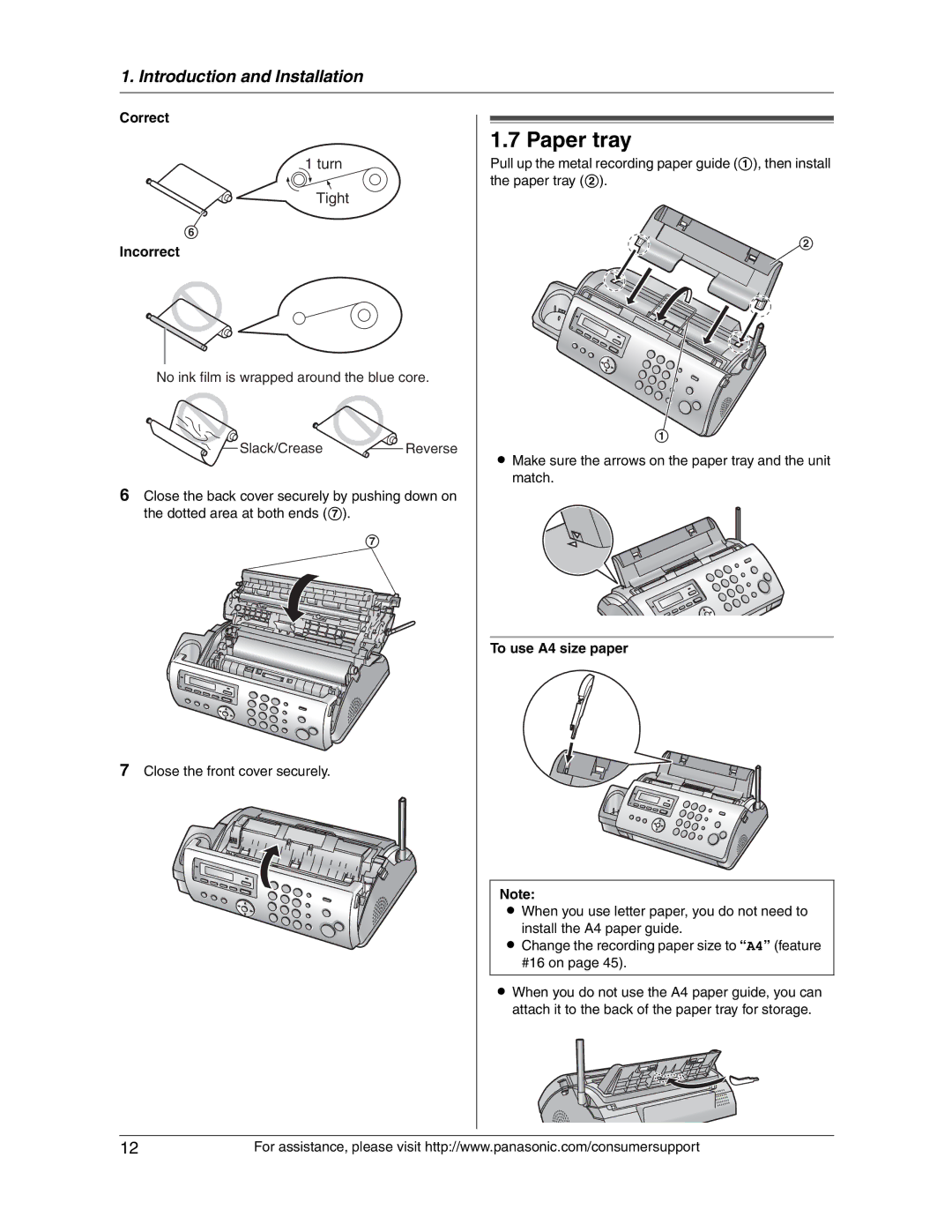1. Introduction and Installation
Correct
1 turn
Tight
6
Incorrect
No ink film is wrapped around the blue core.
Slack/CreaseReverse
6Close the back cover securely by pushing down on the dotted area at both ends (7).
7
7Close the front cover securely.
1.7 Paper tray
Pull up the metal recording paper guide (1), then install the paper tray (2).
2
1
LMake sure the arrows on the paper tray and the unit match.
To use A4 size paper
Note:
LWhen you use letter paper, you do not need to install the A4 paper guide.
LChange the recording paper size to “A4” (feature #16 on page 45).
LWhen you do not use the A4 paper guide, you can attach it to the back of the paper tray for storage.
12 | For assistance, please visit http://www.panasonic.com/consumersupport |