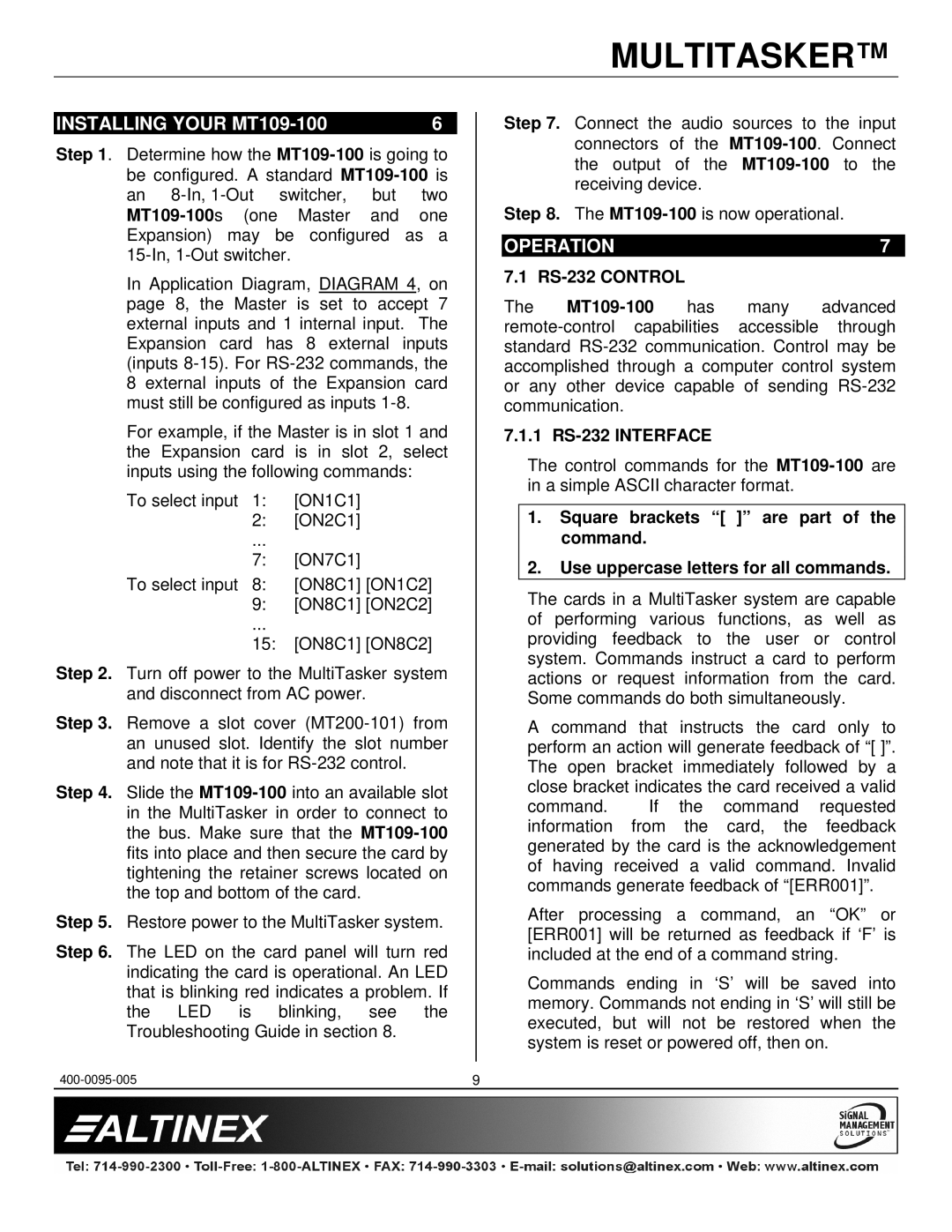MT109-100 specifications
The Altinex MT109-100 is a high-performance audio and video switcher designed for seamless integration in various environments, including corporate settings, educational institutions, and live events. Renowned for its reliability and advanced features, the MT109-100 is an essential tool for professionals seeking effortless management of multimedia sources.One of the standout features of the MT109-100 is its ability to handle multiple input and output configurations. The device supports a variety of video formats, providing compatibility with both analog and digital sources. This versatility ensures that users can connect different devices, such as computers, projectors, and monitors, without the need for additional adapters or converters.
In terms of video processing, the MT109-100 uses advanced scaling technology that allows for optimal video quality. It can automatically adjust resolutions to match the output display, ensuring that images are presented in the best possible clarity. This feature is particularly beneficial in environments where multiple display types are in use, as it guarantees a consistent visual experience.
The MT109-100 also includes several audio management capabilities. It is designed to support various audio formats, enabling users to switch between different sound sources seamlessly. The integrated audio mixer further enhances user experience, allowing for adjustments to be made easily and efficiently during presentations or events.
Ease of use is another hallmark of the MT109-100. The device is equipped with a user-friendly interface, featuring an intuitive control panel that simplifies navigation and operation. Additionally, the switcher supports remote control functionality, providing flexibility for users who prefer to manage their system from a distance.
Robust build quality and reliability are critical aspects of the MT109-100. Built to withstand the rigors of heavy use in demanding environments, its durable construction ensures that it remains dependable even under high workloads.
In summary, the Altinex MT109-100 is a versatile and high-quality audio/video switcher that stands out for its extensive features, including multi-format support, advanced scaling for video quality, comprehensive audio management, user-friendly operation, and robust durability. It is an ideal choice for professionals who require a reliable solution for multimedia management.