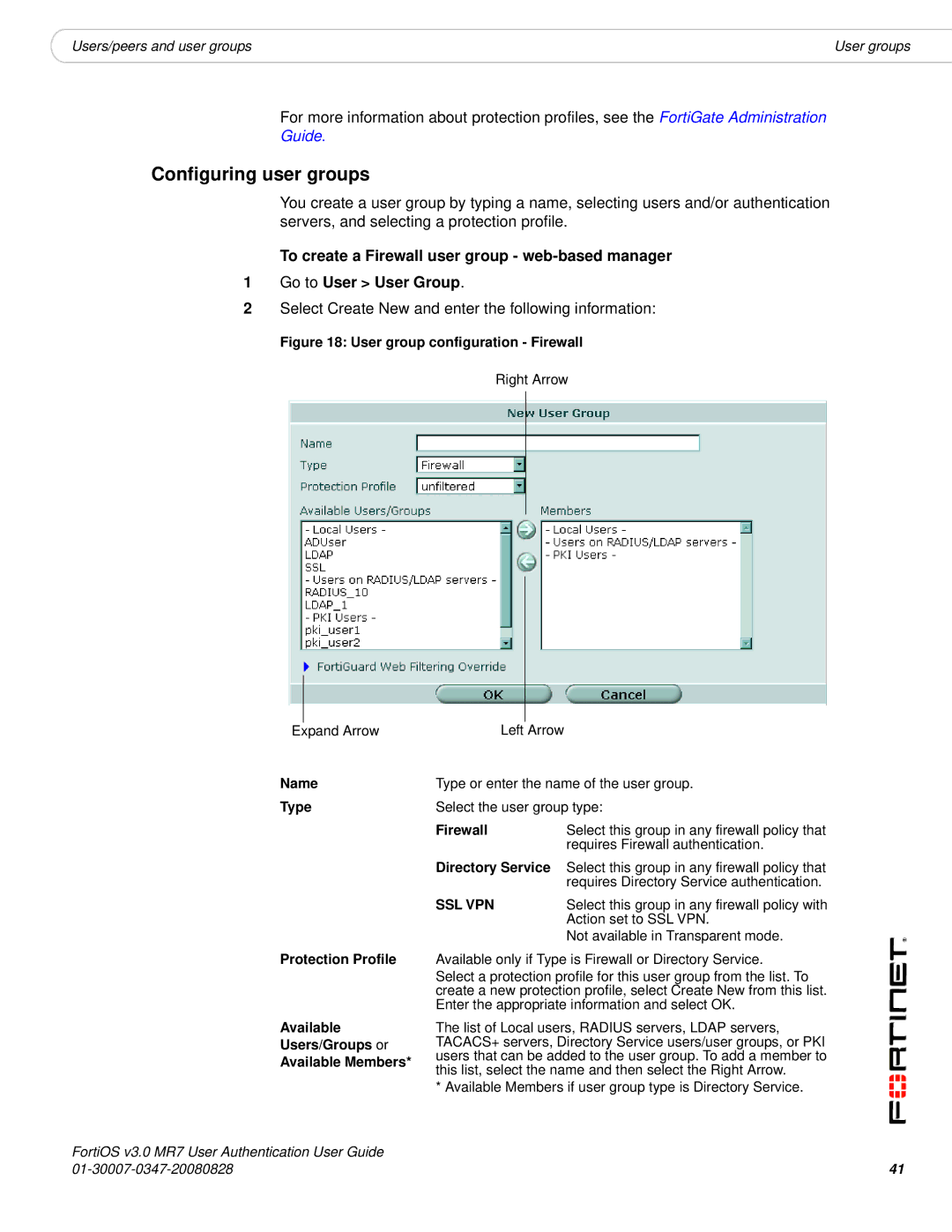|
|
Users/peers and user groups | User groups |
For more information about protection profiles, see the FortiGate Administration Guide.
Configuring user groups
You create a user group by typing a name, selecting users and/or authentication servers, and selecting a protection profile.
To create a Firewall user group -
1Go to User > User Group.
2Select Create New and enter the following information:
Figure 18: User group configuration - Firewall
Right Arrow
Expand Arrow
Name
Type
Protection Profile
Available Users/Groups or
Available Members*
Left Arrow
Type or enter the name of the user group.
Select the user group type:
Firewall | Select this group in any firewall policy that |
| requires Firewall authentication. |
Directory Service Select this group in any firewall policy that
| requires Directory Service authentication. |
SSL VPN | Select this group in any firewall policy with |
| Action set to SSL VPN. |
| Not available in Transparent mode. |
Available only if Type is Firewall or Directory Service. Select a protection profile for this user group from the list. To create a new protection profile, select Create New from this list. Enter the appropriate information and select OK.
The list of Local users, RADIUS servers, LDAP servers, TACACS+ servers, Directory Service users/user groups, or PKI users that can be added to the user group. To add a member to this list, select the name and then select the Right Arrow.
* Available Members if user group type is Directory Service.
FortiOS v3.0 MR7 User Authentication User Guide |
|
41 |