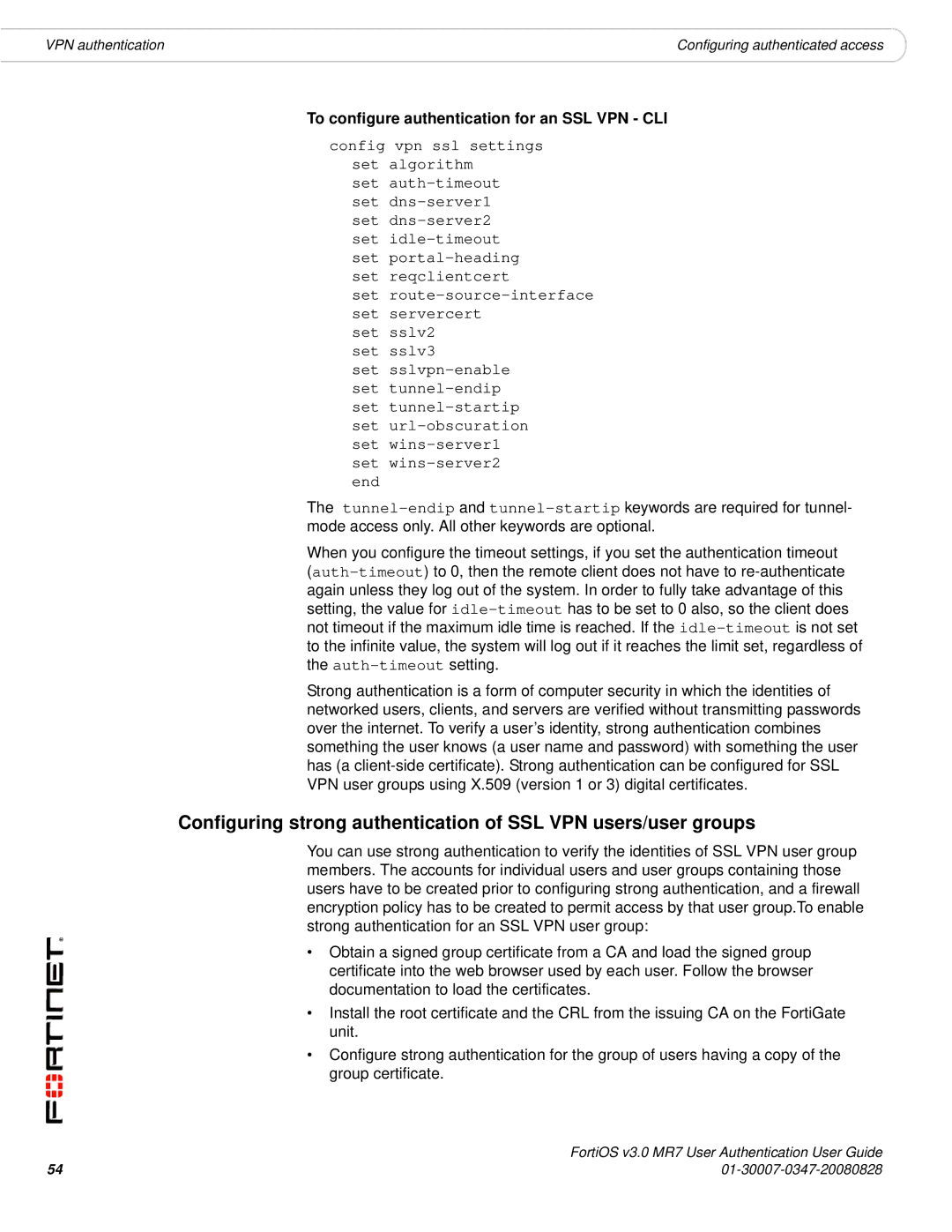VPN authentication | Configuring authenticated access |
To configure authentication for an SSL VPN - CLI
config vpn ssl settings set algorithm
set
set
set sslv2 set sslv3
set
The
When you configure the timeout settings, if you set the authentication timeout
Strong authentication is a form of computer security in which the identities of networked users, clients, and servers are verified without transmitting passwords over the internet. To verify a user’s identity, strong authentication combines something the user knows (a user name and password) with something the user has (a
Configuring strong authentication of SSL VPN users/user groups
You can use strong authentication to verify the identities of SSL VPN user group members. The accounts for individual users and user groups containing those users have to be created prior to configuring strong authentication, and a firewall encryption policy has to be created to permit access by that user group.To enable strong authentication for an SSL VPN user group:
•Obtain a signed group certificate from a CA and load the signed group certificate into the web browser used by each user. Follow the browser documentation to load the certificates.
•Install the root certificate and the CRL from the issuing CA on the FortiGate unit.
•Configure strong authentication for the group of users having a copy of the group certificate.
| FortiOS v3.0 MR7 User Authentication User Guide |
54 |