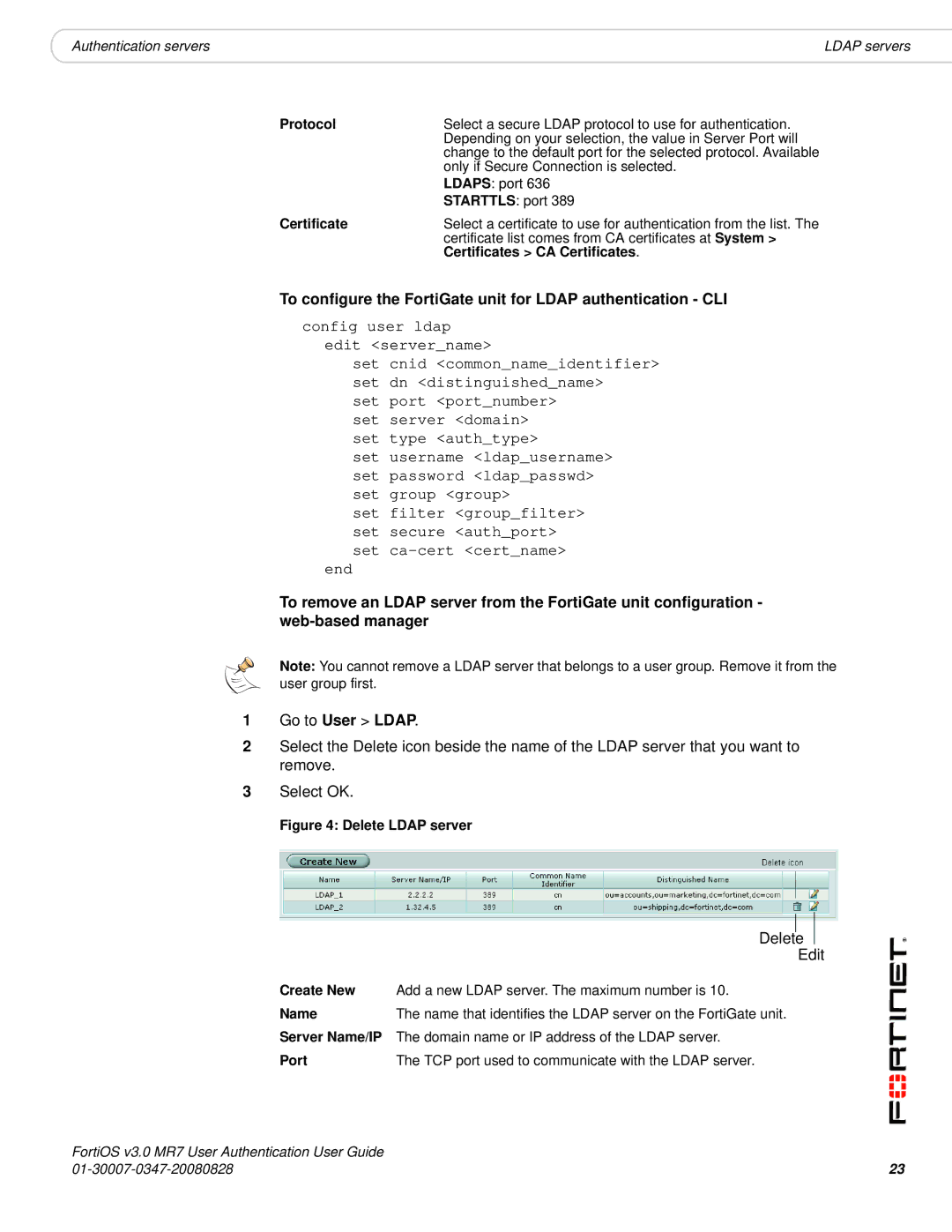|
|
|
Authentication servers | LDAP servers |
Protocol | Select a secure LDAP protocol to use for authentication. |
| Depending on your selection, the value in Server Port will |
| change to the default port for the selected protocol. Available |
| only if Secure Connection is selected. |
| LDAPS: port 636 |
| STARTTLS: port 389 |
Certificate | Select a certificate to use for authentication from the list. The |
| certificate list comes from CA certificates at System > |
| Certificates > CA Certificates. |
To configure the FortiGate unit for LDAP authentication - CLI
config user ldap edit <server_name>
set cnid <common_name_identifier> set dn <distinguished_name>
set port <port_number> set server <domain> set type <auth_type>
set username <ldap_username> set password <ldap_passwd> set group <group>
set filter <group_filter> set secure <auth_port> set
end
To remove an LDAP server from the FortiGate unit configuration -
Note: You cannot remove a LDAP server that belongs to a user group. Remove it from the user group first.
1Go to User > LDAP.
2Select the Delete icon beside the name of the LDAP server that you want to remove.
3Select OK.
Figure 4: Delete LDAP server
|
|
|
|
|
| Delete |
|
|
|
|
| |||
|
|
| Edit | |
Create New | Add a new LDAP server. The maximum number is 10. | |||
Name | The name that identifies the LDAP server on the FortiGate unit. | |||
Server Name/IP | The domain name or IP address of the LDAP server. | |||
Port | The TCP port used to communicate with the LDAP server. | |||
FortiOS v3.0 MR7 User Authentication User Guide |
|
23 |