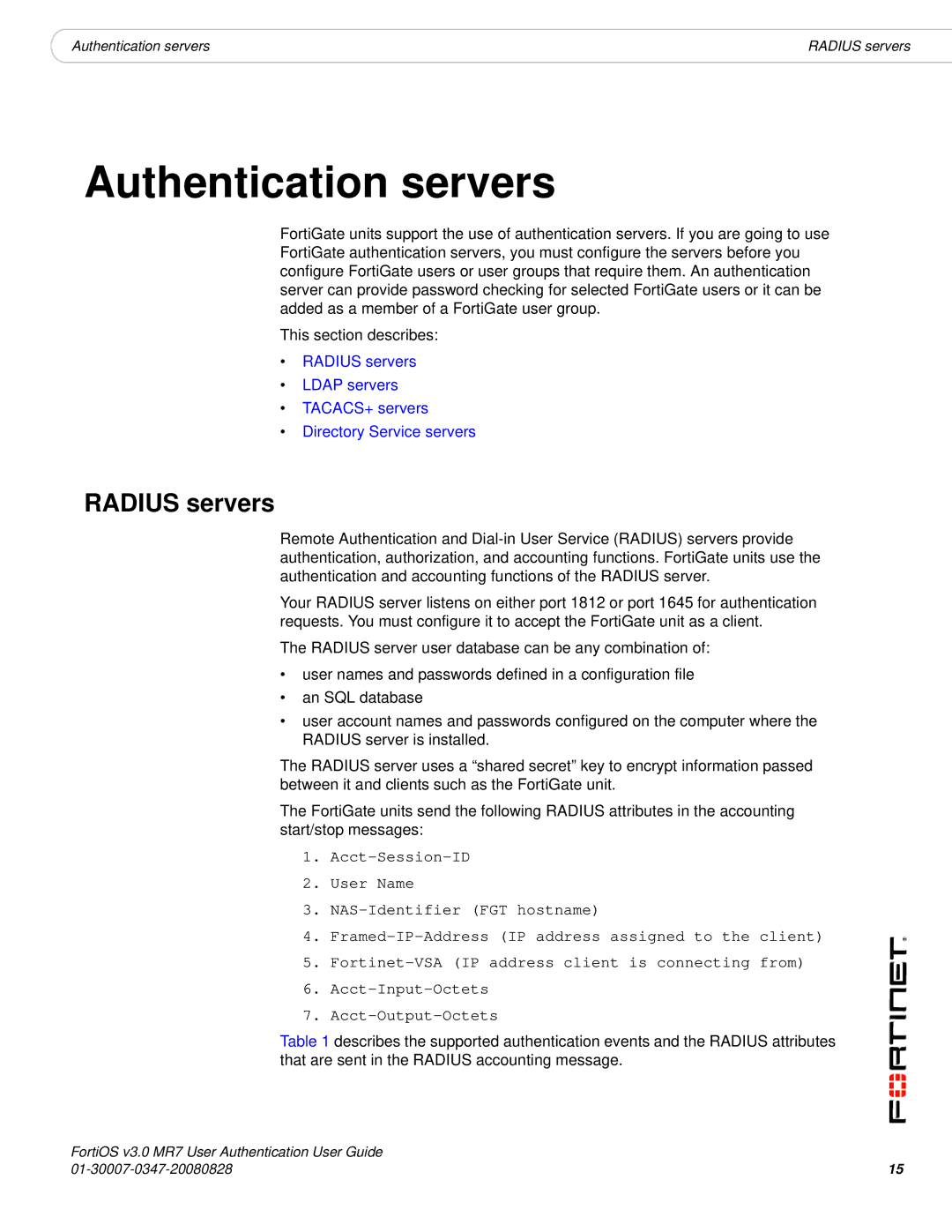|
|
|
Authentication servers | RADIUS servers |
Authentication servers
FortiGate units support the use of authentication servers. If you are going to use FortiGate authentication servers, you must configure the servers before you configure FortiGate users or user groups that require them. An authentication server can provide password checking for selected FortiGate users or it can be added as a member of a FortiGate user group.
This section describes:
•RADIUS servers
•LDAP servers
•TACACS+ servers
•Directory Service servers
RADIUS servers
Remote Authentication and
Your RADIUS server listens on either port 1812 or port 1645 for authentication requests. You must configure it to accept the FortiGate unit as a client.
The RADIUS server user database can be any combination of:
•user names and passwords defined in a configuration file
•an SQL database
•user account names and passwords configured on the computer where the RADIUS server is installed.
The RADIUS server uses a “shared secret” key to encrypt information passed between it and clients such as the FortiGate unit.
The FortiGate units send the following RADIUS attributes in the accounting start/stop messages:
1.
2.User Name
3.
4.
5.
6.
7.
Table 1 describes the supported authentication events and the RADIUS attributes that are sent in the RADIUS accounting message.
FortiOS v3.0 MR7 User Authentication User Guide |
|
15 |