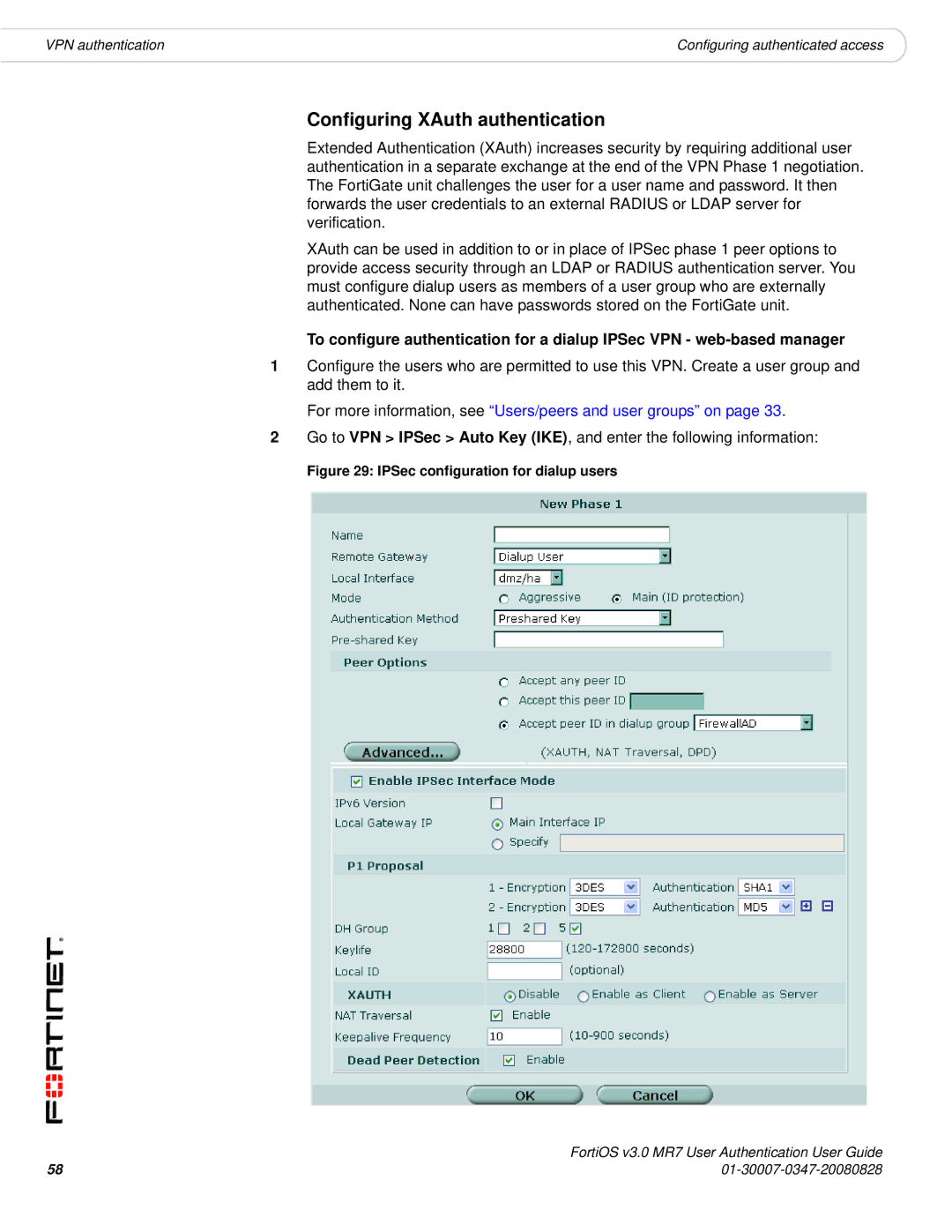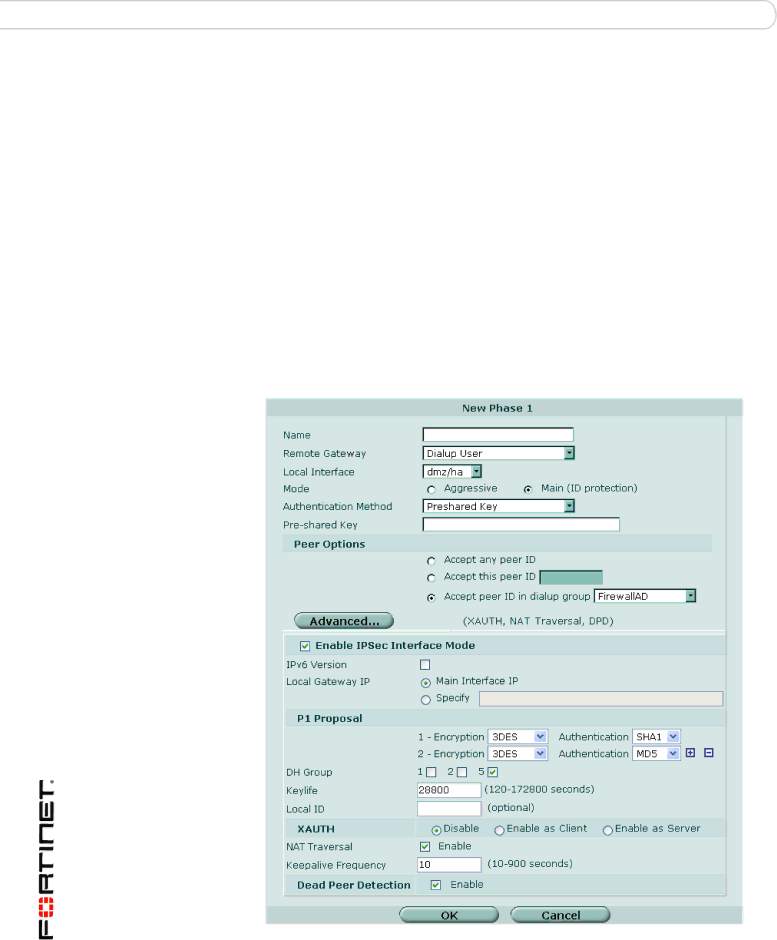
VPN authentication | Configuring authenticated access |
Configuring XAuth authentication
Extended Authentication (XAuth) increases security by requiring additional user authentication in a separate exchange at the end of the VPN Phase 1 negotiation. The FortiGate unit challenges the user for a user name and password. It then forwards the user credentials to an external RADIUS or LDAP server for verification.
XAuth can be used in addition to or in place of IPSec phase 1 peer options to provide access security through an LDAP or RADIUS authentication server. You must configure dialup users as members of a user group who are externally authenticated. None can have passwords stored on the FortiGate unit.
To configure authentication for a dialup IPSec VPN -
1Configure the users who are permitted to use this VPN. Create a user group and add them to it.
For more information, see “Users/peers and user groups” on page 33.
2Go to VPN > IPSec > Auto Key (IKE), and enter the following information:
Figure 29: IPSec configuration for dialup users
| FortiOS v3.0 MR7 User Authentication User Guide |
58 |