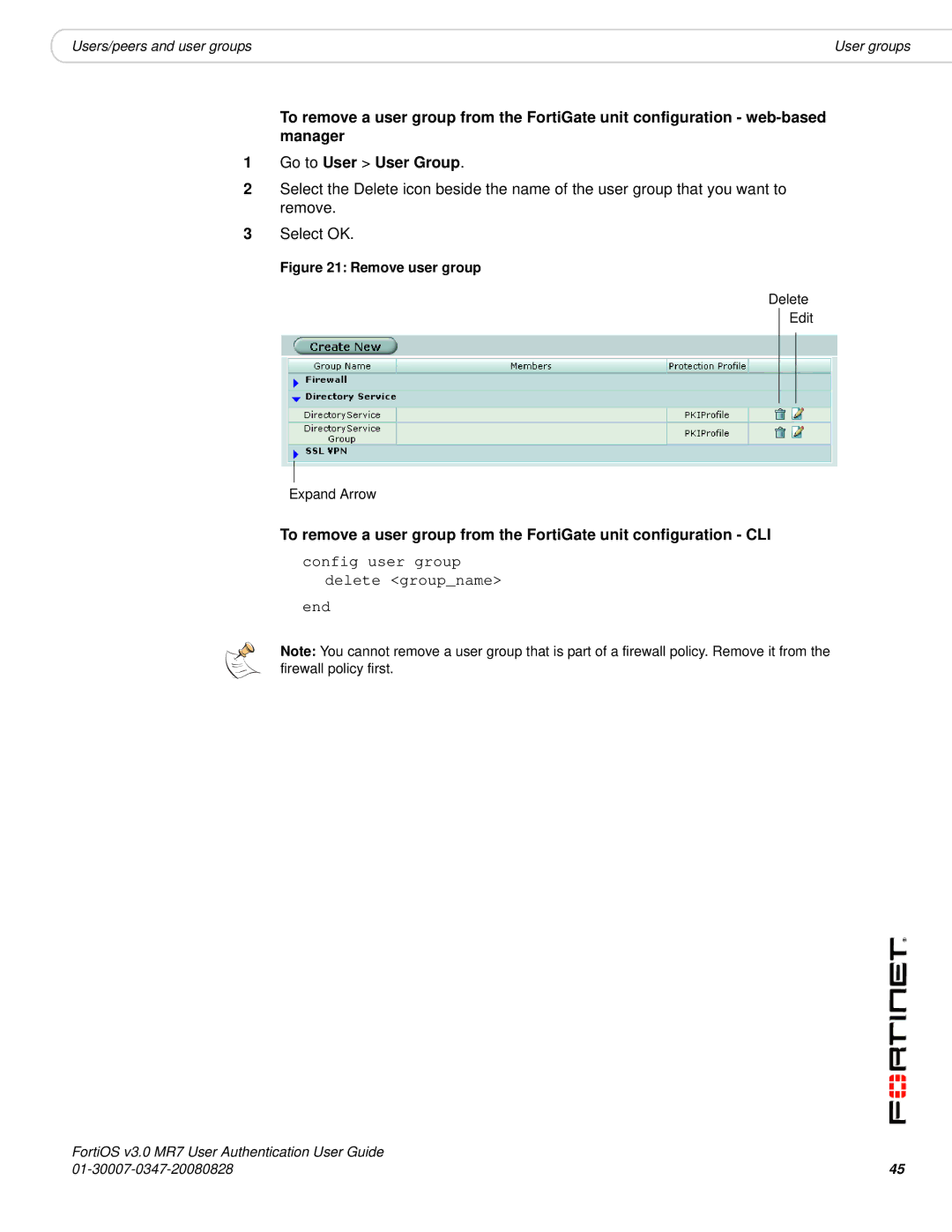|
|
Users/peers and user groups | User groups |
To remove a user group from the FortiGate unit configuration -
1Go to User > User Group.
2Select the Delete icon beside the name of the user group that you want to remove.
3Select OK.
Figure 21: Remove user group
Delete
Edit
Expand Arrow
To remove a user group from the FortiGate unit configuration - CLI
config user group delete <group_name>
end
Note: You cannot remove a user group that is part of a firewall policy. Remove it from the firewall policy first.
FortiOS v3.0 MR7 User Authentication User Guide |
|
45 |