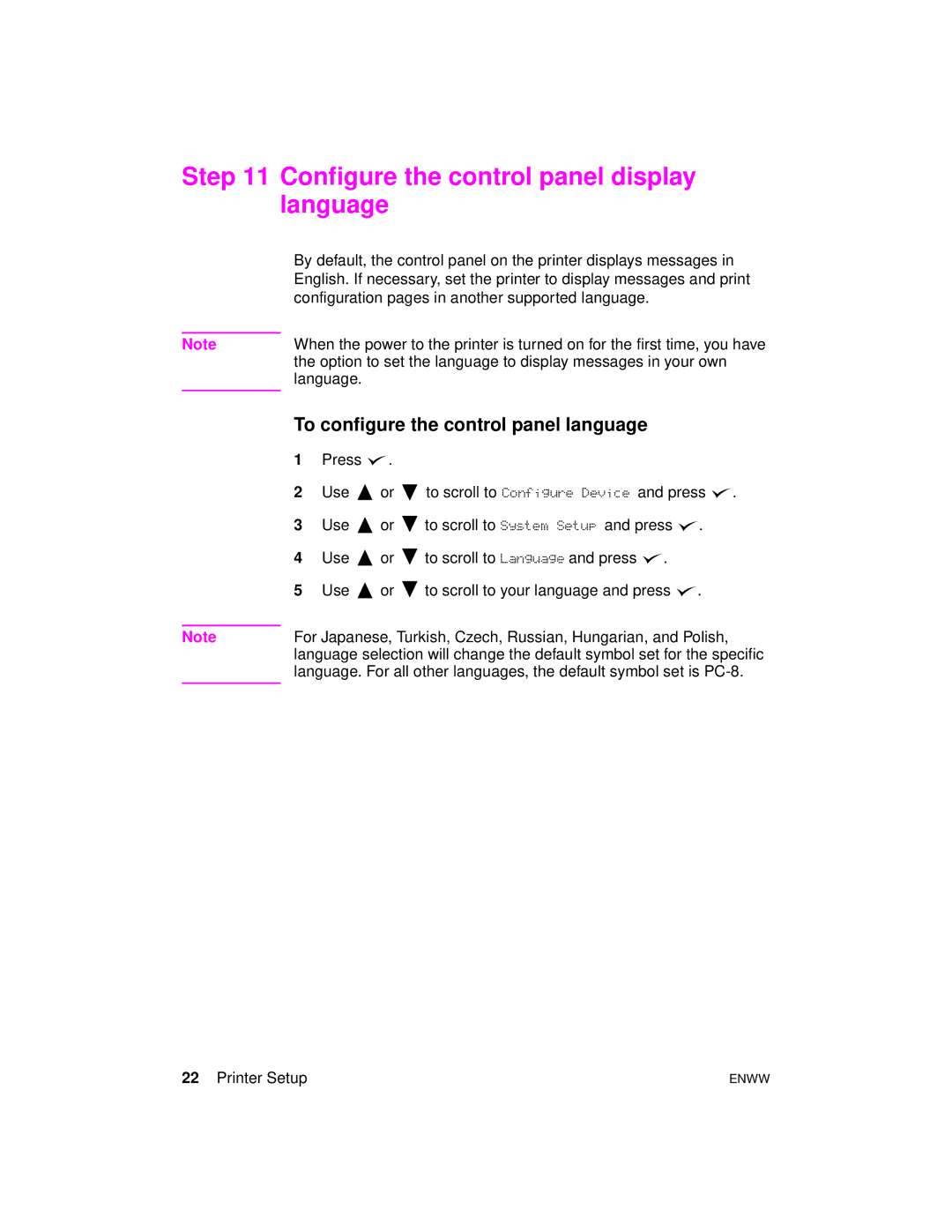Step 11 Configure the control panel display language
| By default, the control panel on the printer displays messages in |
| English. If necessary, set the printer to display messages and print |
| configuration pages in another supported language. |
|
|
Note | When the power to the printer is turned on for the first time, you have |
| the option to set the language to display messages in your own |
| language. |
|
|
Note
To configure the control panel language
1Press ![]() .
.
2Use ![]() or
or ![]() to scroll to Configure Device and press
to scroll to Configure Device and press ![]() .
.
3Use ![]() or
or ![]() to scroll to System Setup and press
to scroll to System Setup and press ![]() .
.
4Use ![]() or
or ![]() to scroll to Language and press
to scroll to Language and press ![]() .
.
5Use ![]() or
or ![]() to scroll to your language and press
to scroll to your language and press ![]() .
.
For Japanese, Turkish, Czech, Russian, Hungarian, and Polish, language selection will change the default symbol set for the specific language. For all other languages, the default symbol set is
22 Printer Setup | ENWW |