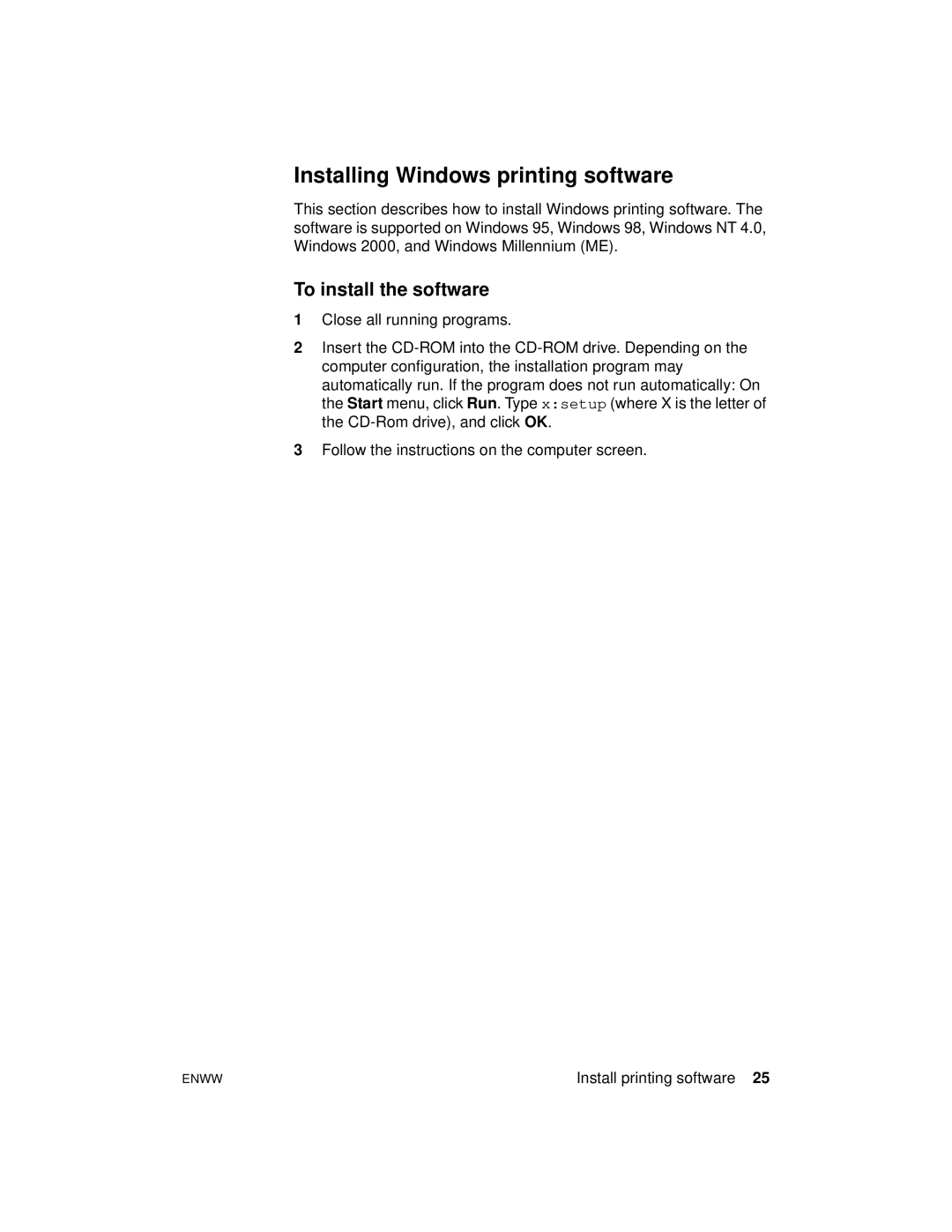Installing Windows printing software
This section describes how to install Windows printing software. The software is supported on Windows 95, Windows 98, Windows NT 4.0, Windows 2000, and Windows Millennium (ME).
To install the software
1Close all running programs.
2Insert the
3Follow the instructions on the computer screen.
ENWW | Install printing software 25 |