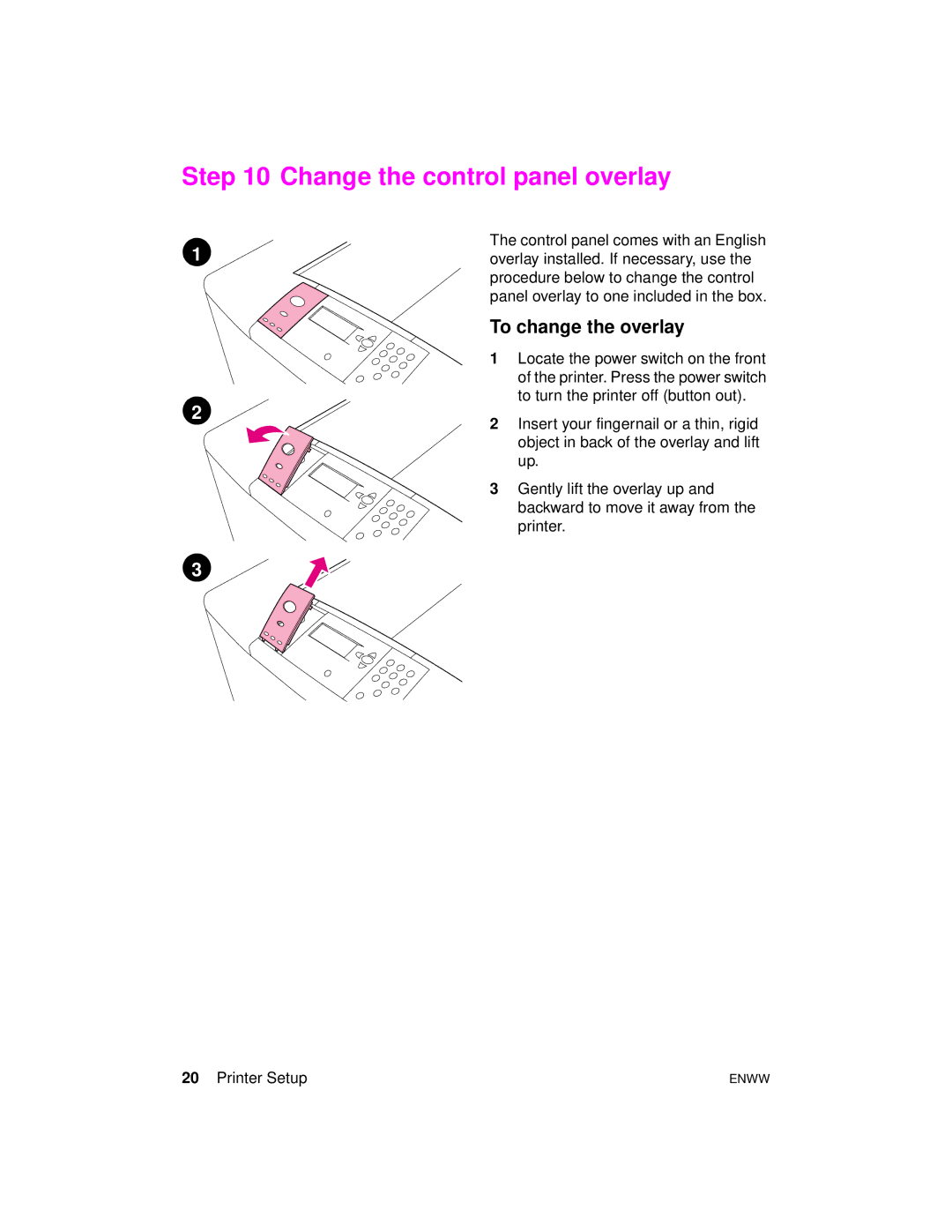Step 10 Change the control panel overlay
1
2
The control panel comes with an English overlay installed. If necessary, use the procedure below to change the control panel overlay to one included in the box.
To change the overlay
1Locate the power switch on the front of the printer. Press the power switch to turn the printer off (button out).
2Insert your fingernail or a thin, rigid object in back of the overlay and lift up.
3Gently lift the overlay up and backward to move it away from the printer.
3
20 Printer Setup | ENWW |