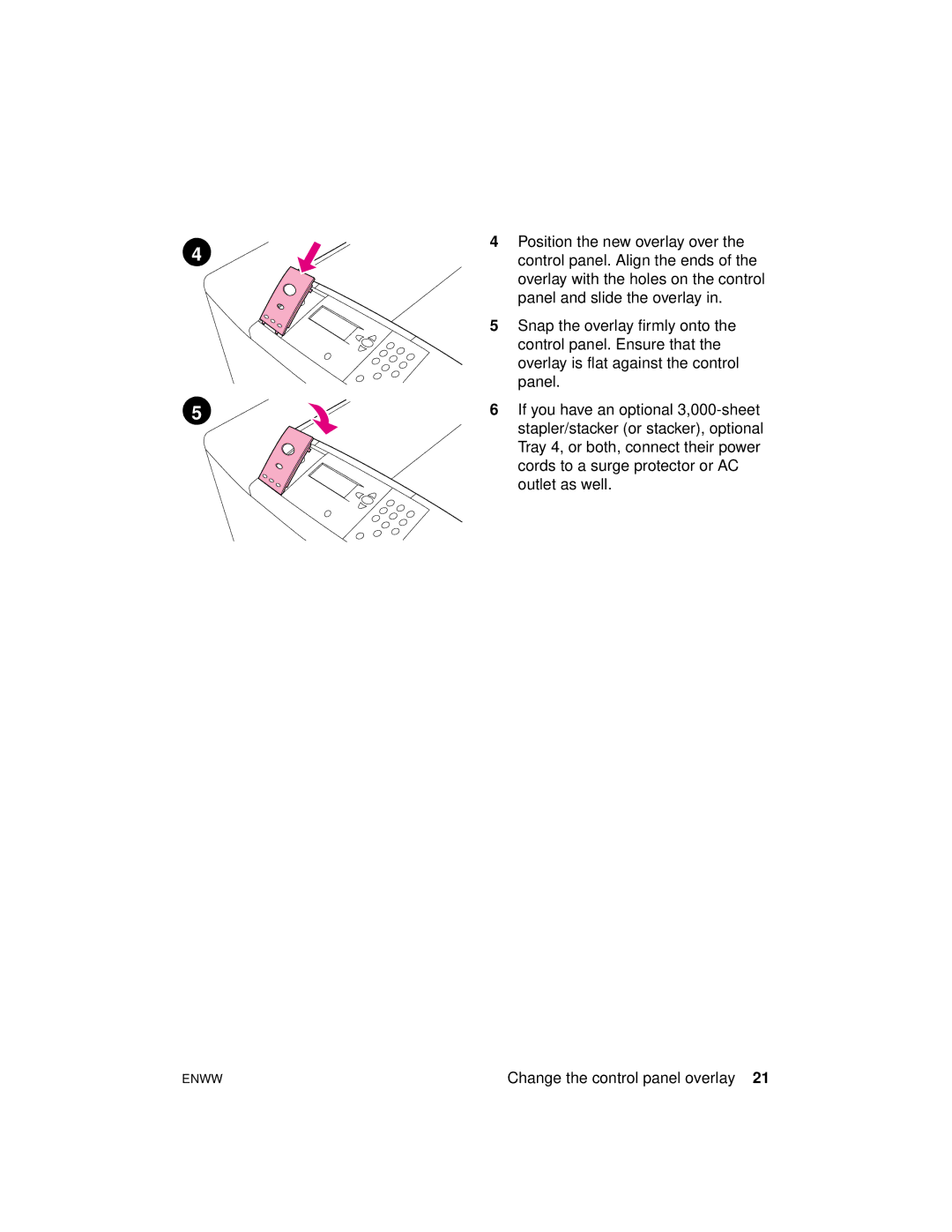4
5
4Position the new overlay over the control panel. Align the ends of the overlay with the holes on the control panel and slide the overlay in.
5Snap the overlay firmly onto the control panel. Ensure that the overlay is flat against the control panel.
6If you have an optional
ENWW | Change the control panel overlay 21 |