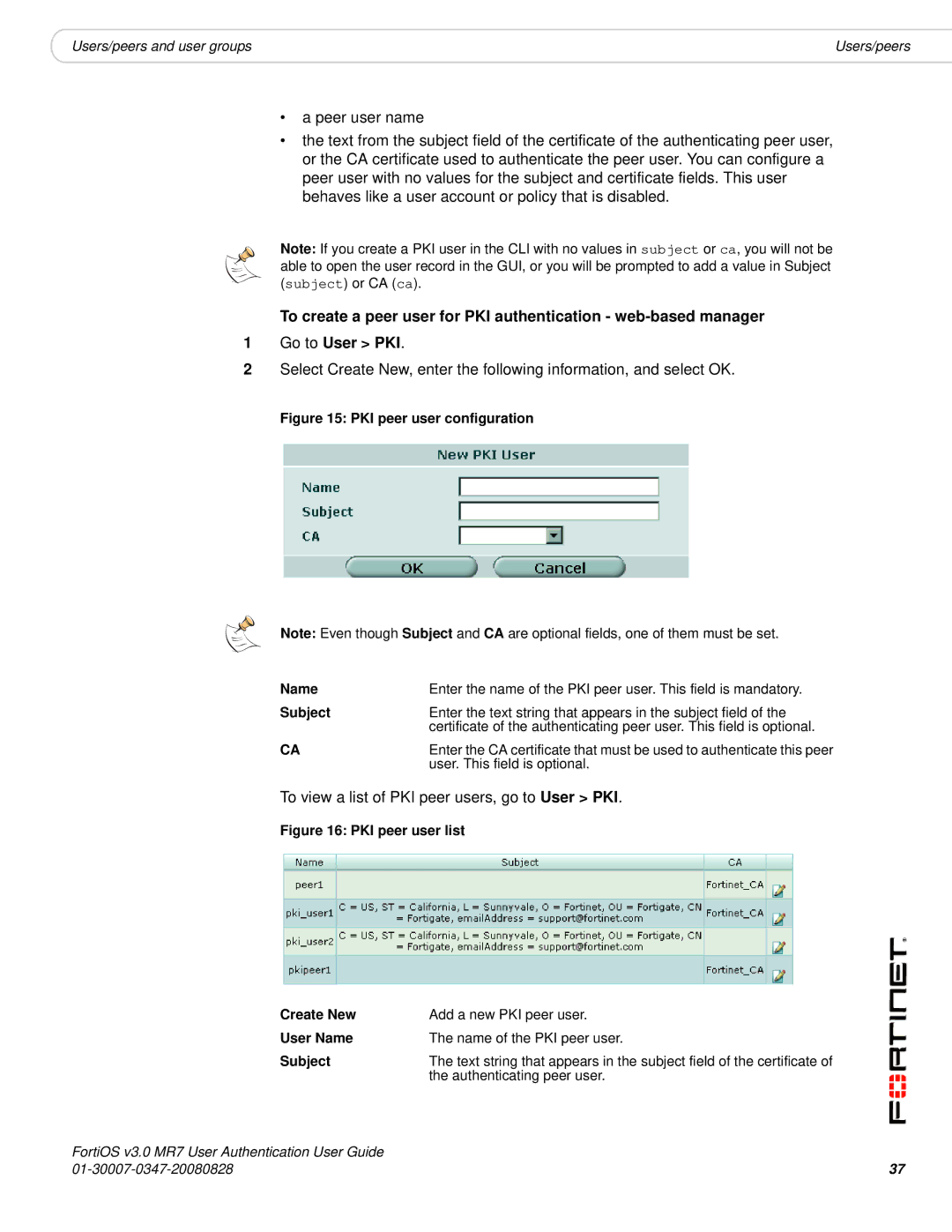|
|
Users/peers and user groups | Users/peers |
•a peer user name
•the text from the subject field of the certificate of the authenticating peer user, or the CA certificate used to authenticate the peer user. You can configure a peer user with no values for the subject and certificate fields. This user behaves like a user account or policy that is disabled.
Note: If you create a PKI user in the CLI with no values in subject or ca, you will not be able to open the user record in the GUI, or you will be prompted to add a value in Subject (subject) or CA (ca).
To create a peer user for PKI authentication -
1Go to User > PKI.
2Select Create New, enter the following information, and select OK.
Figure 15: PKI peer user configuration
Note: Even though Subject and CA are optional fields, one of them must be set.
Name | Enter the name of the PKI peer user. This field is mandatory. |
Subject | Enter the text string that appears in the subject field of the |
| certificate of the authenticating peer user. This field is optional. |
CA | Enter the CA certificate that must be used to authenticate this peer |
| user. This field is optional. |
To view a list of PKI peer users, go to User > PKI.
Figure 16: PKI peer user list
Create New | Add a new PKI peer user. |
User Name | The name of the PKI peer user. |
Subject | The text string that appears in the subject field of the certificate of |
| the authenticating peer user. |
FortiOS v3.0 MR7 User Authentication User Guide |
|
37 |