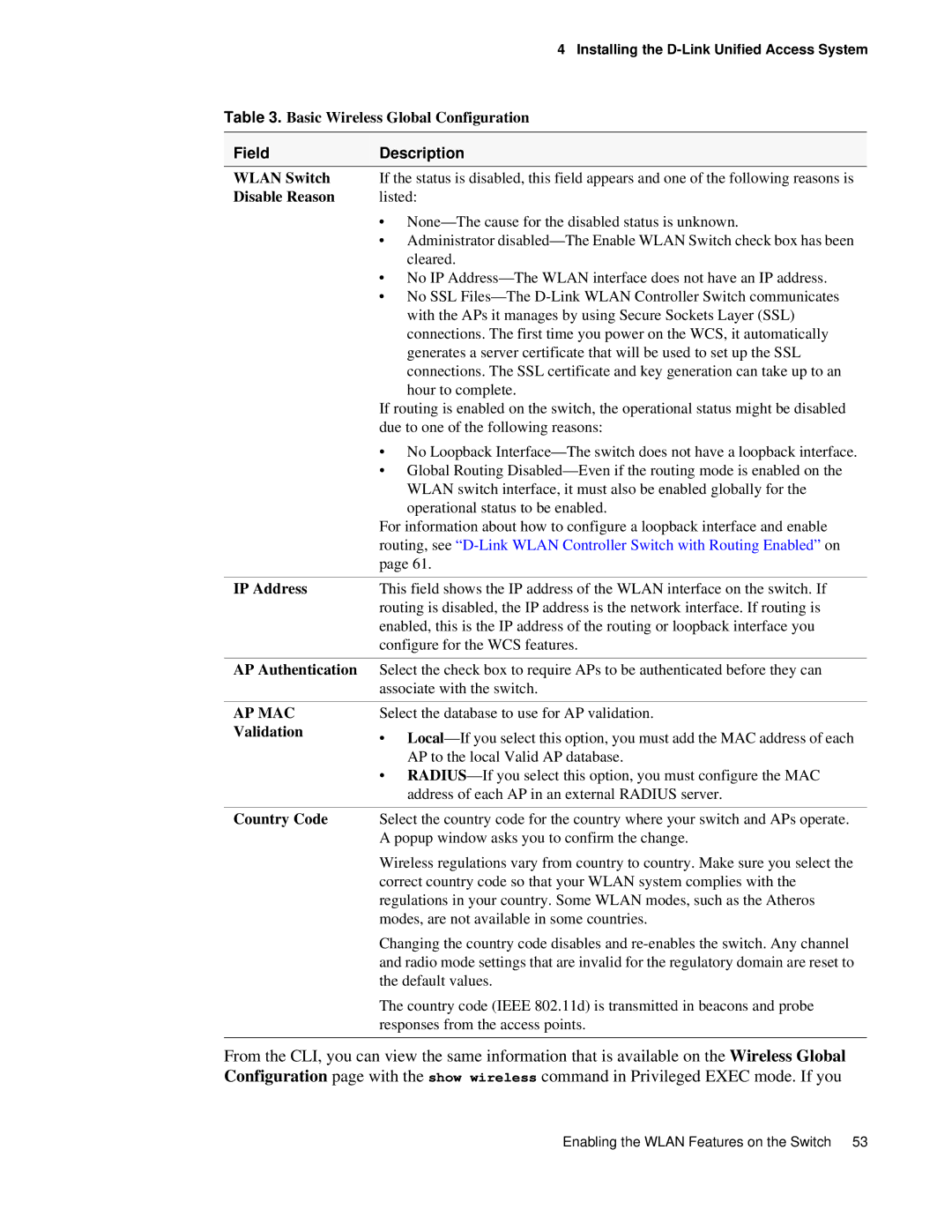| 4 Installing the |
Table 3. Basic Wireless Global Configuration | |
|
|
Field | Description |
WLAN Switch | If the status is disabled, this field appears and one of the following reasons is |
Disable Reason | listed: |
| • |
| • Administrator |
| cleared. |
| • No IP |
| • No SSL |
| with the APs it manages by using Secure Sockets Layer (SSL) |
| connections. The first time you power on the WCS, it automatically |
| generates a server certificate that will be used to set up the SSL |
| connections. The SSL certificate and key generation can take up to an |
| hour to complete. |
| If routing is enabled on the switch, the operational status might be disabled |
| due to one of the following reasons: |
| • No Loopback |
| • Global Routing |
| WLAN switch interface, it must also be enabled globally for the |
| operational status to be enabled. |
| For information about how to configure a loopback interface and enable |
| routing, see |
| page 61. |
|
|
IP Address | This field shows the IP address of the WLAN interface on the switch. If |
| routing is disabled, the IP address is the network interface. If routing is |
| enabled, this is the IP address of the routing or loopback interface you |
| configure for the WCS features. |
|
|
AP Authentication | Select the check box to require APs to be authenticated before they can |
| associate with the switch. |
AP MAC Validation
Select the database to use for AP validation.
•
•
Country Code | Select the country code for the country where your switch and APs operate. |
| A popup window asks you to confirm the change. |
| Wireless regulations vary from country to country. Make sure you select the |
| correct country code so that your WLAN system complies with the |
| regulations in your country. Some WLAN modes, such as the Atheros |
| modes, are not available in some countries. |
| Changing the country code disables and |
| and radio mode settings that are invalid for the regulatory domain are reset to |
| the default values. |
| The country code (IEEE 802.11d) is transmitted in beacons and probe |
| responses from the access points. |
|
|
From the CLI, you can view the same information that is available on the Wireless Global Configuration page with the show wireless command in Privileged EXEC mode. If you
Enabling the WLAN Features on the Switch 53