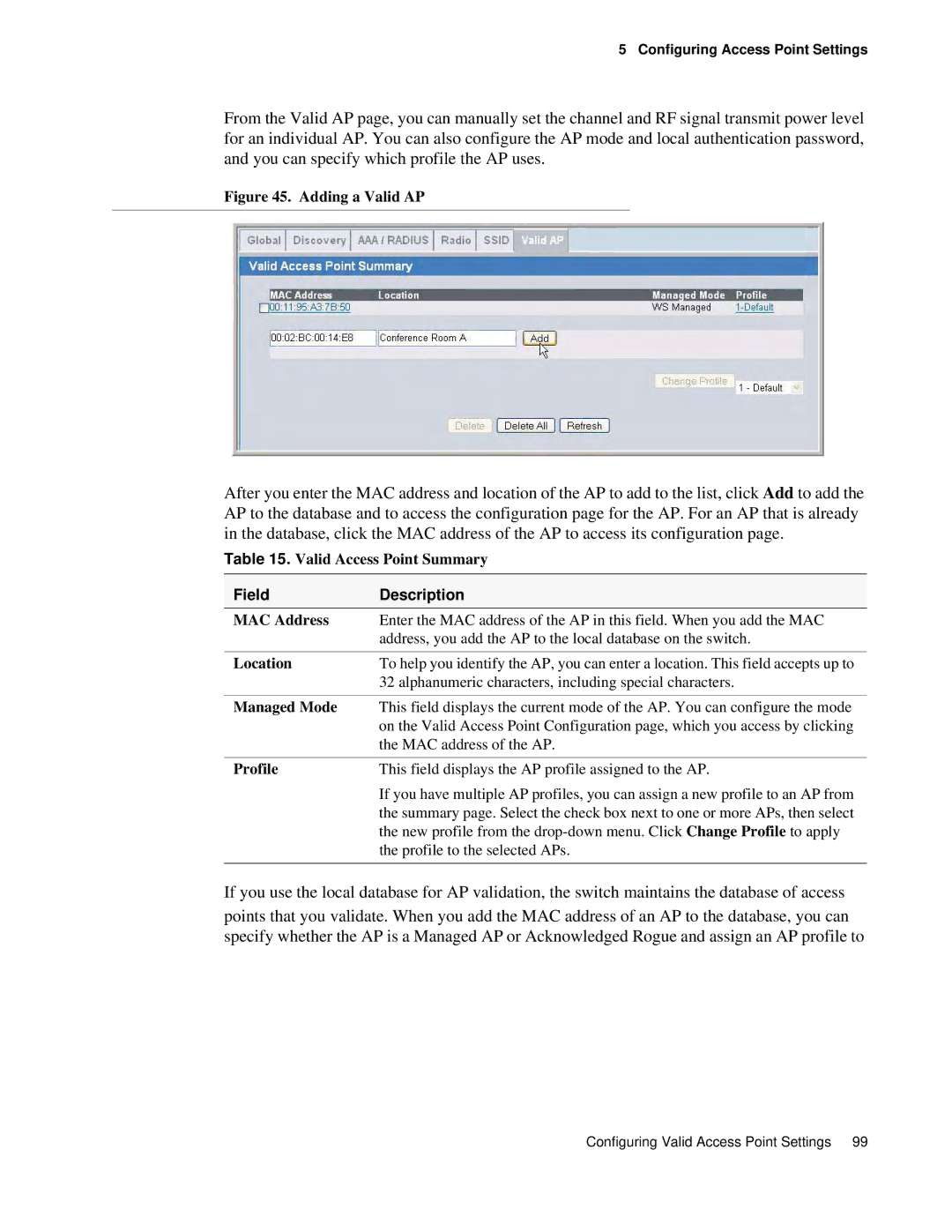5 Configuring Access Point Settings
From the Valid AP page, you can manually set the channel and RF signal transmit power level for an individual AP. You can also configure the AP mode and local authentication password, and you can specify which profile the AP uses.
Figure 45. Adding a Valid AP
After you enter the MAC address and location of the AP to add to the list, click Add to add the AP to the database and to access the configuration page for the AP. For an AP that is already in the database, click the MAC address of the AP to access its configuration page.
Table 15. Valid Access Point Summary
Field | Description |
MAC Address | Enter the MAC address of the AP in this field. When you add the MAC |
| address, you add the AP to the local database on the switch. |
|
|
Location | To help you identify the AP, you can enter a location. This field accepts up to |
| 32 alphanumeric characters, including special characters. |
|
|
Managed Mode | This field displays the current mode of the AP. You can configure the mode |
| on the Valid Access Point Configuration page, which you access by clicking |
| the MAC address of the AP. |
|
|
Profile | This field displays the AP profile assigned to the AP. |
| If you have multiple AP profiles, you can assign a new profile to an AP from |
| the summary page. Select the check box next to one or more APs, then select |
| the new profile from the |
| the profile to the selected APs. |
|
|
If you use the local database for AP validation, the switch maintains the database of access
points that you validate. When you add the MAC address of an AP to the database, you can specify whether the AP is a Managed AP or Acknowledged Rogue and assign an AP profile to
Configuring Valid Access Point Settings 99