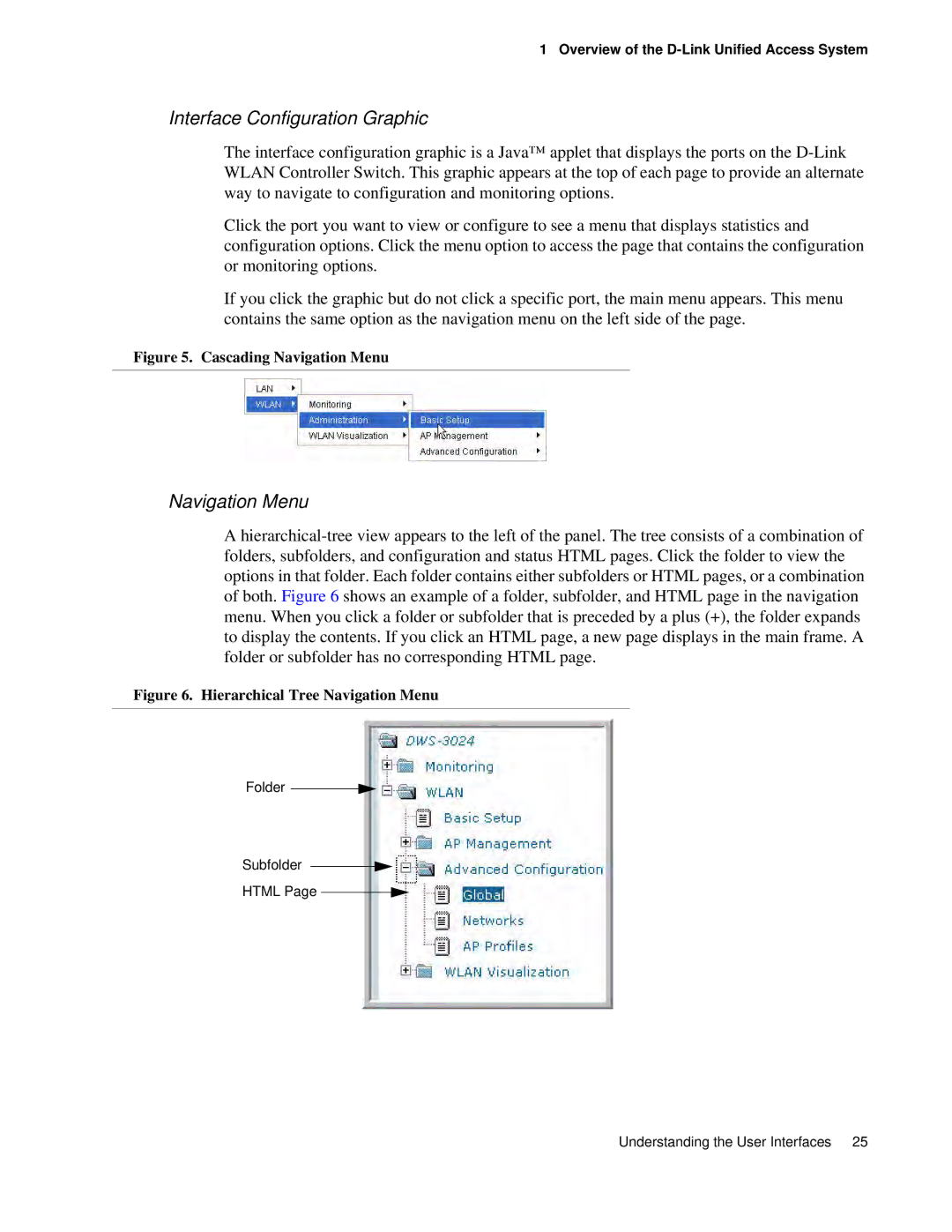1 Overview of the
Interface Configuration Graphic
The interface configuration graphic is a Java™ applet that displays the ports on the
Click the port you want to view or configure to see a menu that displays statistics and configuration options. Click the menu option to access the page that contains the configuration or monitoring options.
If you click the graphic but do not click a specific port, the main menu appears. This menu contains the same option as the navigation menu on the left side of the page.
Figure 5. Cascading Navigation Menu
Navigation Menu
A
Figure 6. Hierarchical Tree Navigation Menu
Folder
Subfolder
HTML Page
Understanding the User Interfaces 25