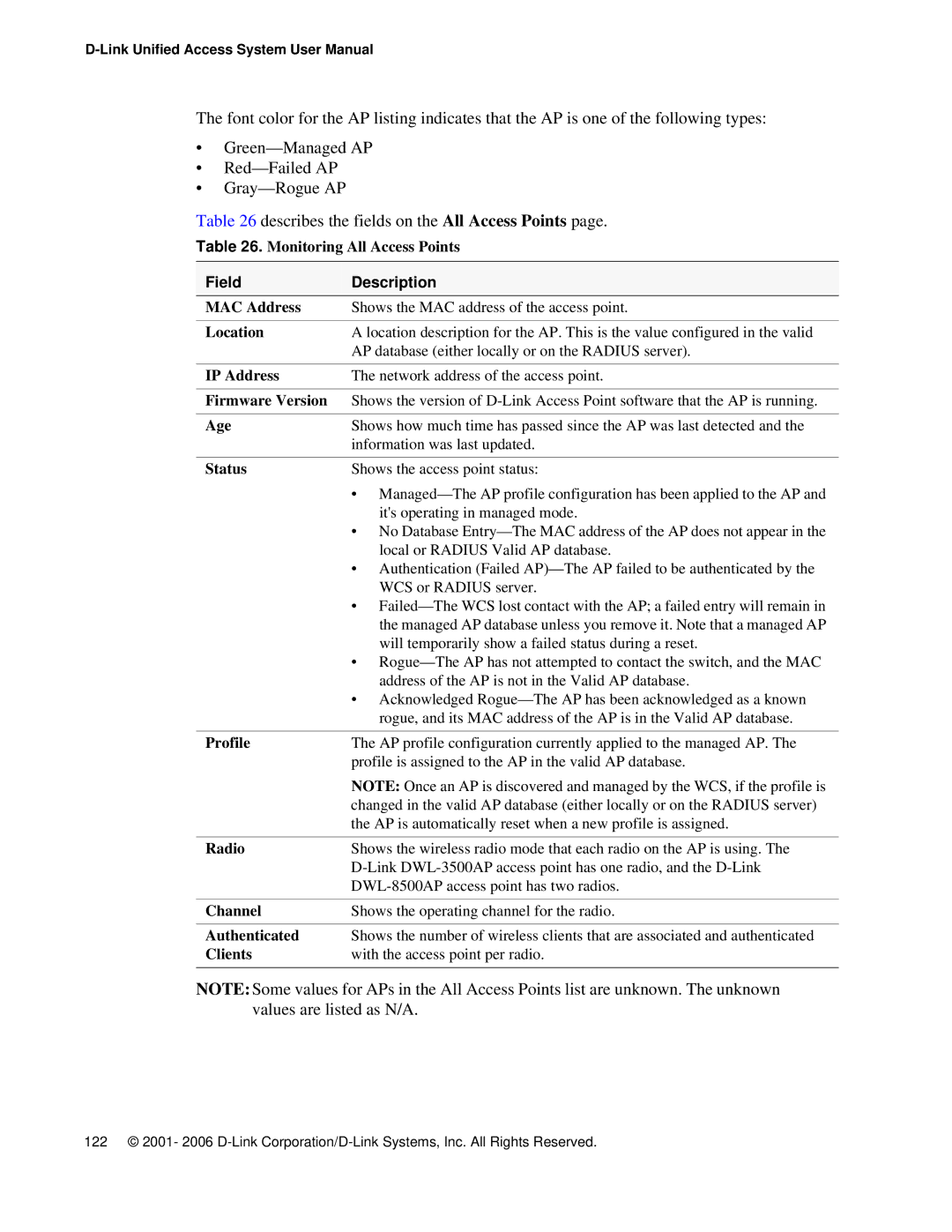The font color for the AP listing indicates that the AP is one of the following types:
•
•
•
Table 26 describes the fields on the All Access Points page.
Table 26. Monitoring All Access Points
Field | Description |
MAC Address | Shows the MAC address of the access point. |
|
|
Location | A location description for the AP. This is the value configured in the valid |
| AP database (either locally or on the RADIUS server). |
|
|
IP Address | The network address of the access point. |
|
|
Firmware Version | Shows the version of |
|
|
Age | Shows how much time has passed since the AP was last detected and the |
| information was last updated. |
|
|
Status | Shows the access point status: |
| • |
| it's operating in managed mode. |
| • No Database |
| local or RADIUS Valid AP database. |
| • Authentication (Failed |
| WCS or RADIUS server. |
| • |
| the managed AP database unless you remove it. Note that a managed AP |
| will temporarily show a failed status during a reset. |
| • |
| address of the AP is not in the Valid AP database. |
| • Acknowledged |
| rogue, and its MAC address of the AP is in the Valid AP database. |
|
|
Profile | The AP profile configuration currently applied to the managed AP. The |
| profile is assigned to the AP in the valid AP database. |
| NOTE: Once an AP is discovered and managed by the WCS, if the profile is |
| changed in the valid AP database (either locally or on the RADIUS server) |
| the AP is automatically reset when a new profile is assigned. |
|
|
Radio | Shows the wireless radio mode that each radio on the AP is using. The |
| |
| |
|
|
Channel | Shows the operating channel for the radio. |
|
|
Authenticated | Shows the number of wireless clients that are associated and authenticated |
Clients | with the access point per radio. |
|
|
NOTE:Some values for APs in the All Access Points list are unknown. The unknown values are listed as N/A.
122 © 2001- 2006