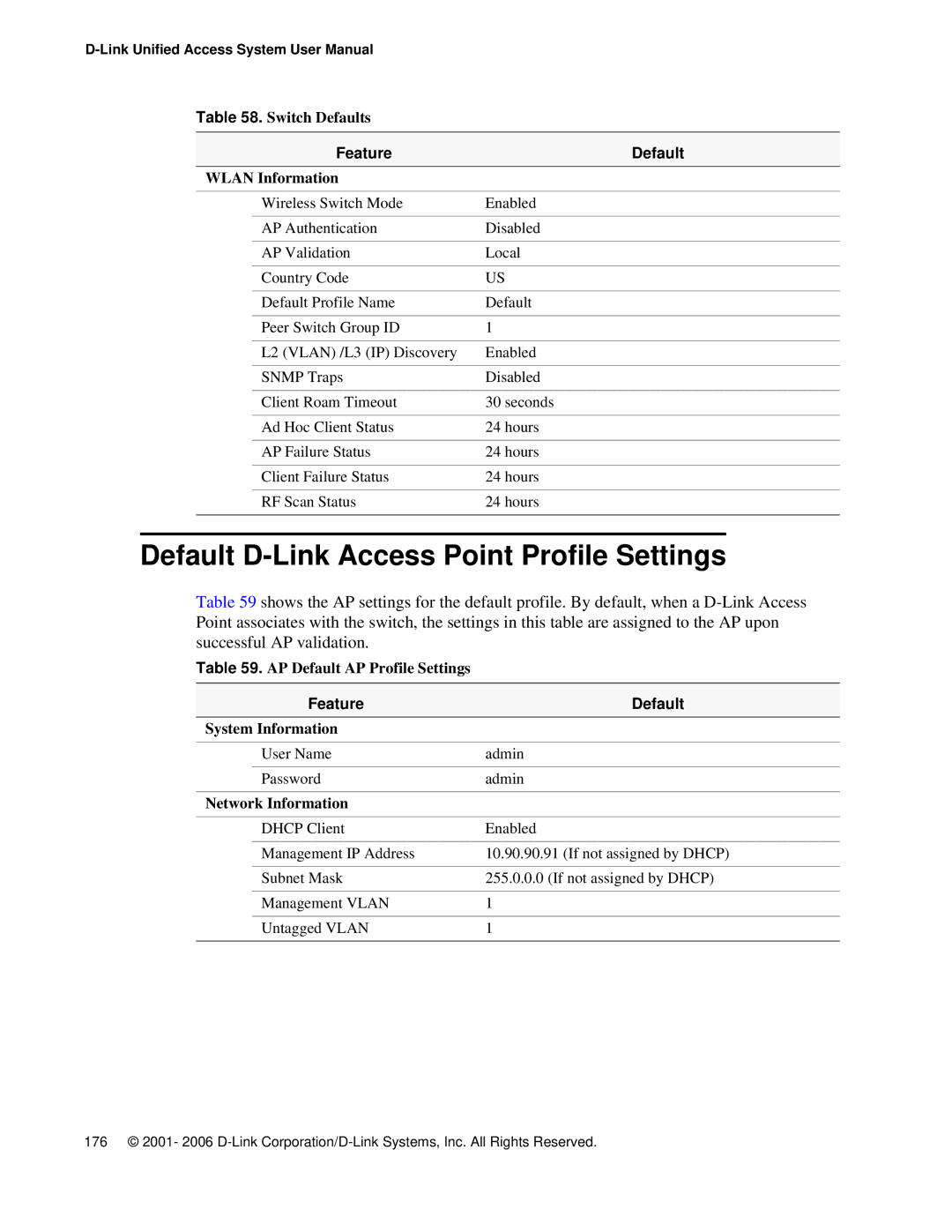Table 58. Switch Defaults
| Feature | Default |
WLAN Information |
| |
|
|
|
| Wireless Switch Mode | Enabled |
|
|
|
| AP Authentication | Disabled |
|
|
|
| AP Validation | Local |
|
|
|
| Country Code | US |
|
|
|
| Default Profile Name | Default |
|
|
|
| Peer Switch Group ID | 1 |
|
|
|
| L2 (VLAN) /L3 (IP) Discovery | Enabled |
|
|
|
| SNMP Traps | Disabled |
|
|
|
| Client Roam Timeout | 30 seconds |
|
|
|
| Ad Hoc Client Status | 24 hours |
|
|
|
| AP Failure Status | 24 hours |
|
|
|
| Client Failure Status | 24 hours |
|
|
|
| RF Scan Status | 24 hours |
|
|
|
Default D-Link Access Point Profile Settings
Table 59 shows the AP settings for the default profile. By default, when a
Table 59. AP Default AP Profile Settings
| Feature | Default |
System Information |
| |
|
|
|
| User Name | admin |
|
|
|
| Password | admin |
|
| |
Network Information |
| |
|
|
|
| DHCP Client | Enabled |
|
|
|
| Management IP Address | 10.90.90.91 (If not assigned by DHCP) |
|
|
|
| Subnet Mask | 255.0.0.0 (If not assigned by DHCP) |
|
|
|
| Management VLAN | 1 |
|
|
|
| Untagged VLAN | 1 |
|
|
|
176 © 2001- 2006