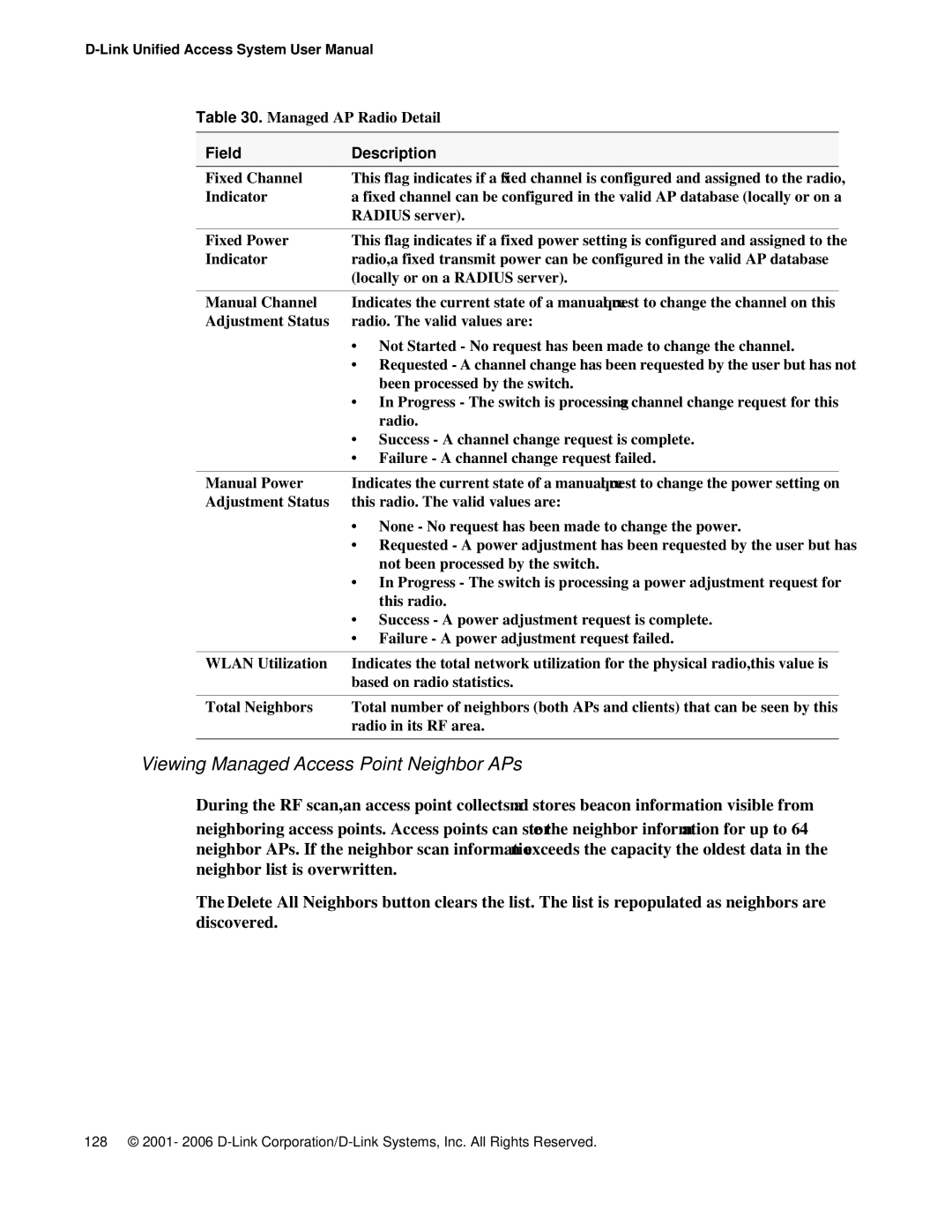Table 30. Managed AP Radio Detail
Field | Description |
Fixed Channel | This flag indicates if a fixed channel is configured and assigned to the radio, |
Indicator | a fixed channel can be configured in the valid AP database (locally or on a |
| RADIUS server). |
|
|
Fixed Power | This flag indicates if a fixed power setting is configured and assigned to the |
Indicator | radio, a fixed transmit power can be configured in the valid AP database |
| (locally or on a RADIUS server). |
|
|
Manual Channel | Indicates the current state of a manual request to change the channel on this |
Adjustment Status | radio. The valid values are: |
| • Not Started - No request has been made to change the channel. |
| • Requested - A channel change has been requested by the user but has not |
| been processed by the switch. |
| • In Progress - The switch is processing a channel change request for this |
| radio. |
| • Success - A channel change request is complete. |
| • Failure - A channel change request failed. |
|
|
Manual Power | Indicates the current state of a manual request to change the power setting on |
Adjustment Status | this radio. The valid values are: |
| • None - No request has been made to change the power. |
| • Requested - A power adjustment has been requested by the user but has |
| not been processed by the switch. |
| • In Progress - The switch is processing a power adjustment request for |
| this radio. |
| • Success - A power adjustment request is complete. |
| • Failure - A power adjustment request failed. |
|
|
WLAN Utilization | Indicates the total network utilization for the physical radio, this value is |
| based on radio statistics. |
|
|
Total Neighbors | Total number of neighbors (both APs and clients) that can be seen by this |
| radio in its RF area. |
|
|
Viewing Managed Access Point Neighbor APs
During the RF scan, an access point collects and stores beacon information visible from
neighboring access points. Access points can store the neighbor information for up to 64 neighbor APs. If the neighbor scan information exceeds the capacity the oldest data in the neighbor list is overwritten.
The Delete All Neighbors button clears the list. The list is repopulated as neighbors are discovered.
128 © 2001- 2006