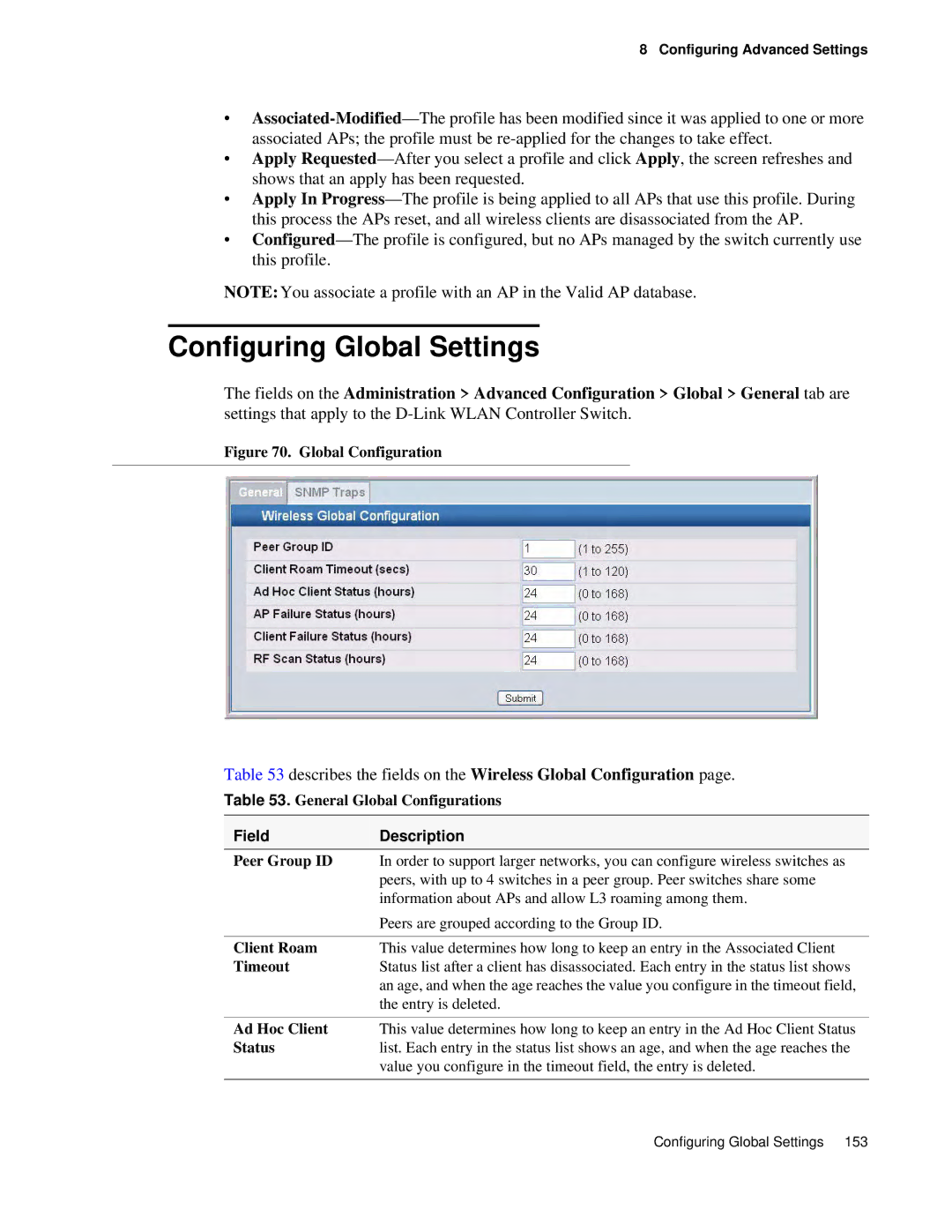8 Configuring Advanced Settings
•
•Apply
•Apply In
•
NOTE:You associate a profile with an AP in the Valid AP database.
Configuring Global Settings
The fields on the Administration > Advanced Configuration > Global > General tab are settings that apply to the
Figure 70. Global Configuration
Table 53 describes the fields on the Wireless Global Configuration page.
Table 53. General Global Configurations
Field | Description |
Peer Group ID | In order to support larger networks, you can configure wireless switches as |
| peers, with up to 4 switches in a peer group. Peer switches share some |
| information about APs and allow L3 roaming among them. |
| Peers are grouped according to the Group ID. |
|
|
Client Roam | This value determines how long to keep an entry in the Associated Client |
Timeout | Status list after a client has disassociated. Each entry in the status list shows |
| an age, and when the age reaches the value you configure in the timeout field, |
| the entry is deleted. |
|
|
Ad Hoc Client | This value determines how long to keep an entry in the Ad Hoc Client Status |
Status | list. Each entry in the status list shows an age, and when the age reaches the |
| value you configure in the timeout field, the entry is deleted. |
|
|
Configuring Global Settings 153