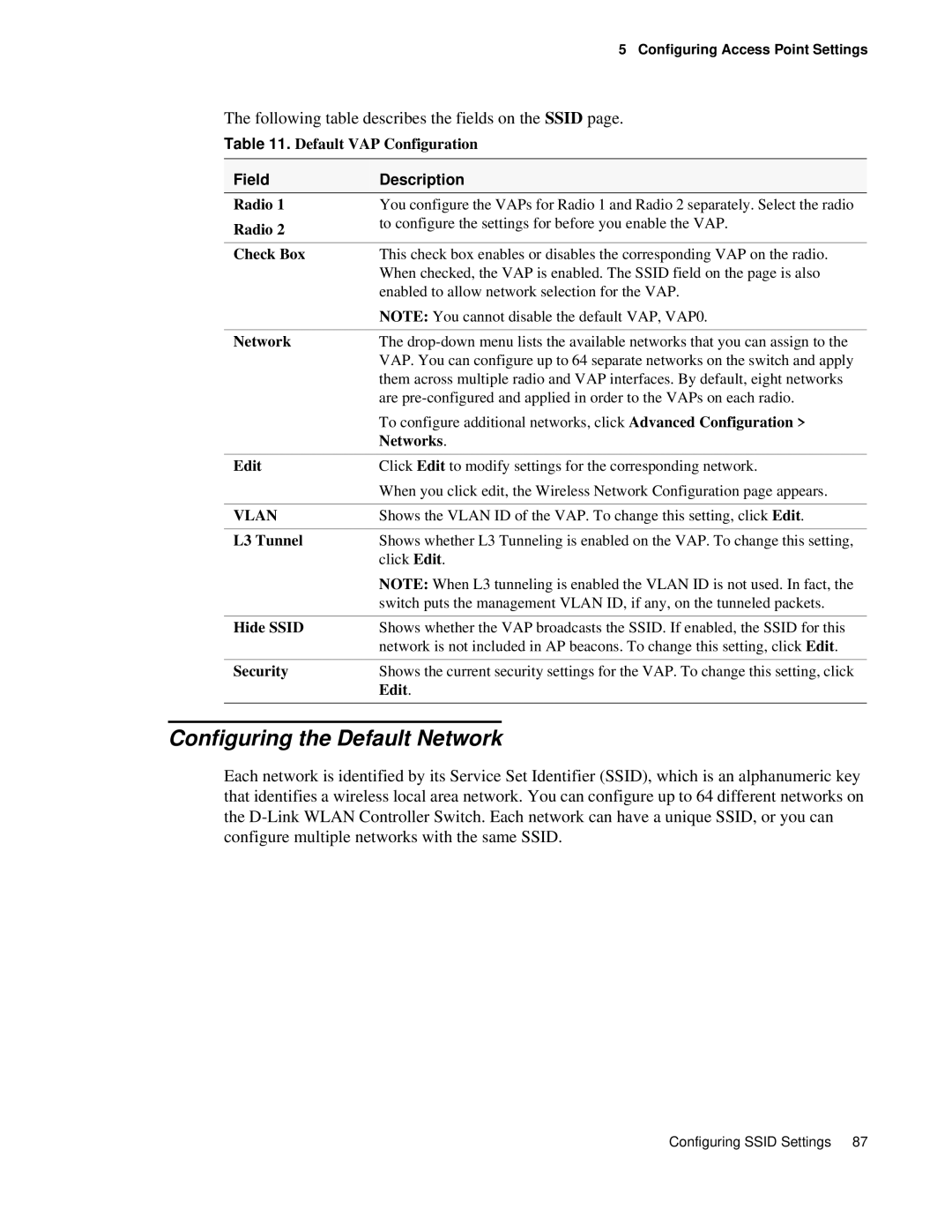5 Configuring Access Point Settings
The following table describes the fields on the SSID page.
Table 11. Default VAP Configuration
Field | Description |
Radio 1 | You configure the VAPs for Radio 1 and Radio 2 separately. Select the radio |
Radio 2 | to configure the settings for before you enable the VAP. |
| |
|
|
Check Box | This check box enables or disables the corresponding VAP on the radio. |
| When checked, the VAP is enabled. The SSID field on the page is also |
| enabled to allow network selection for the VAP. |
| NOTE: You cannot disable the default VAP, VAP0. |
|
|
Network | The |
| VAP. You can configure up to 64 separate networks on the switch and apply |
| them across multiple radio and VAP interfaces. By default, eight networks |
| are |
| To configure additional networks, click Advanced Configuration > |
| Networks. |
|
|
Edit | Click Edit to modify settings for the corresponding network. |
| When you click edit, the Wireless Network Configuration page appears. |
|
|
VLAN | Shows the VLAN ID of the VAP. To change this setting, click Edit. |
|
|
L3 Tunnel | Shows whether L3 Tunneling is enabled on the VAP. To change this setting, |
| click Edit. |
| NOTE: When L3 tunneling is enabled the VLAN ID is not used. In fact, the |
| switch puts the management VLAN ID, if any, on the tunneled packets. |
|
|
Hide SSID | Shows whether the VAP broadcasts the SSID. If enabled, the SSID for this |
| network is not included in AP beacons. To change this setting, click Edit. |
|
|
Security | Shows the current security settings for the VAP. To change this setting, click |
| Edit. |
|
|
Configuring the Default Network
Each network is identified by its Service Set Identifier (SSID), which is an alphanumeric key that identifies a wireless local area network. You can configure up to 64 different networks on the
Configuring SSID Settings 87