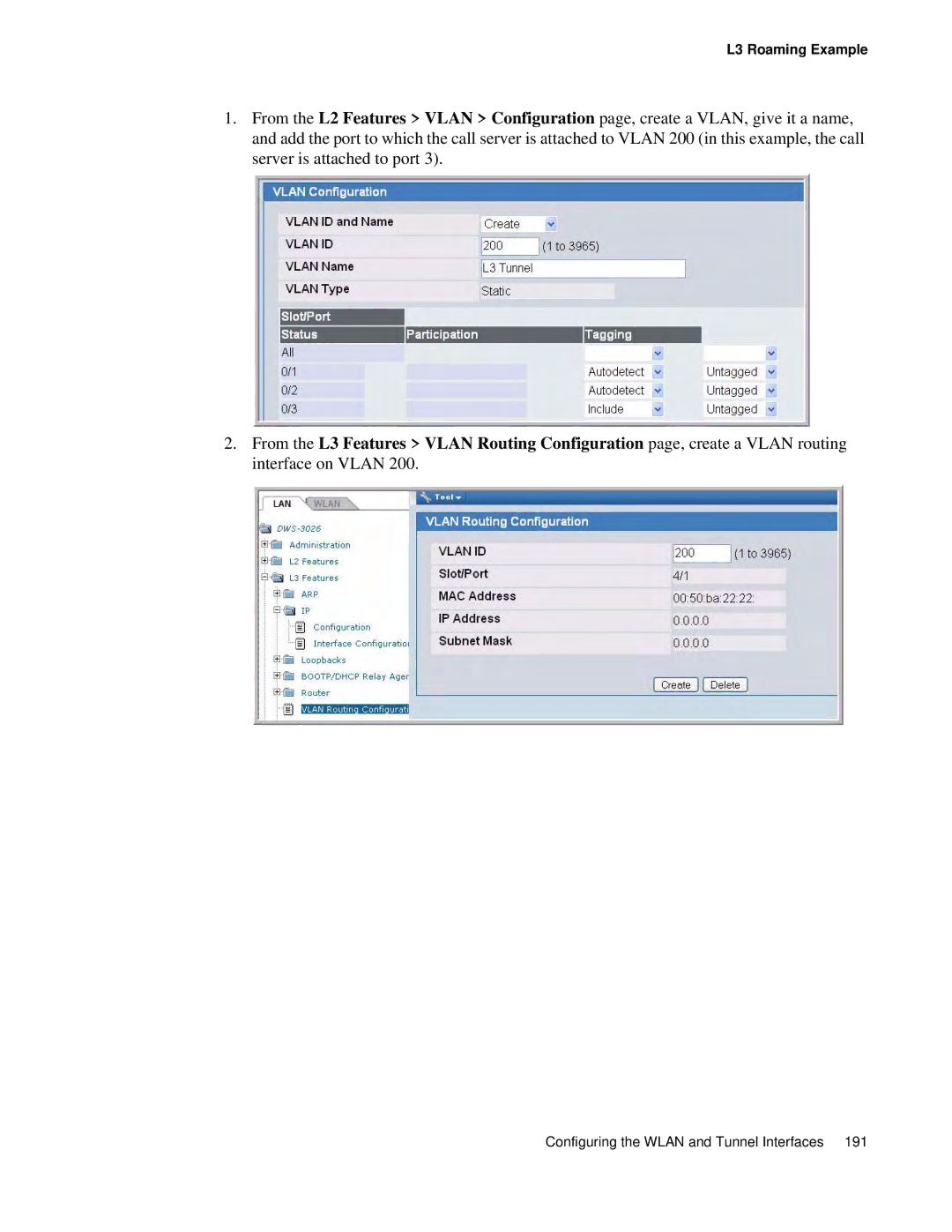L3 Roaming Example
1.From the L2 Features > VLAN > Configuration page, create a VLAN, give it a name, and add the port to which the call server is attached to VLAN 200 (in this example, the call server is attached to port 3).
2.From the L3 Features > VLAN Routing Configuration page, create a VLAN routing interface on VLAN 200.
Configuring the WLAN and Tunnel Interfaces 191