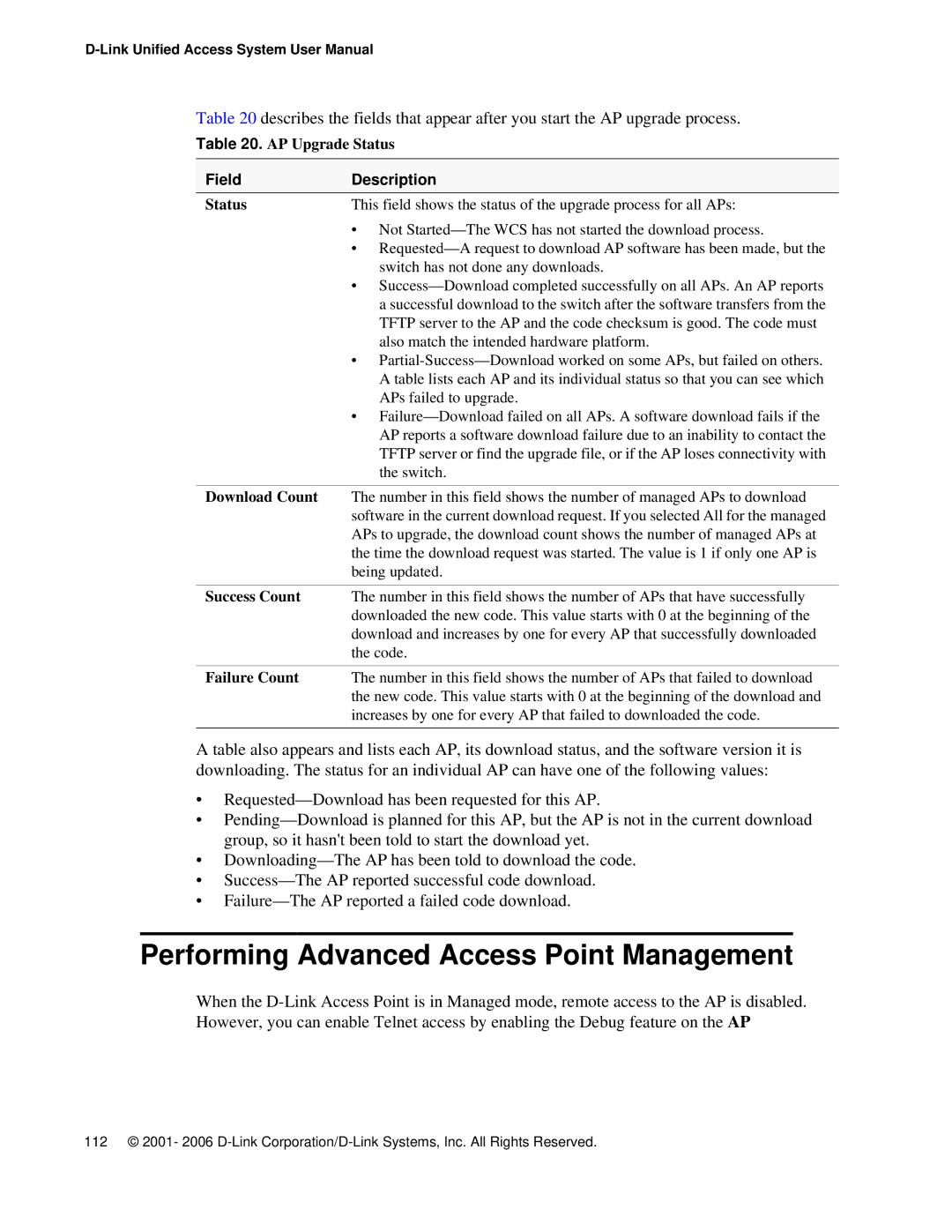Table 20 describes the fields that appear after you start the AP upgrade process.
Table 20. AP Upgrade Status
Field | Description |
Status | This field shows the status of the upgrade process for all APs: |
| • Not |
| • |
| switch has not done any downloads. |
| • |
| a successful download to the switch after the software transfers from the |
| TFTP server to the AP and the code checksum is good. The code must |
| also match the intended hardware platform. |
| • |
| A table lists each AP and its individual status so that you can see which |
| APs failed to upgrade. |
| • |
| AP reports a software download failure due to an inability to contact the |
| TFTP server or find the upgrade file, or if the AP loses connectivity with |
| the switch. |
|
|
Download Count | The number in this field shows the number of managed APs to download |
| software in the current download request. If you selected All for the managed |
| APs to upgrade, the download count shows the number of managed APs at |
| the time the download request was started. The value is 1 if only one AP is |
| being updated. |
|
|
Success Count | The number in this field shows the number of APs that have successfully |
| downloaded the new code. This value starts with 0 at the beginning of the |
| download and increases by one for every AP that successfully downloaded |
| the code. |
|
|
Failure Count | The number in this field shows the number of APs that failed to download |
| the new code. This value starts with 0 at the beginning of the download and |
| increases by one for every AP that failed to downloaded the code. |
|
|
A table also appears and lists each AP, its download status, and the software version it is downloading. The status for an individual AP can have one of the following values:
•
•
•
•
•
Performing Advanced Access Point Management
When the
112 © 2001- 2006