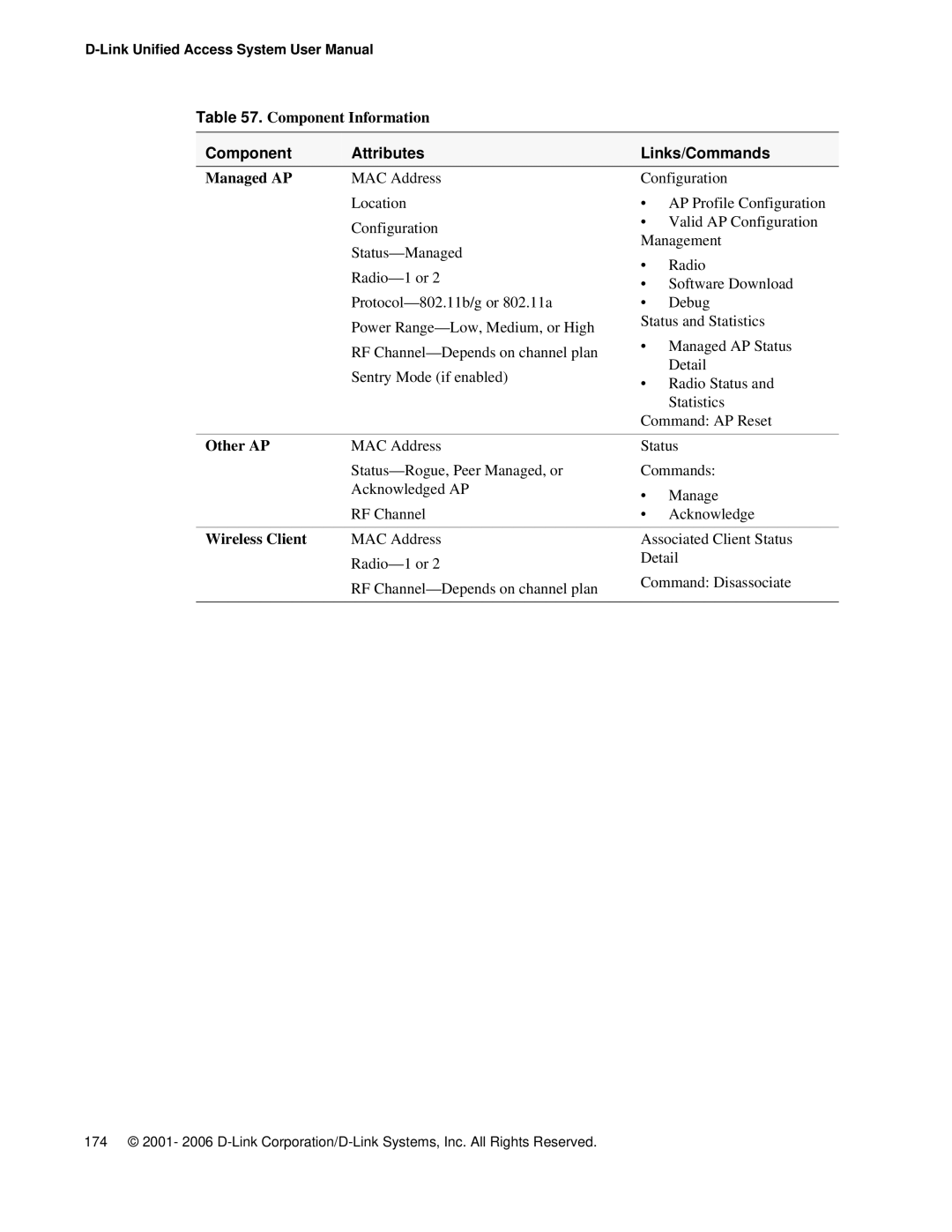Table 57. Component Information
Component | Attributes | Links/Commands | |
Managed AP | MAC Address | Configuration | |
| Location | • | AP Profile Configuration |
| Configuration | • | Valid AP Configuration |
| Management | ||
| |||
| • | Radio | |
| |||
| • | Software Download | |
|
| ||
| • | Debug | |
| Power | Status and Statistics | |
| • | Managed AP Status | |
| RF | ||
|
| Detail | |
| Sentry Mode (if enabled) |
| |
| • | Radio Status and | |
|
| ||
|
|
| Statistics |
|
| Command: AP Reset | |
|
|
| |
Other AP | MAC Address | Status | |
| Commands: | ||
| Acknowledged AP | • | Manage |
|
| ||
| RF Channel | • | Acknowledge |
|
|
| |
Wireless Client | MAC Address | Associated Client Status | |
| Detail | ||
|
|
| |
RF | Command: Disassociate |
| |
|
|
174 © 2001- 2006