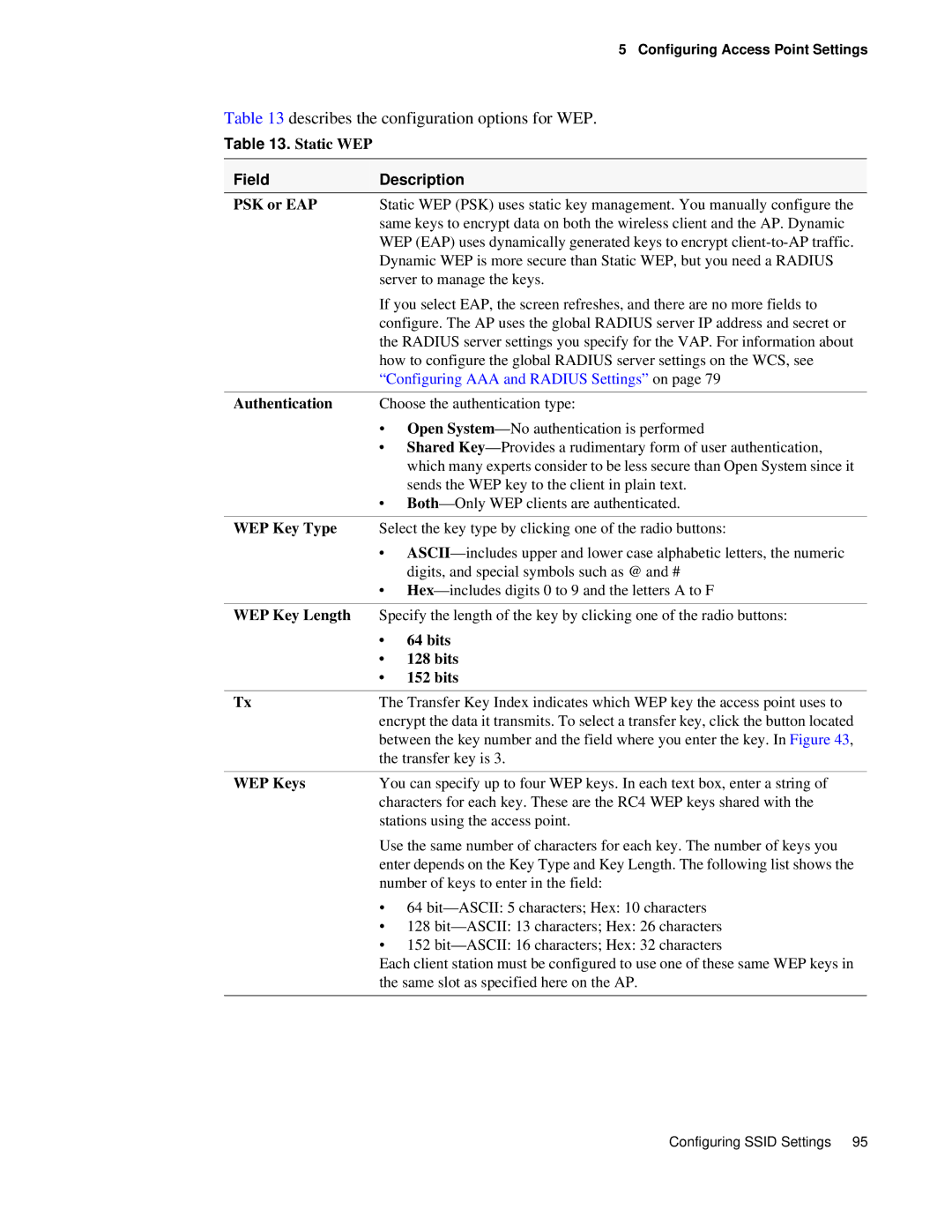5 Configuring Access Point Settings
Table 13 describes the configuration options for WEP.
Table 13. Static WEP
Field | Description | |
PSK or EAP | Static WEP (PSK) uses static key management. You manually configure the | |
| same keys to encrypt data on both the wireless client and the AP. Dynamic | |
| WEP (EAP) uses dynamically generated keys to encrypt | |
| Dynamic WEP is more secure than Static WEP, but you need a RADIUS | |
| server to manage the keys. | |
| If you select EAP, the screen refreshes, and there are no more fields to | |
| configure. The AP uses the global RADIUS server IP address and secret or | |
| the RADIUS server settings you specify for the VAP. For information about | |
| how to configure the global RADIUS server settings on the WCS, see | |
| “Configuring AAA and RADIUS Settings” on page 79 | |
|
| |
Authentication | Choose the authentication type: | |
| • Open | |
| • Shared | |
|
| which many experts consider to be less secure than Open System since it |
|
| sends the WEP key to the client in plain text. |
| • | |
|
| |
WEP Key Type | Select the key type by clicking one of the radio buttons: | |
| • | |
|
| digits, and special symbols such as @ and # |
| • | |
|
| |
WEP Key Length | Specify the length of the key by clicking one of the radio buttons: | |
| • | 64 bits |
| • | 128 bits |
| • | 152 bits |
|
| |
Tx | The Transfer Key Index indicates which WEP key the access point uses to | |
| encrypt the data it transmits. To select a transfer key, click the button located | |
| between the key number and the field where you enter the key. In Figure 43, | |
| the transfer key is 3. | |
|
| |
WEP Keys | You can specify up to four WEP keys. In each text box, enter a string of | |
| characters for each key. These are the RC4 WEP keys shared with the | |
| stations using the access point. | |
Use the same number of characters for each key. The number of keys you enter depends on the Key Type and Key Length. The following list shows the number of keys to enter in the field:
• 64
• 128
• 152
Each client station must be configured to use one of these same WEP keys in the same slot as specified here on the AP.
Configuring SSID Settings 95