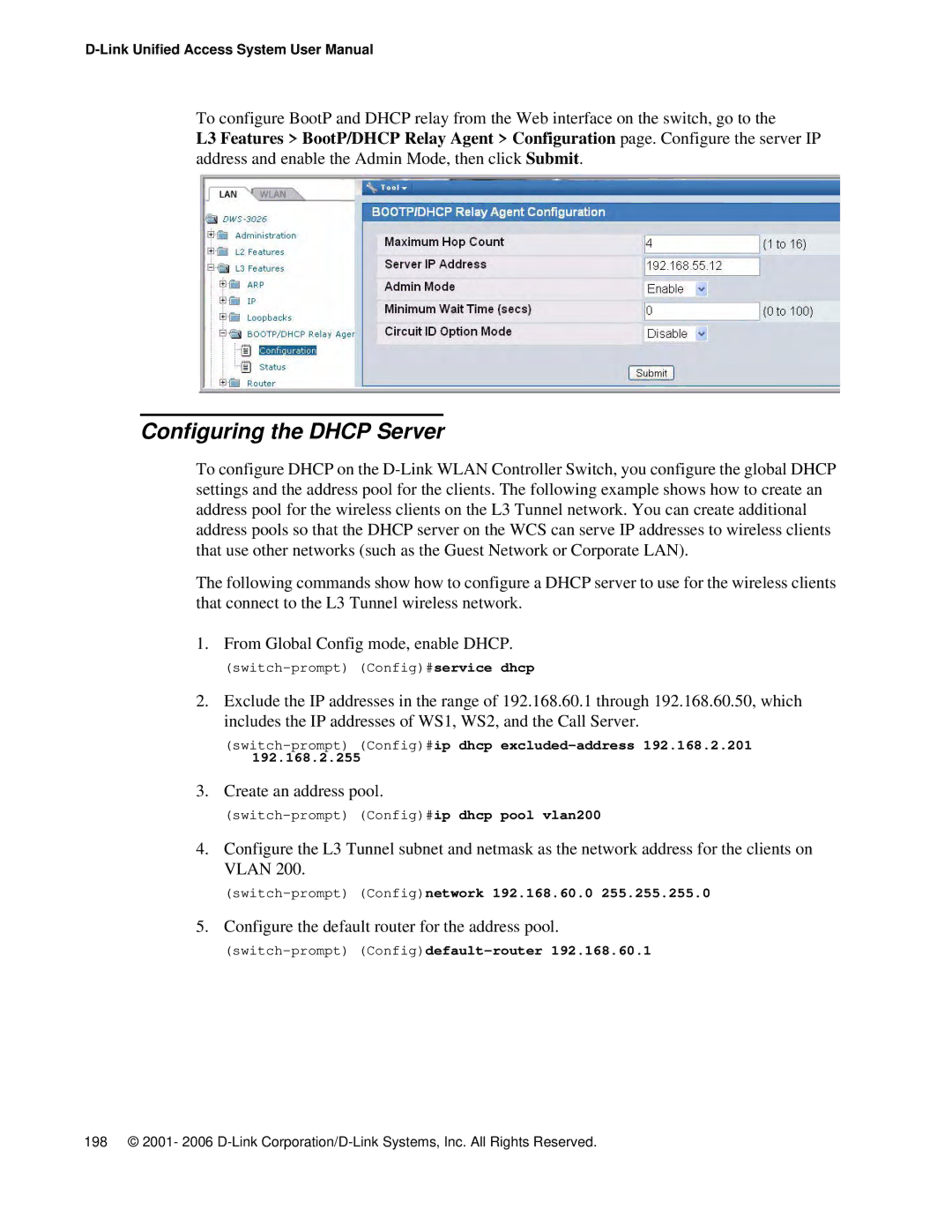To configure BootP and DHCP relay from the Web interface on the switch, go to the
L3 Features > BootP/DHCP Relay Agent > Configuration page. Configure the server IP address and enable the Admin Mode, then click Submit.
Configuring the DHCP Server
To configure DHCP on the
The following commands show how to configure a DHCP server to use for the wireless clients that connect to the L3 Tunnel wireless network.
1. From Global Config mode, enable DHCP.
2.Exclude the IP addresses in the range of 192.168.60.1 through 192.168.60.50, which includes the IP addresses of WS1, WS2, and the Call Server.
3. Create an address pool.
4.Configure the L3 Tunnel subnet and netmask as the network address for the clients on VLAN 200.
5. Configure the default router for the address pool.
(switch-prompt) (Config)default-router 192.168.60.1
198 © 2001- 2006